| Unable to connect HUAWEI FreeBuds or FreeLace series earphones to a phone or tablet |
To pair a Huawei phone with your car, refer to the manual for your car, or contact the car manufacturer's customer service team.
If the earphones cannot be found, cannot connect, or do not automatically reconnect, perform the following to troubleshoot:
- Place the earphones less than 10 metres away from your device. Then, press and hold the Function button for at least 10 seconds until the indicator flashes to reset the earphones. After this, the earphones will enter Pairing mode.
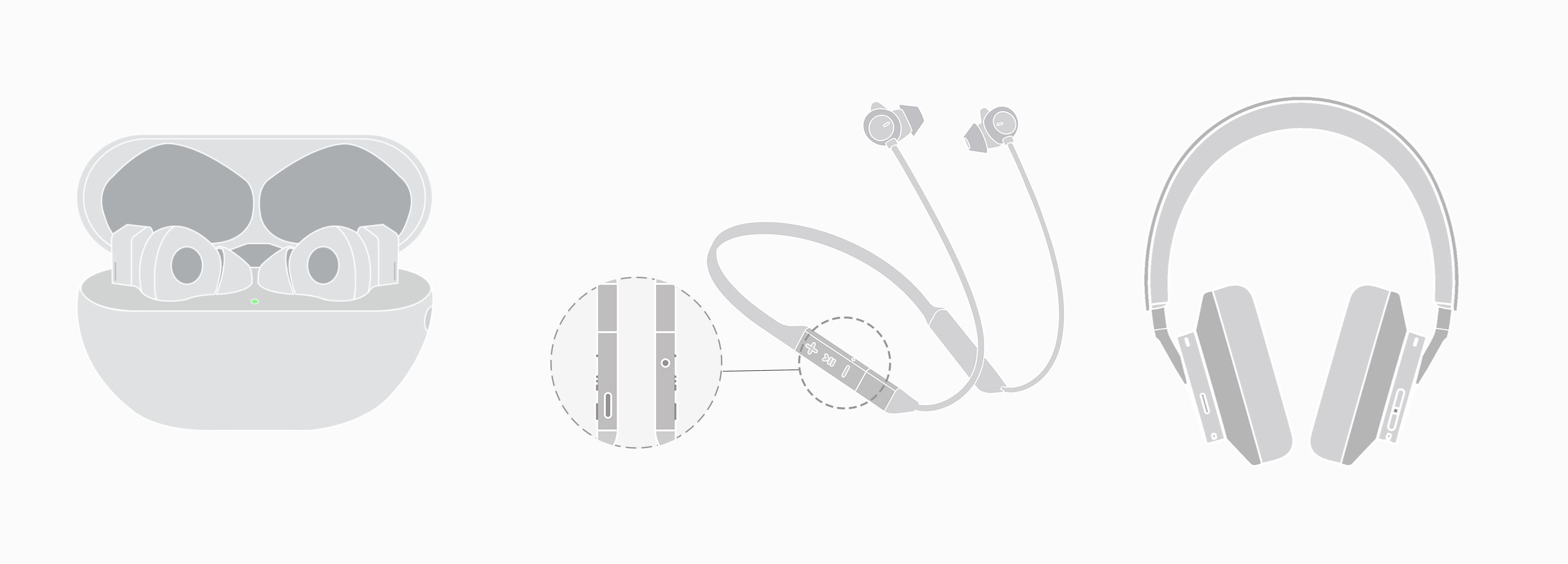
Ensure that the earphones can be charged properly (the indicator should display either a steady yellow or green light during charging). If the earphones cannot be charged, see Unable to charge my FreeBuds series earphones or the charging case.
- Enable Bluetooth on your device, and check whether your earphones are already listed in PAIRED DEVICES or My Device. If so, unpair or forget the earphones; if not, go to the next step.
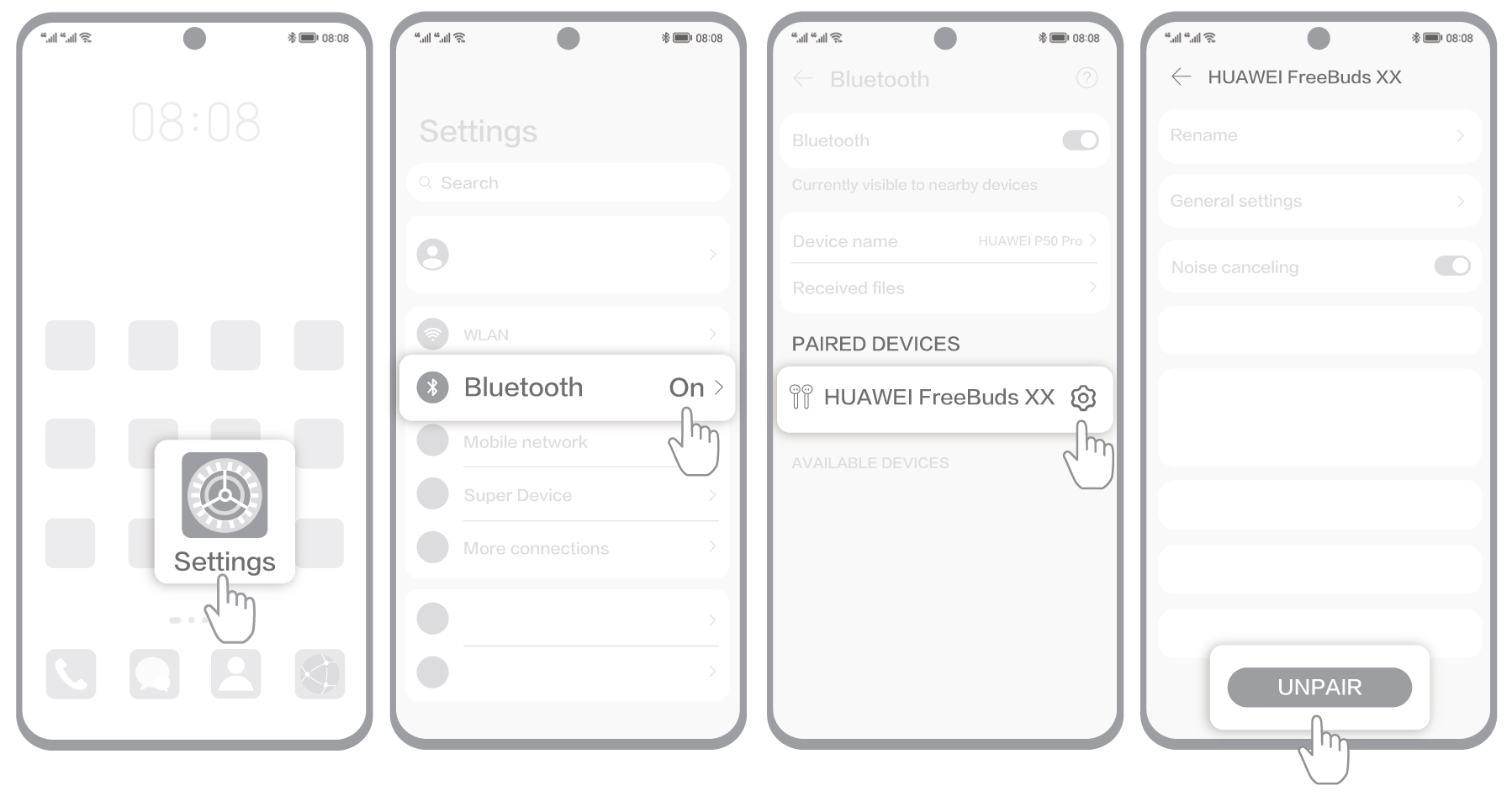
- Search for the earphones in the list of AVAILABLE DEVICES or Other Devices. Touch the name of the earphones to pair them with the device.
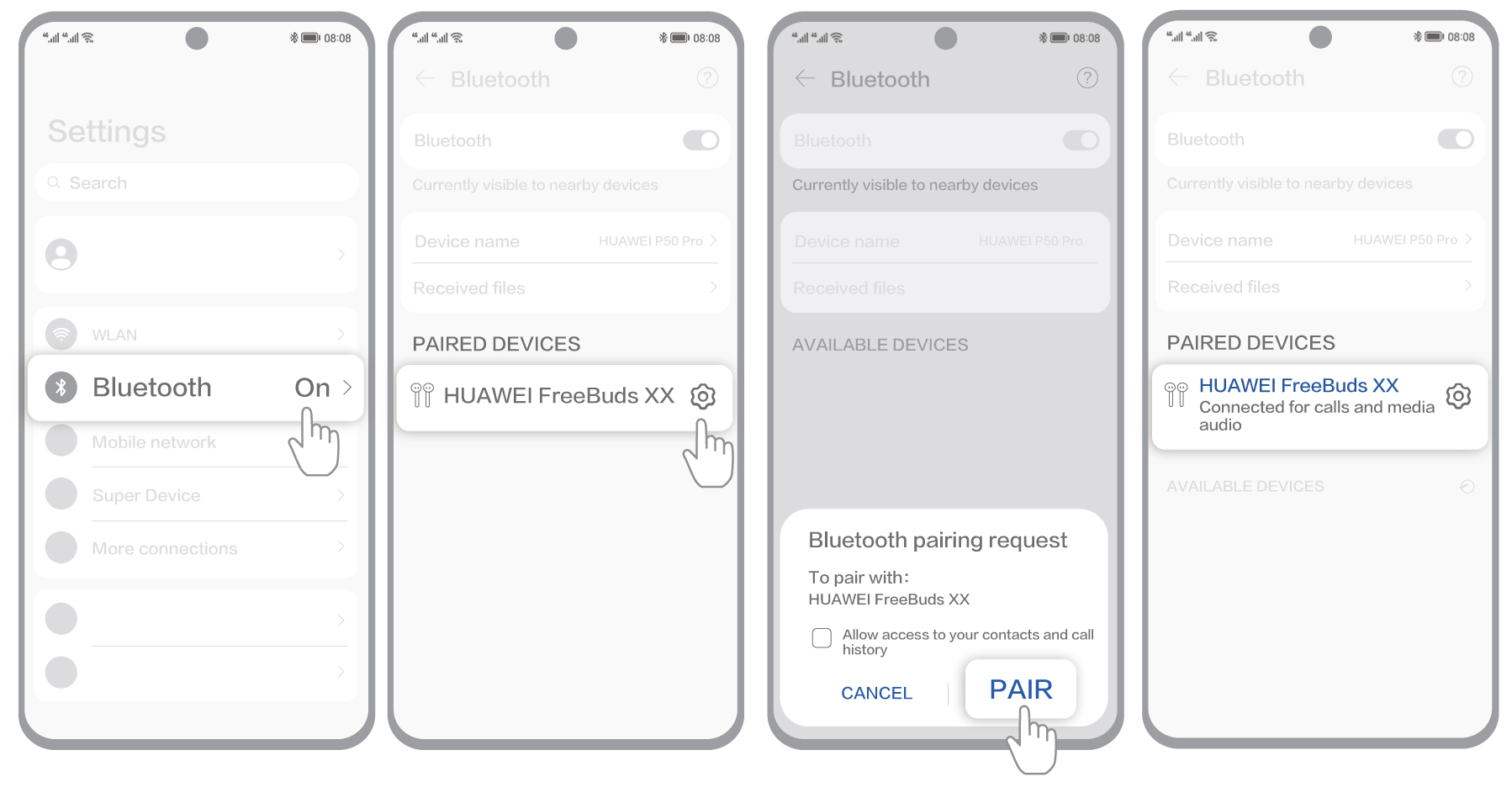
- If the issue persists, restart your phone or tablet and repeat steps 1 to 3.
If the earphones can connect normally, update the firmware to the latest version. For details, see the firmware and software update guide for earphones.
If the issue still persists, take your device and proof of purchase to an authorised Huawei Customer Service Centre for assistance.