| Unable to connect my HUAWEI Bluetooth speaker to a phone or tablet |
Perform the following to troubleshoot:
- Place the speaker less than 10 metres away from your device. Then, to put the speaker in Pairing mode, press and hold the Bluetooth button on the speaker.
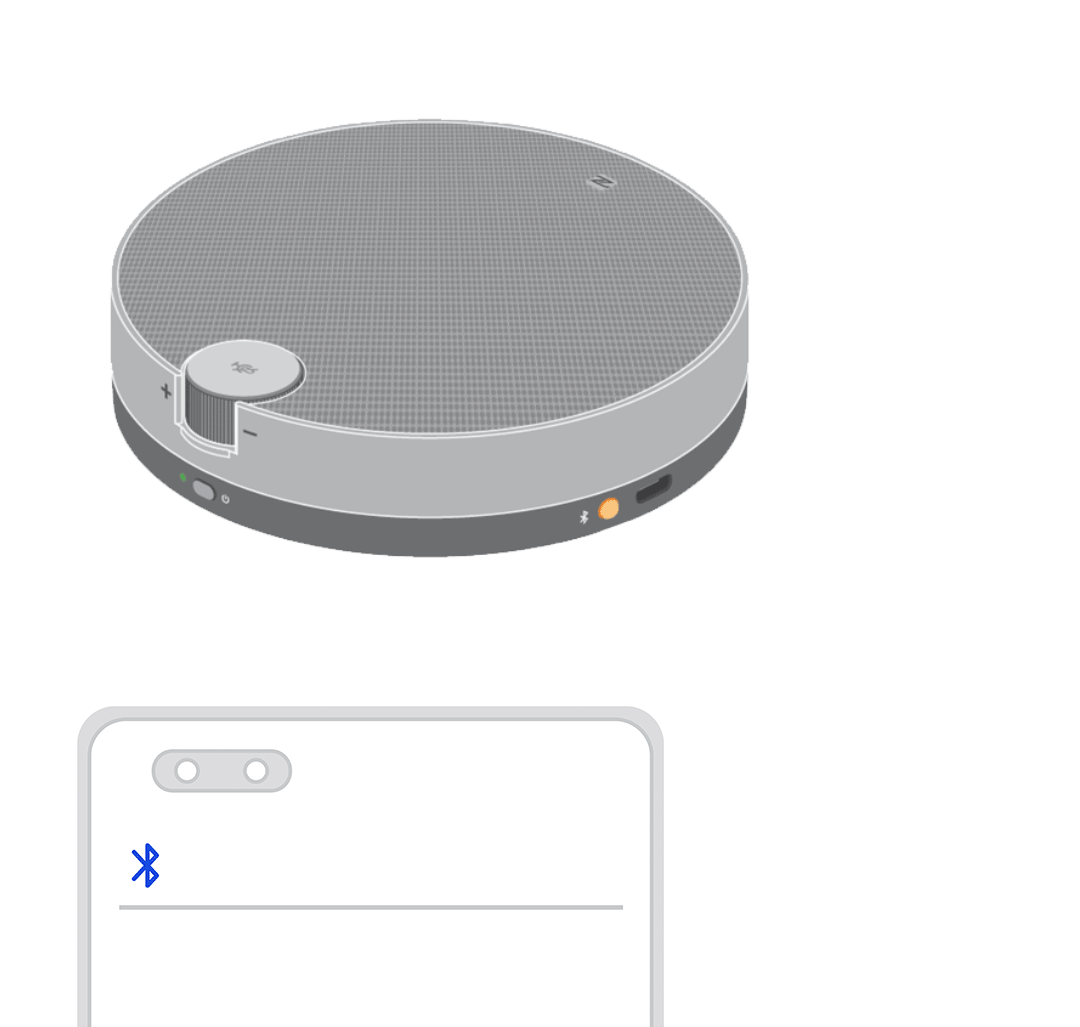
If the speaker battery is low or has run out, fully charge the speaker first.
- On your phone or tablet, go to Settings > Bluetooth and enable Bluetooth. Check whether your speaker is already listed in PAIRED DEVICES or My Device. If so, unpair or forget the speaker; if not, go to the next step.
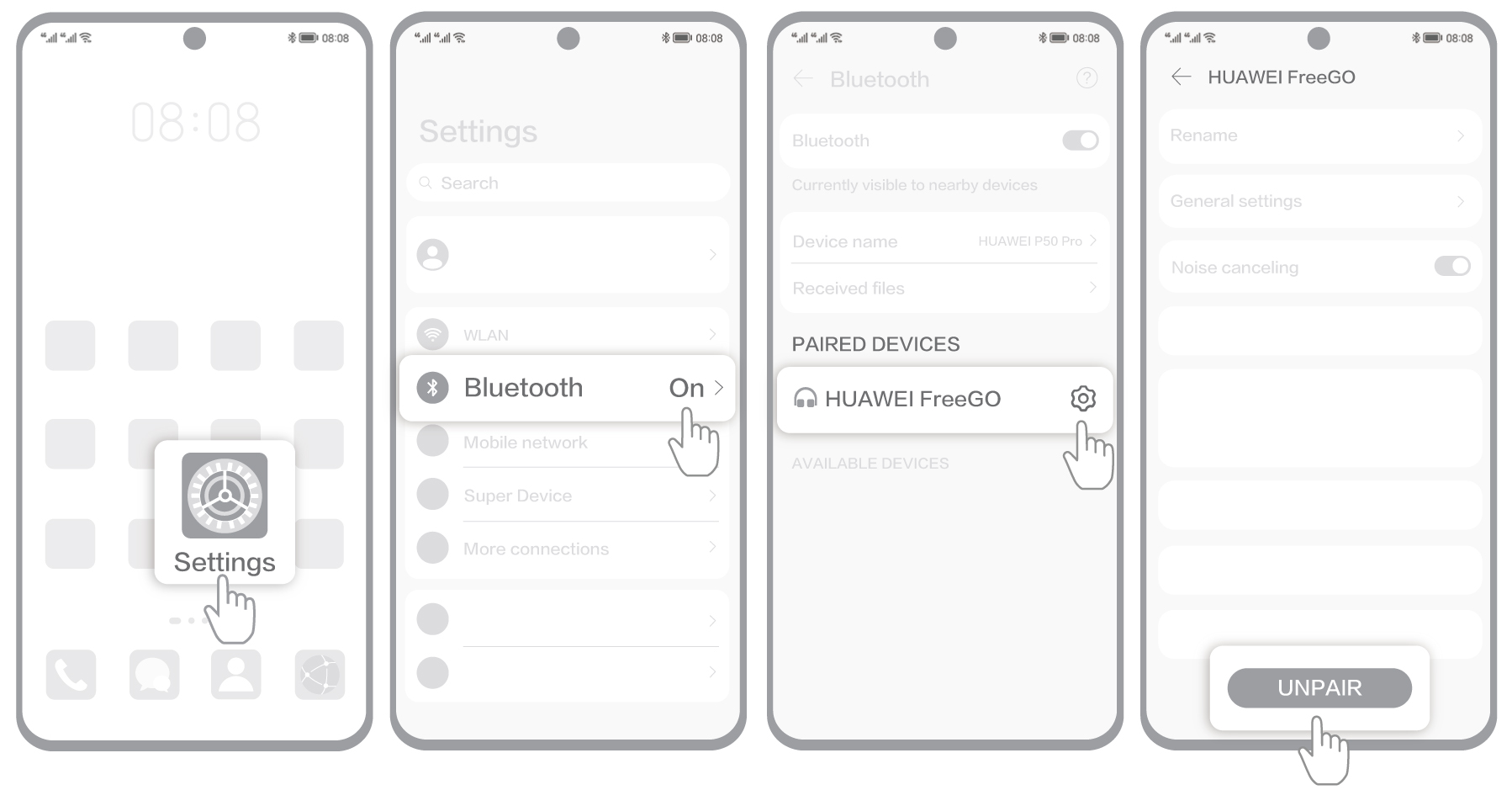
- Search for the earphones in the list of AVAILABLE DEVICES or Other Devices. Touch the name of the speaker to pair them with the device.
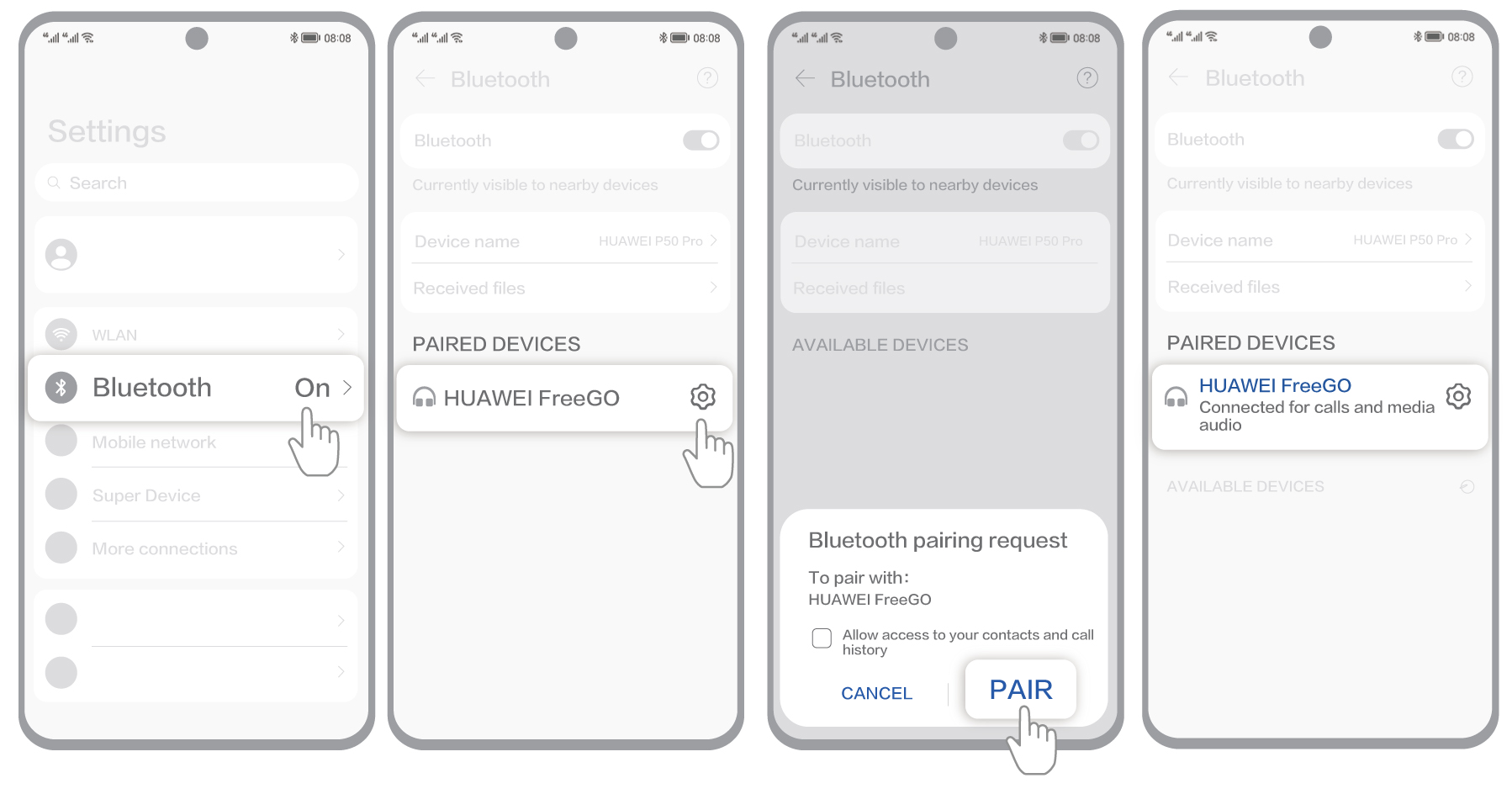
- If the issue persists, restart your phone or tablet and repeat steps 1 to 3.
If the issue still persists, take your device and proof of purchase to an authorised Huawei Customer Service Centre for assistance.