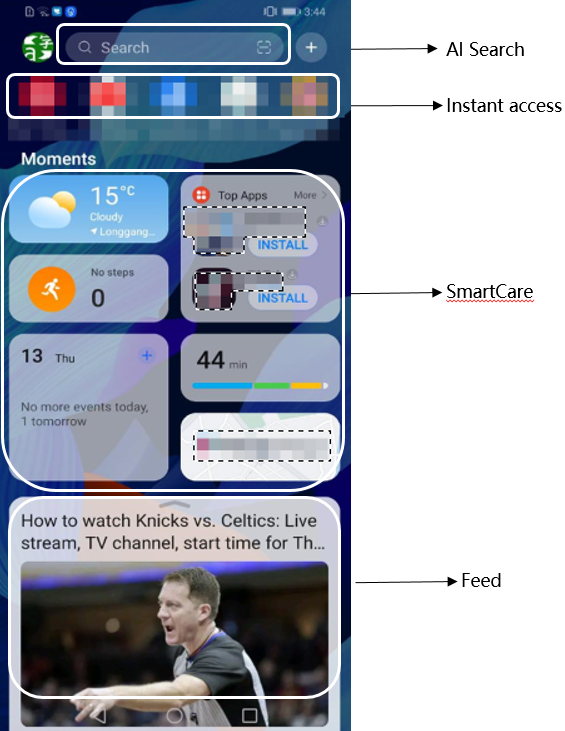| What is HUAWEI Assistant∙TODAY? |
HUAWEI Assistant∙TODAY is available from EMUI system version 8.0. You can choose to enable or disable this feature according to your needs.
HUAWEI Assistant∙TODAY is located in the leftmost screen and provides you with smart recommendations based on your usage habits and various scenarios. You can swipe right on the home screen to reach the leftmost screen if you have already enabled this feature (please refer to the note at the end).
It has incorporated four major features: Search, Instant access, SmartCare and Feed.
- Search:You can search your phone or the web by touch search bar. The All tab provides search results within your phone(such as apps, files, and setting menus), and the Web tab provides search results from the web. Touch a search result item and Browser will then open. Your search history will be displayed on the Search screen.
- Instant access:This feature displays a list of round icons at the top of the HUAWEI Assistant∙TODAY screen for you to quickly access Apps or Quick App Center. Instant access will show recommended services according to your usage habits, and you can add your preferred services in the Customized area.
- SmartCare: This feature automatically generates event cards based on your daily data to provide realtime scenario-based services. Currently, the cards cover lifestyle (such as Weather, App use, Mobile data usage, sports).
- Feed: When enabled, this feature will display trending items and topics on the HUAWEI Assistant∙TODAY home screen.