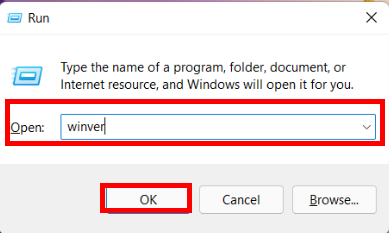| Viewing the Windows version |
- Press Win+I to open the Settings window, and go to .
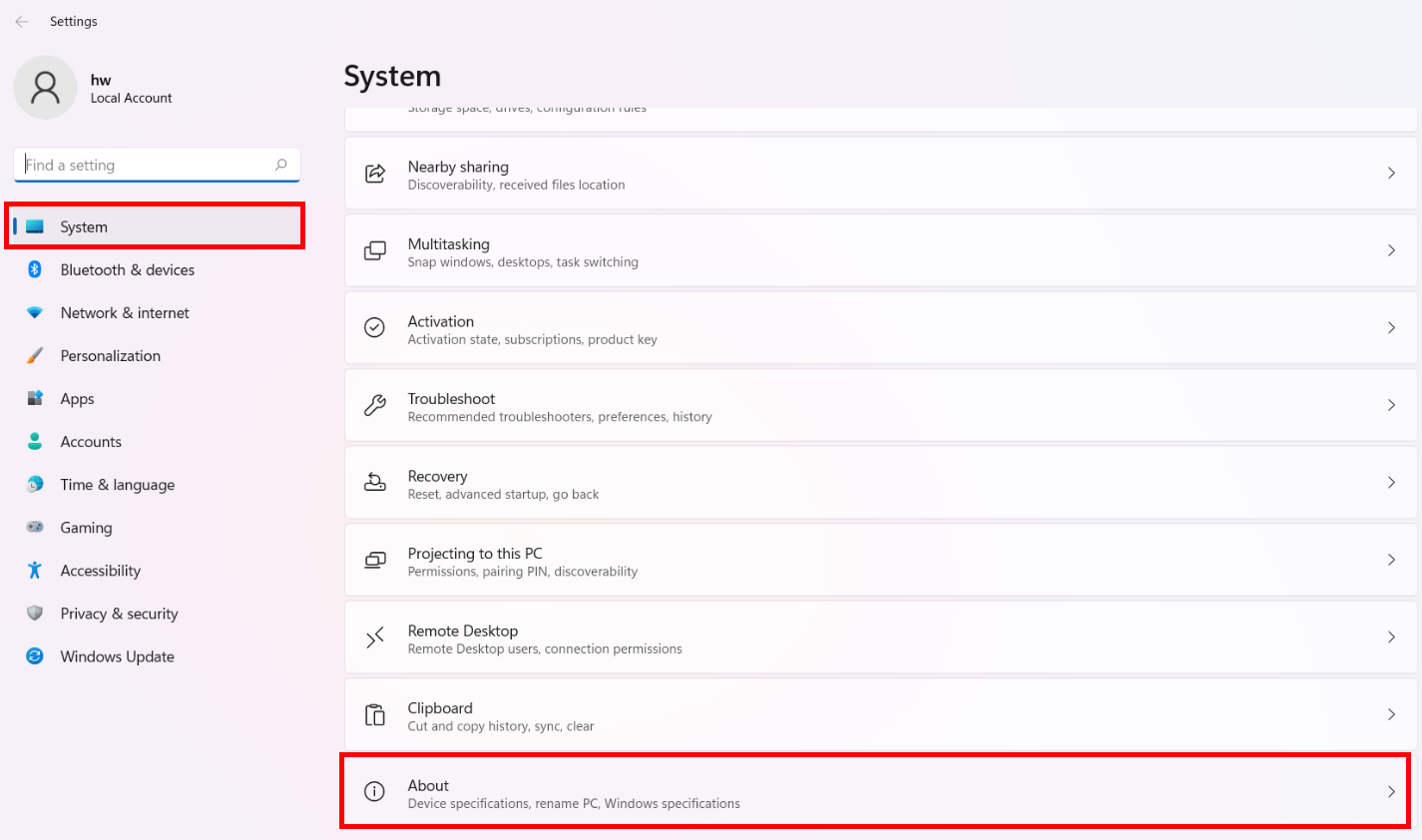
- You can view the version information in Windows specifications.
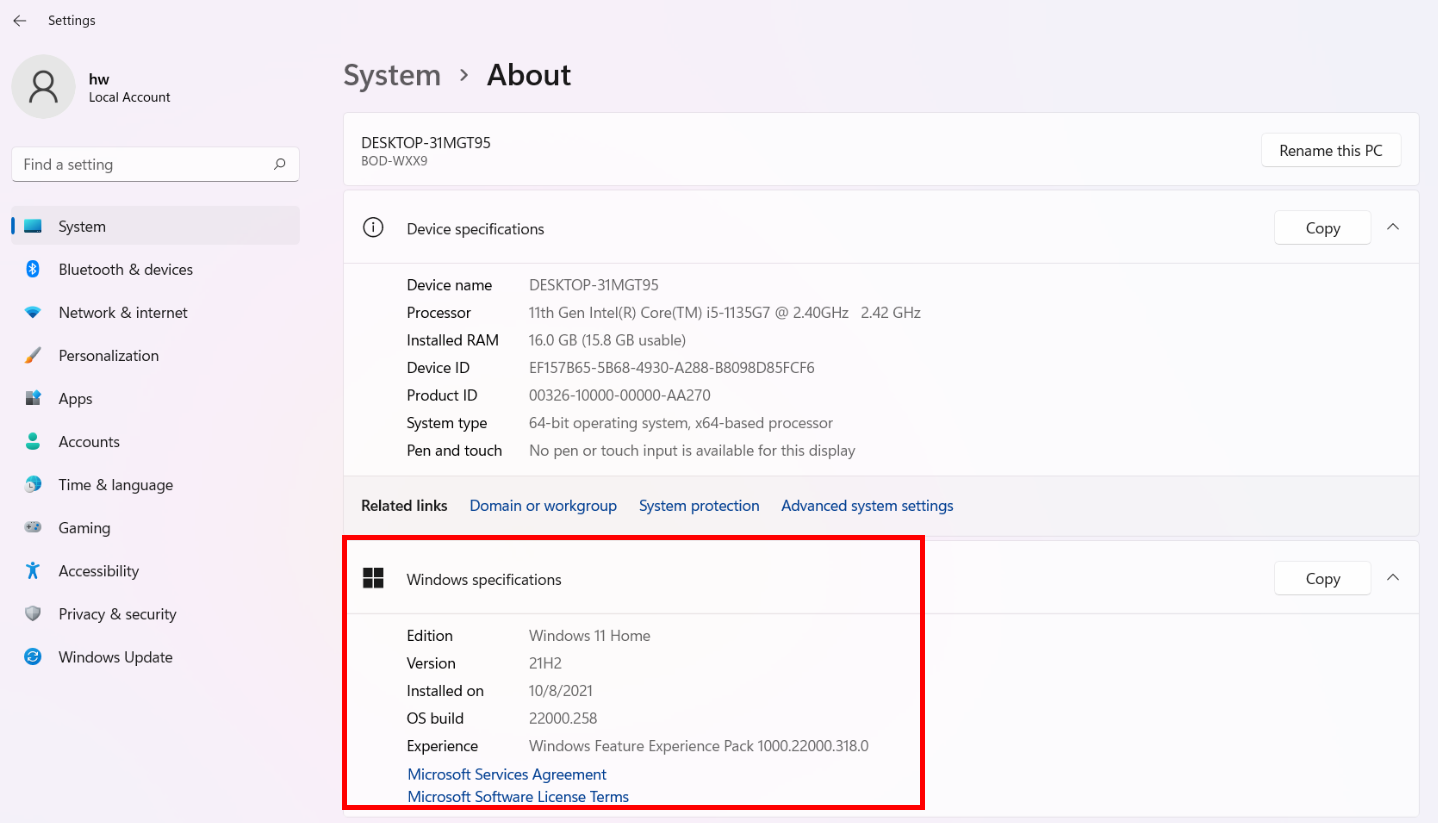
You can also press Win+R, enter winver, and click OK to view the Windows version information.
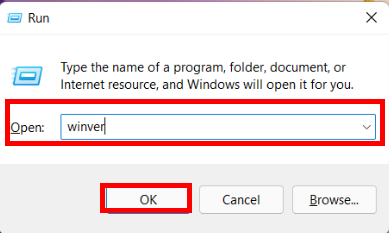
| Viewing the Windows version |
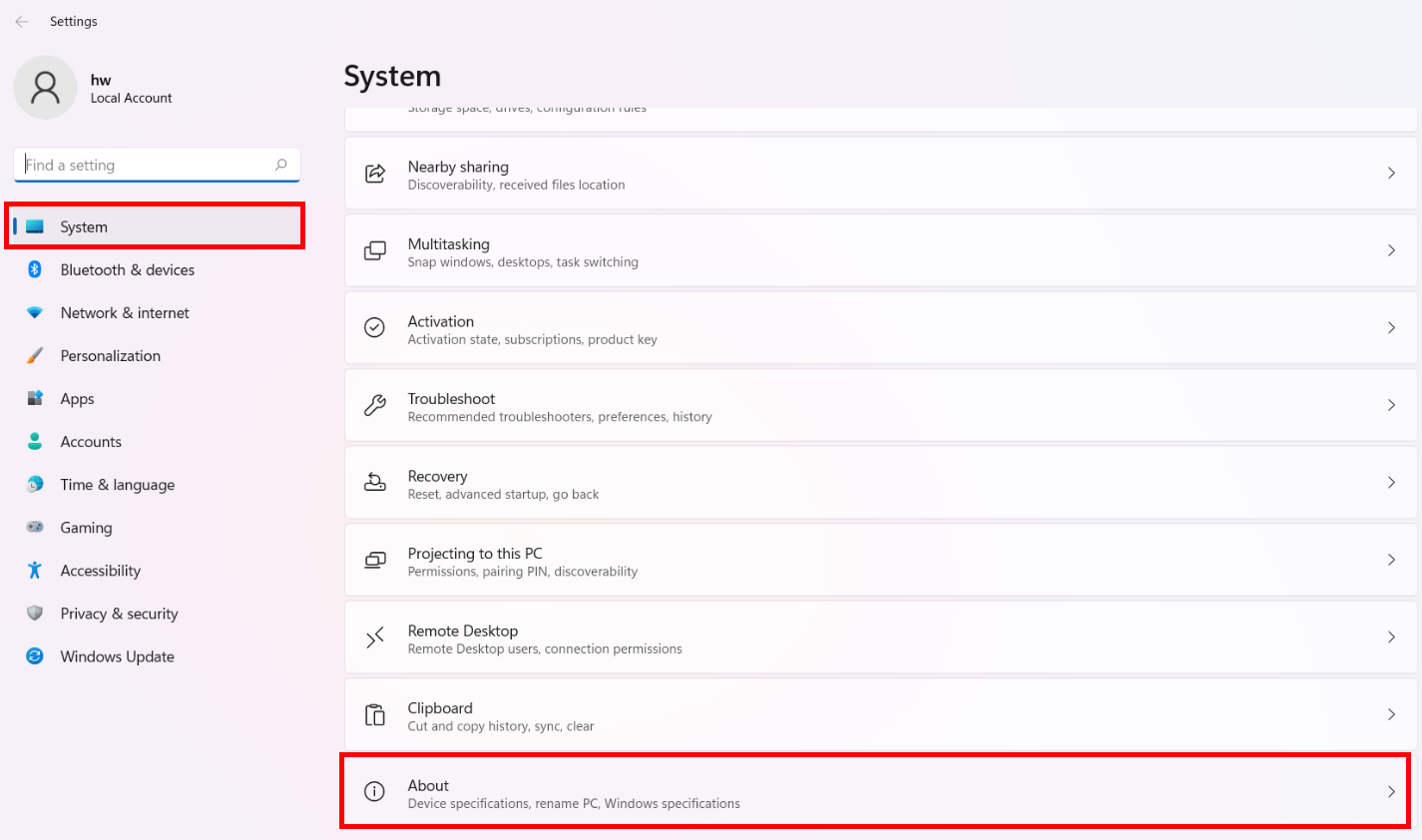
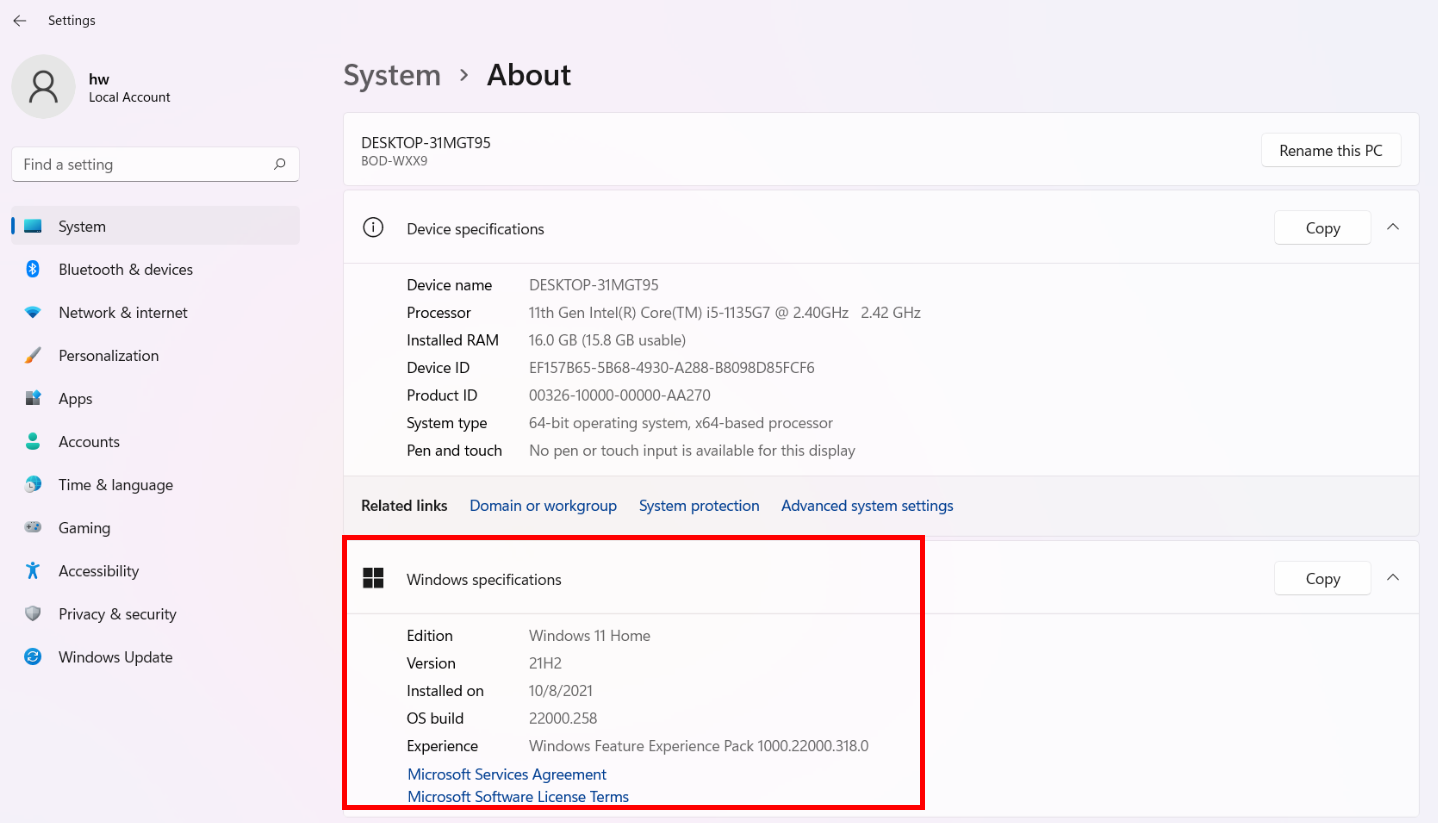
You can also press Win+R, enter winver, and click OK to view the Windows version information.