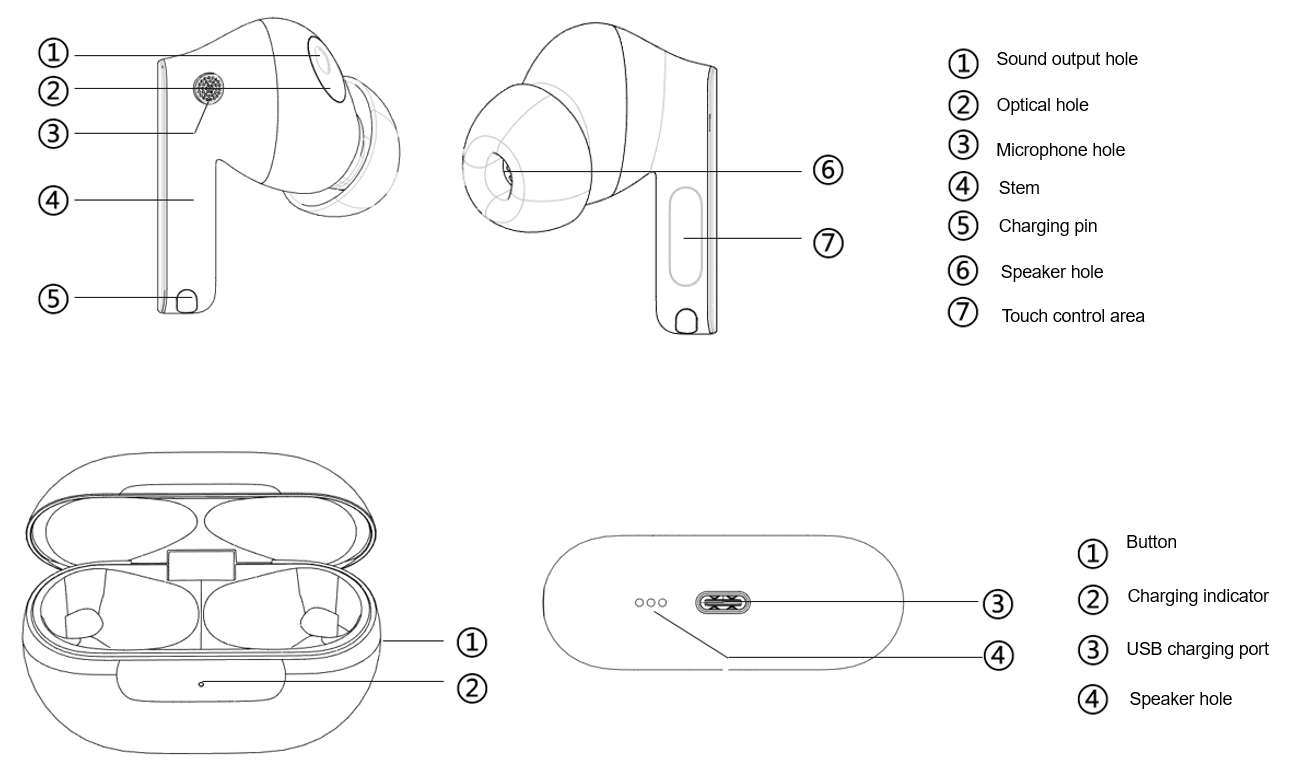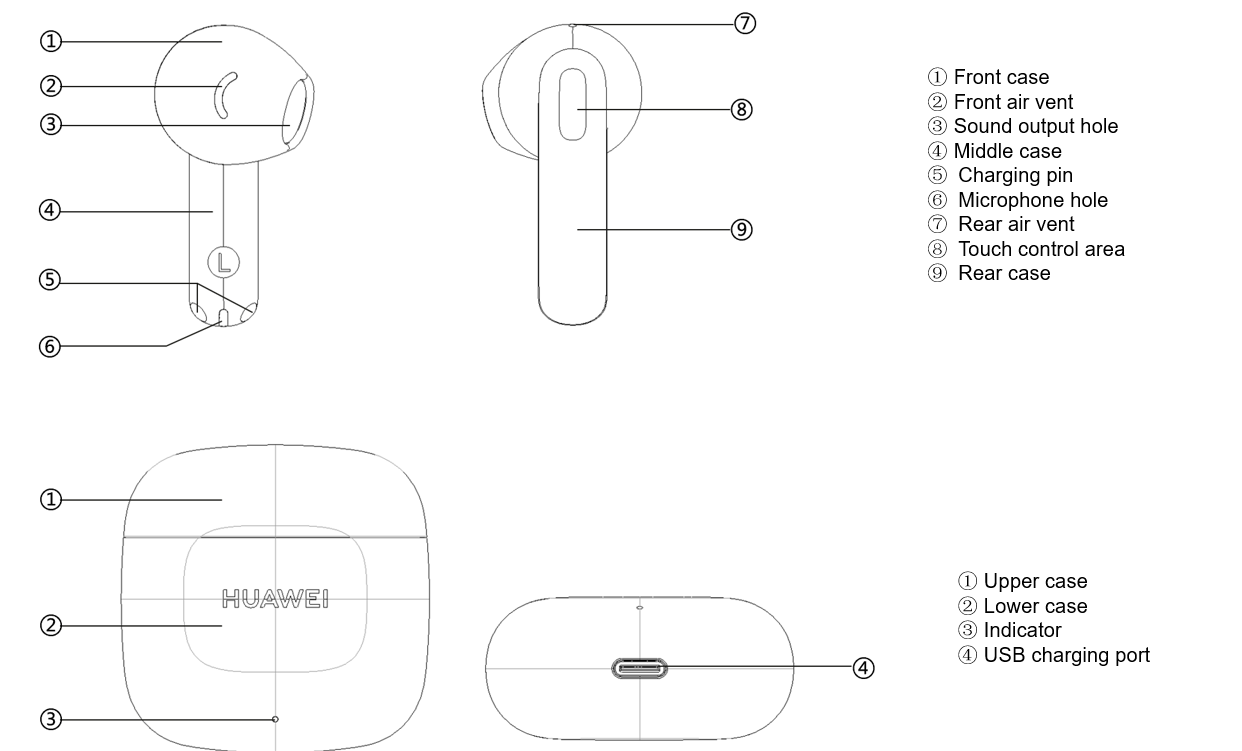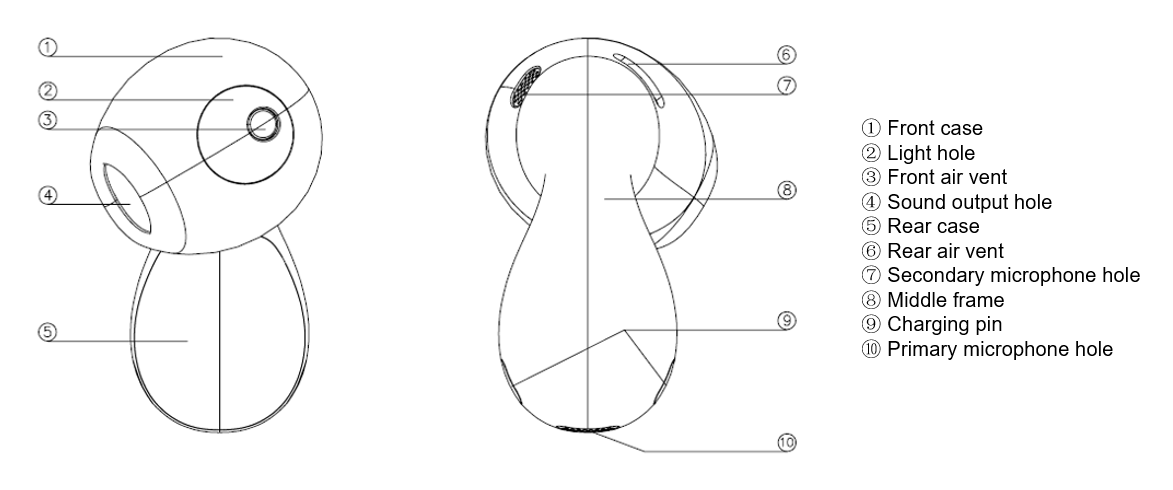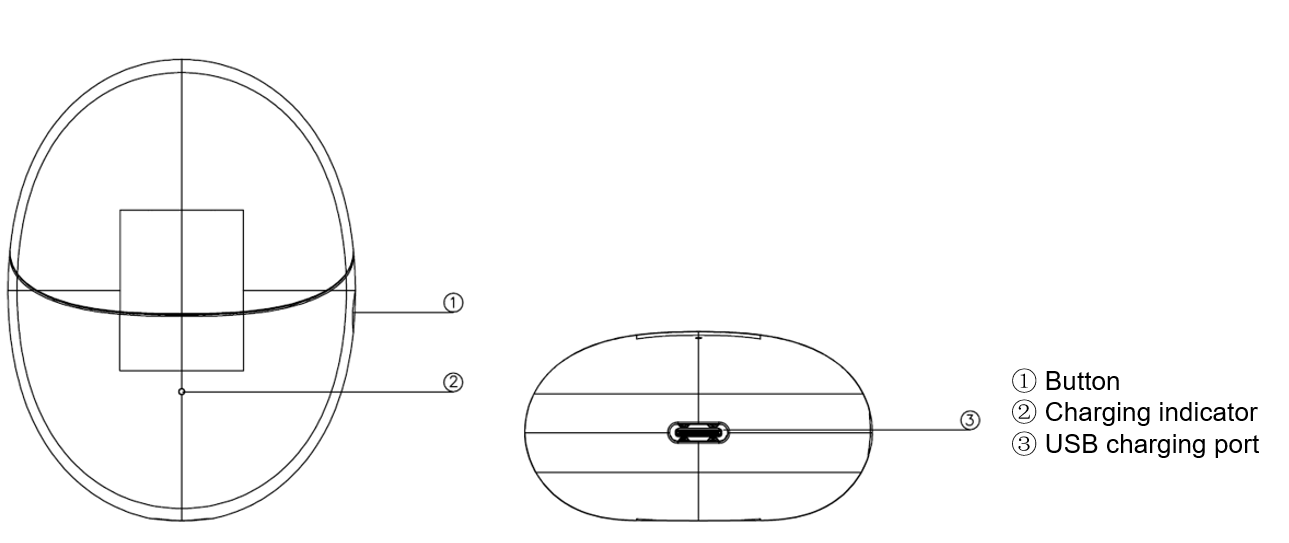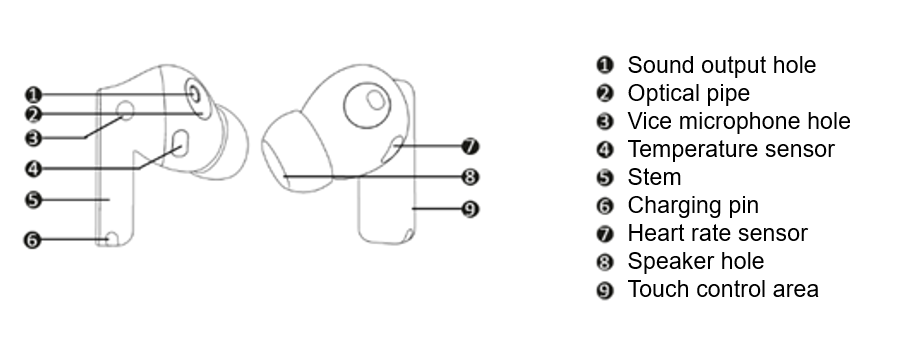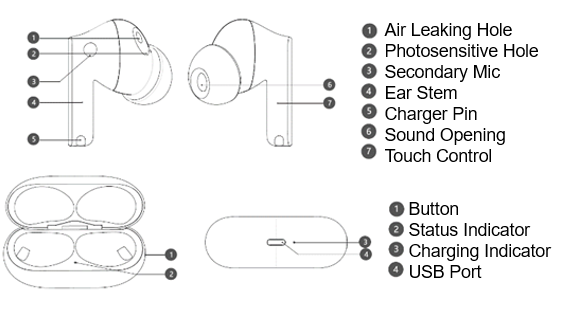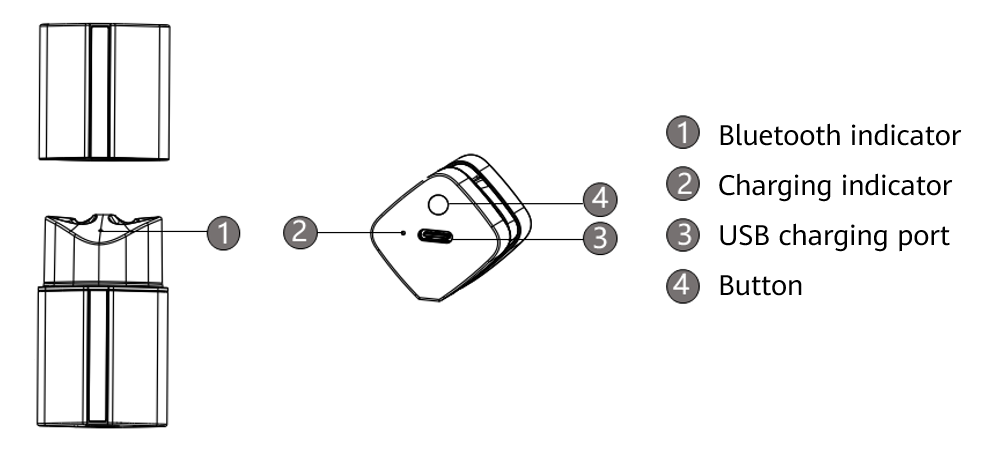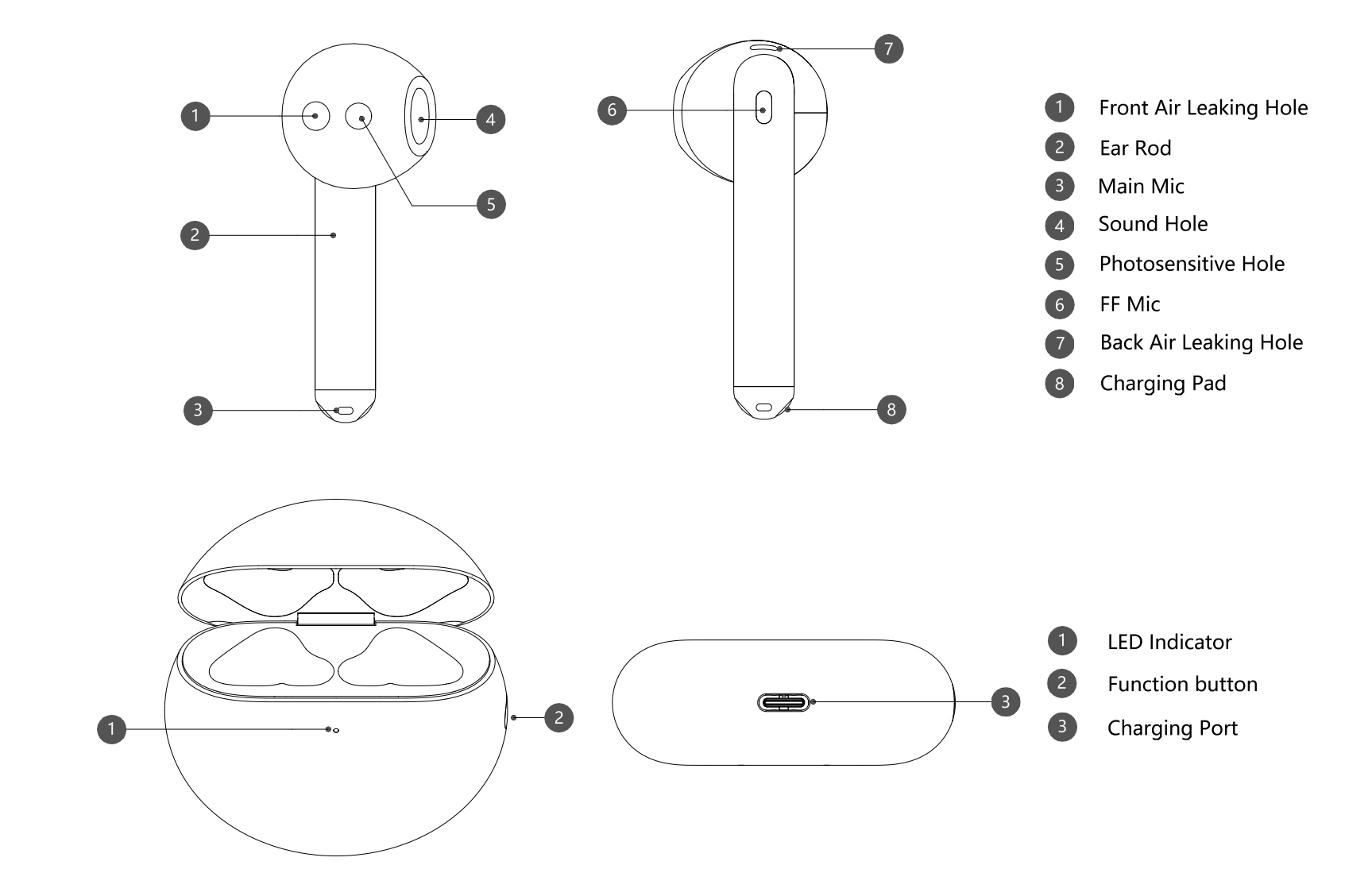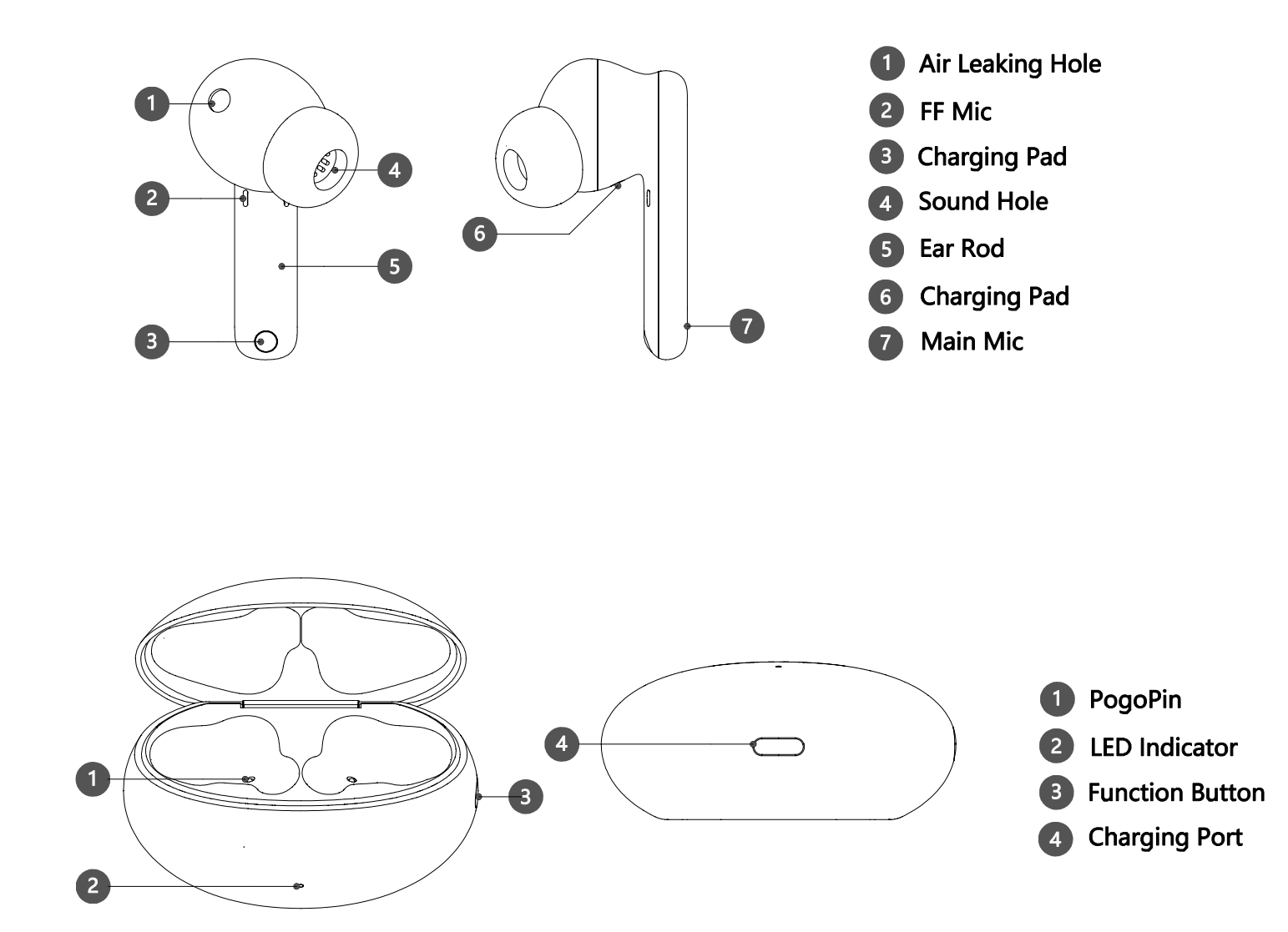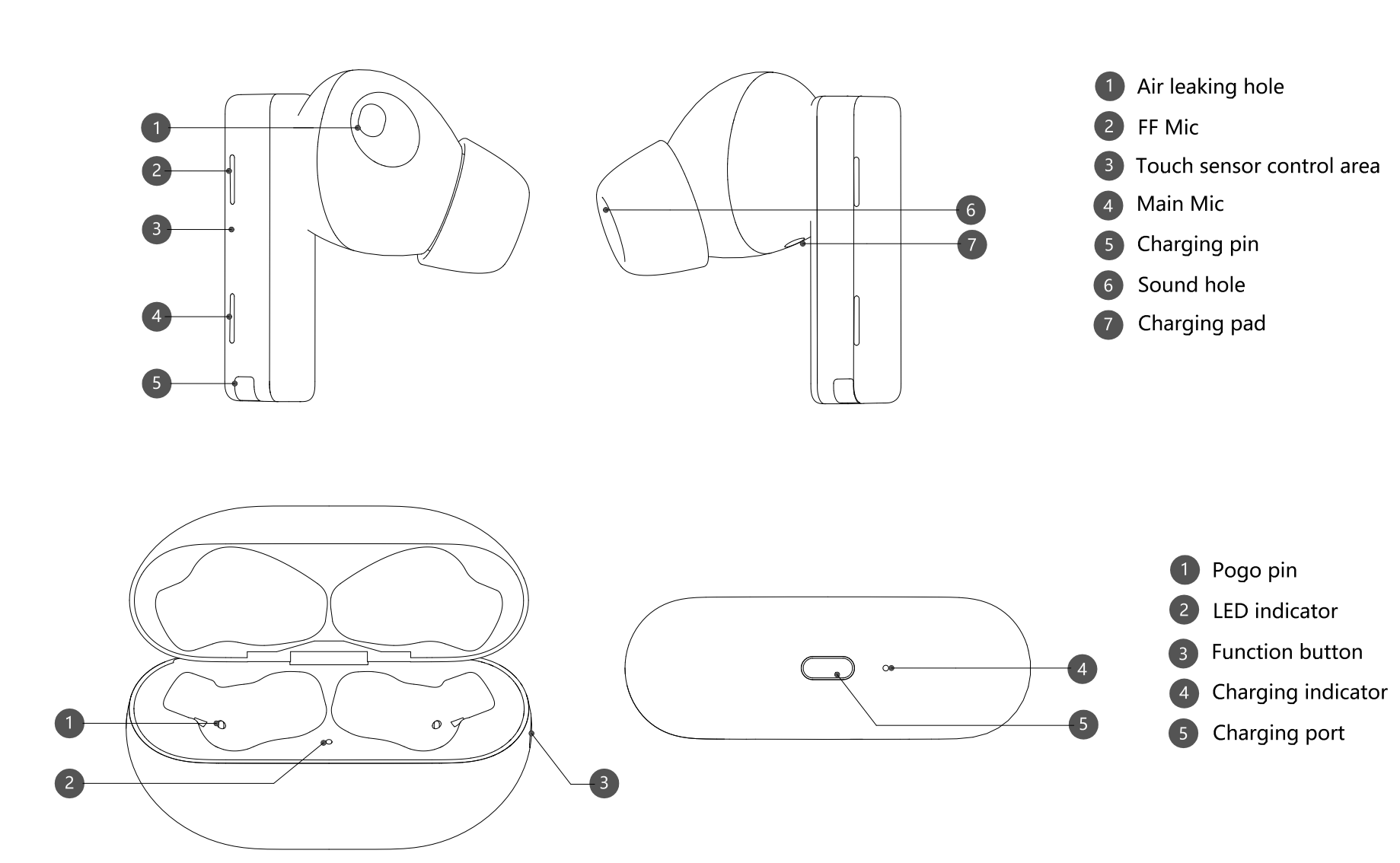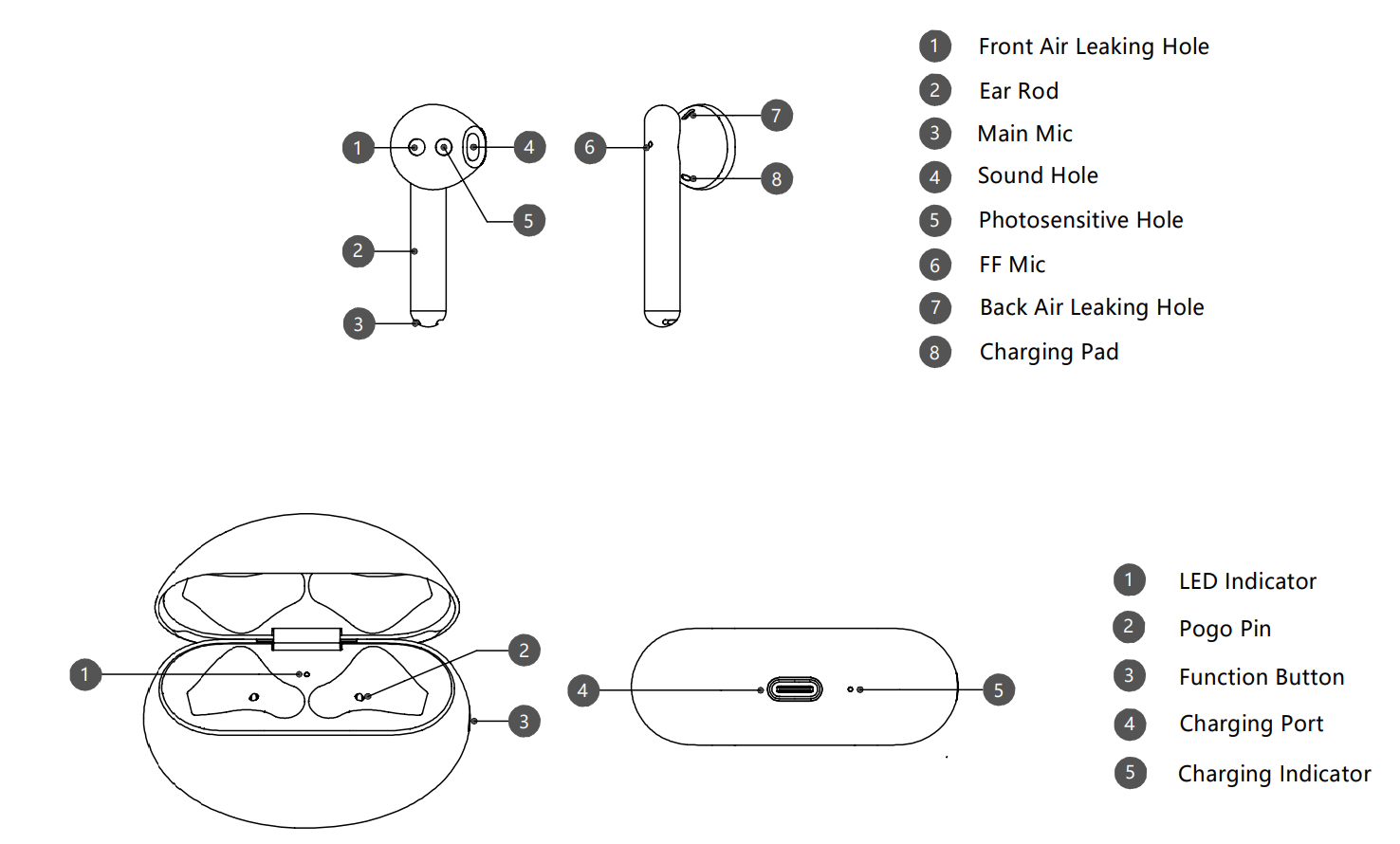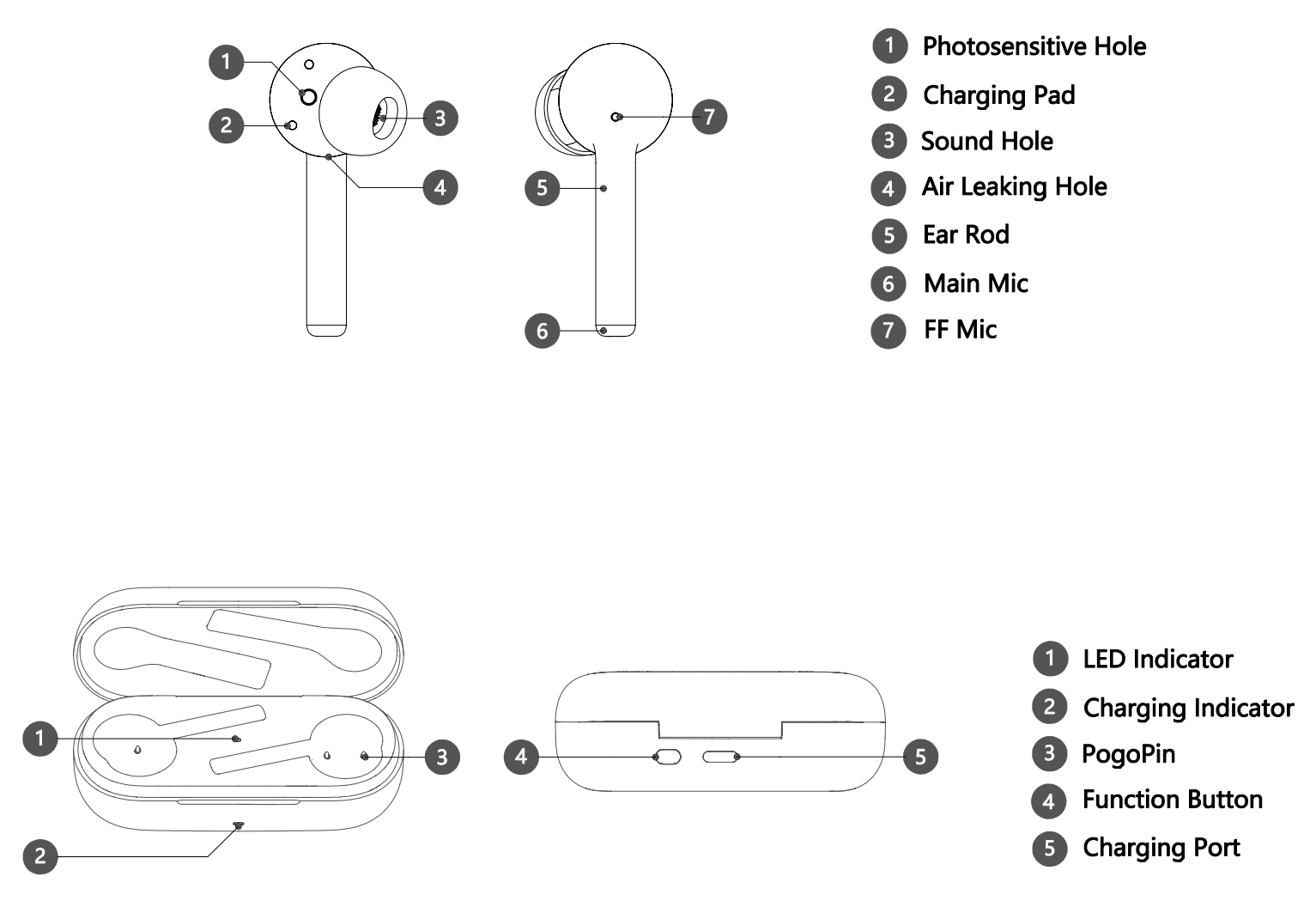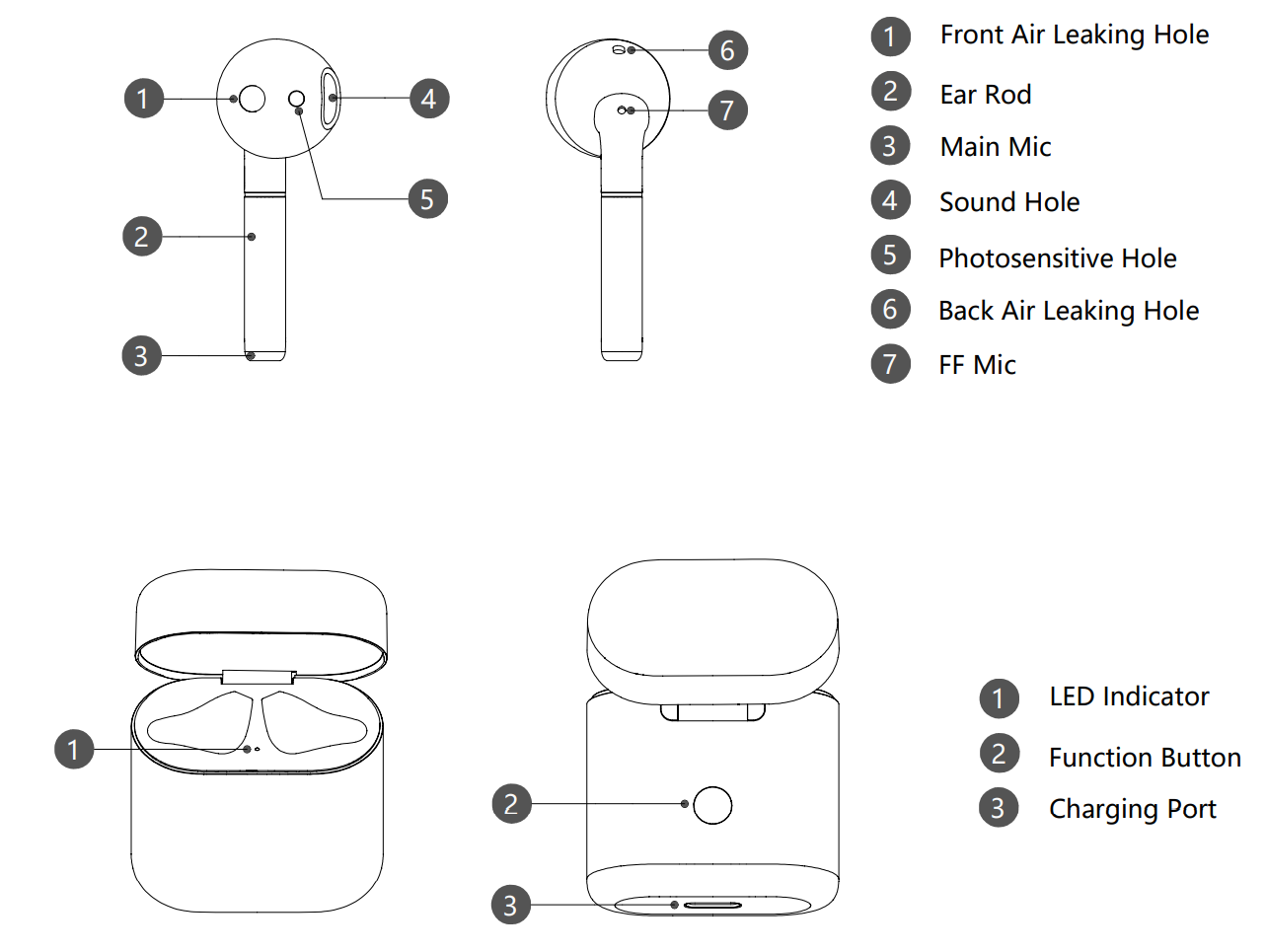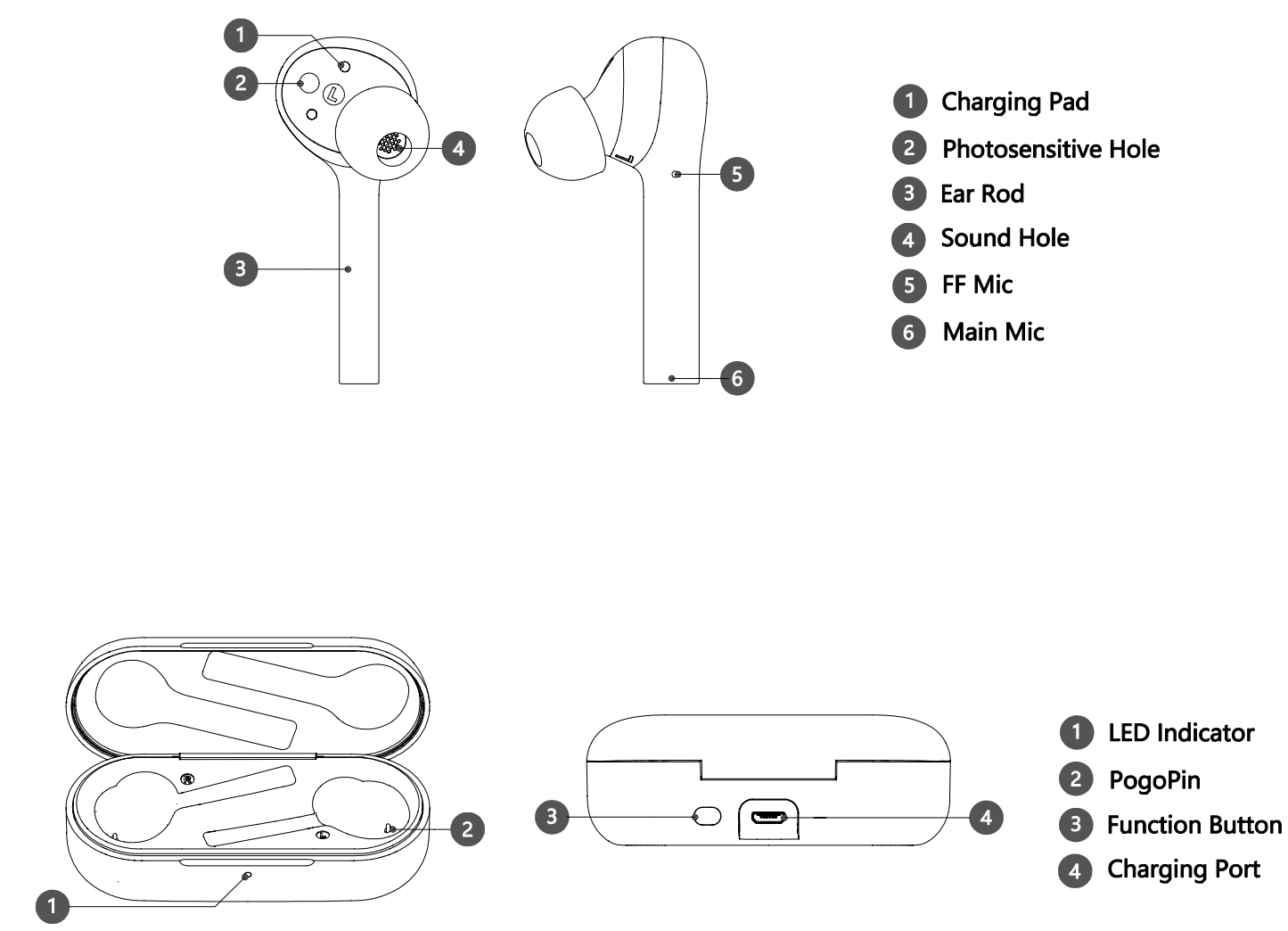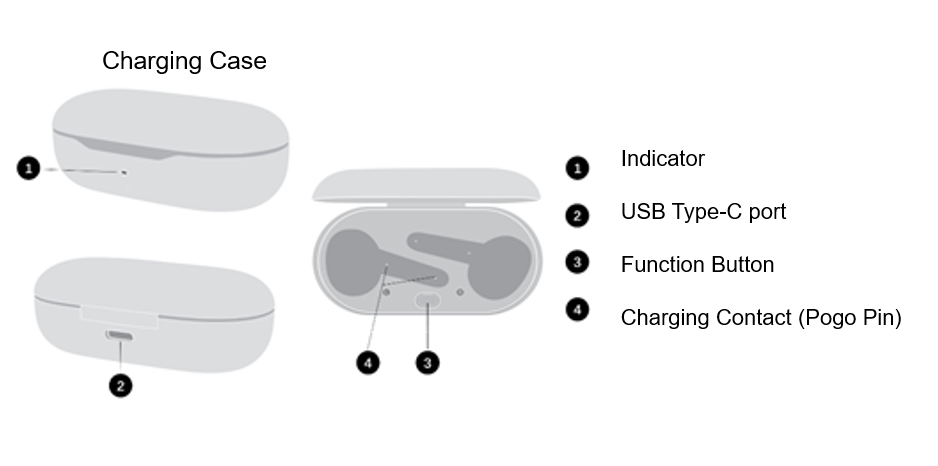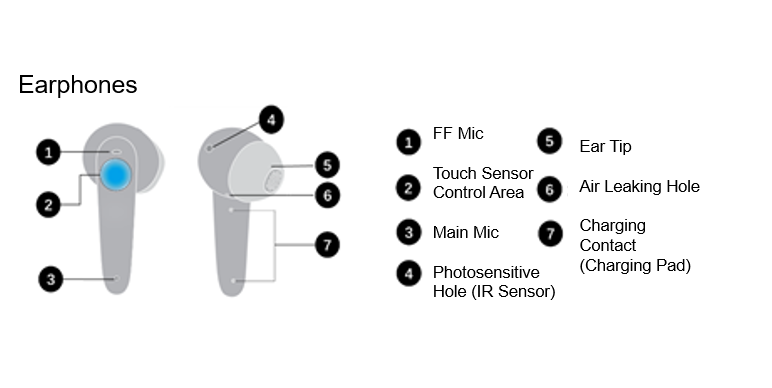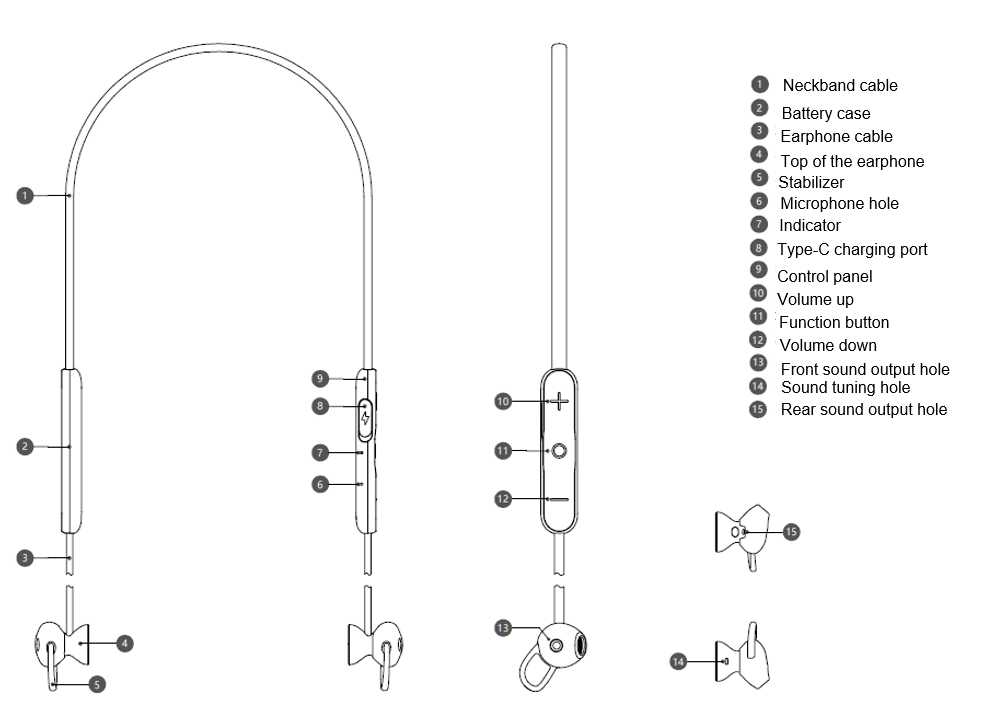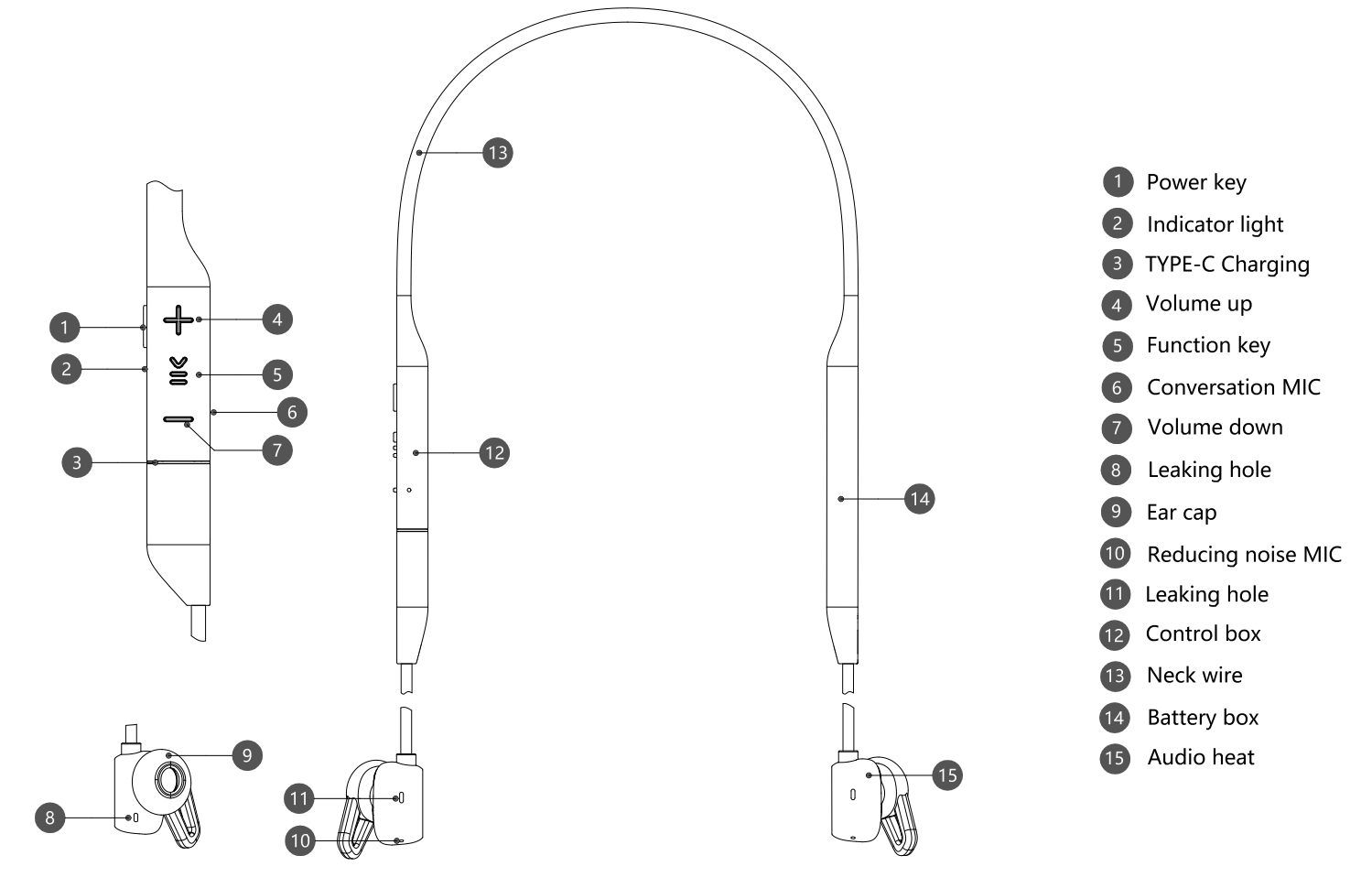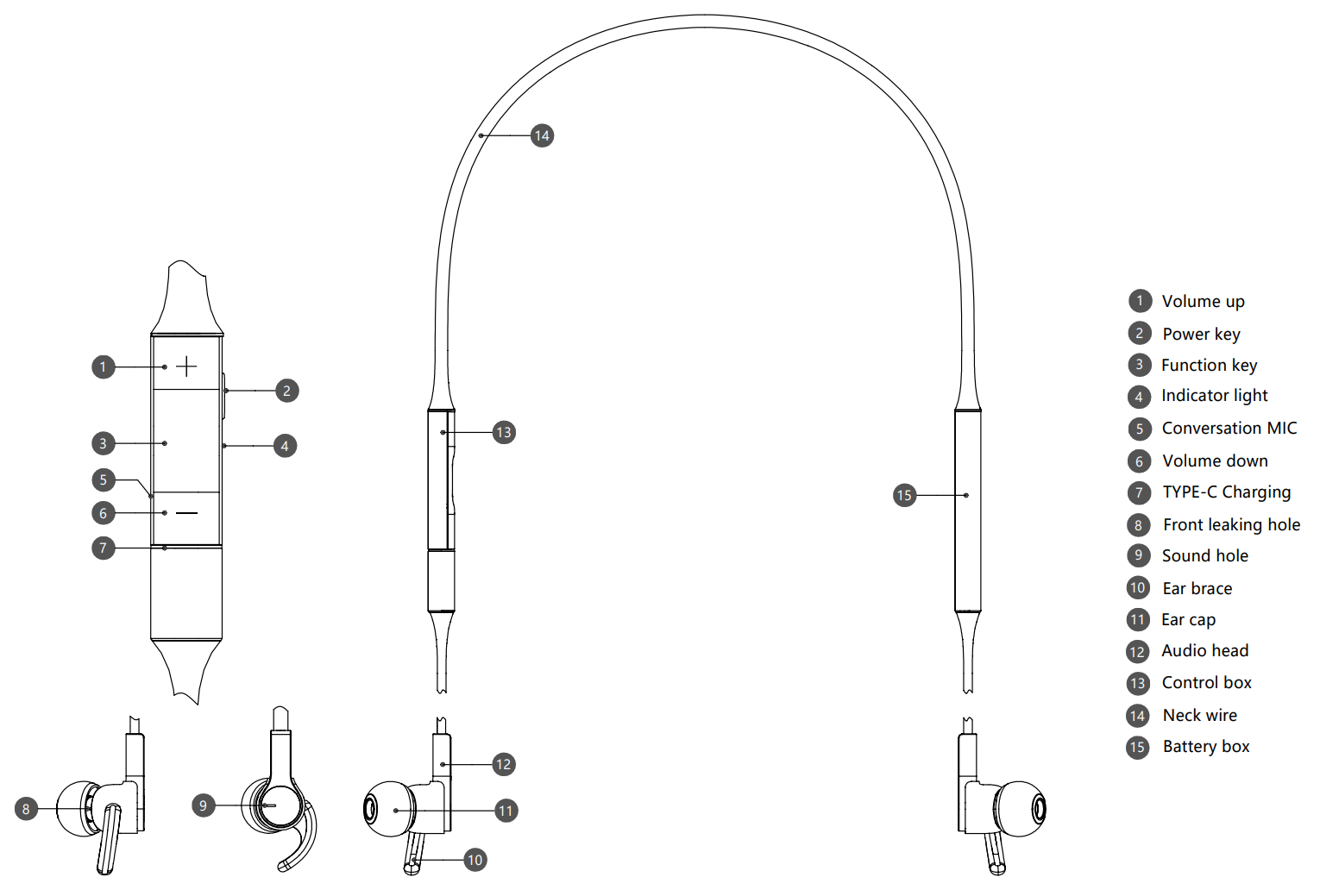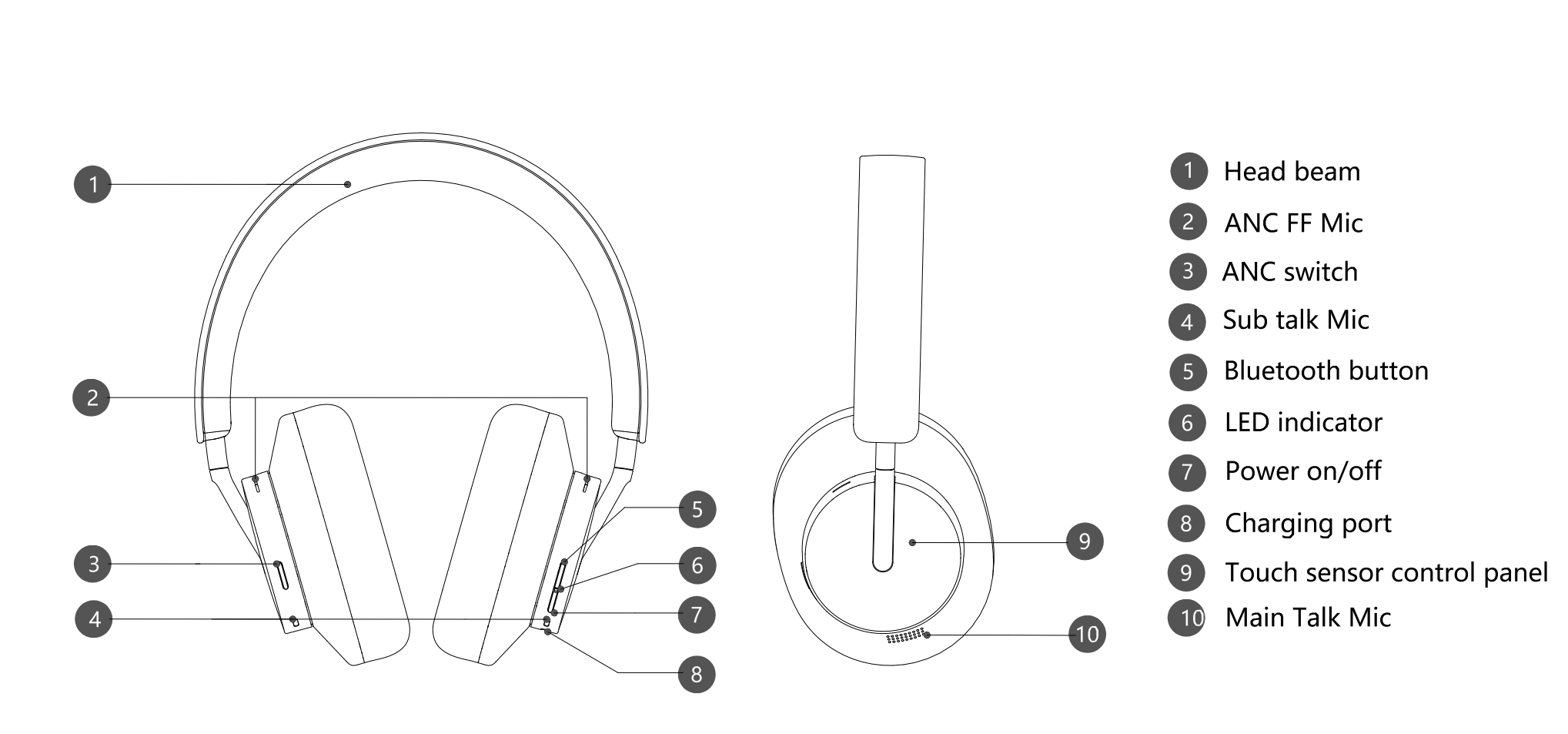| Location of the Function buttons and ports on HUAWEI earphones |
TWS earphones
Pair the earphones with your device by pressing the button (Function button) on the earphones, and following the indicator description.
Product |
Figure |
|---|---|
FreeClip |
|
FreeBuds Pro 3 |
The sound output hole on the outside of the FreeBuds Pro 3's charging case is used to play prompt tones. For details, see Voice prompts on HUAWEI FreeBuds/FreeLace series and WATCH Buds earphones. |
FreeBuds SE 2 |
|
FreeBuds 5 |
|
|
|
FreeBuds Pro 2 |
|
FreeBuds 5i |
|
FreeBuds Lipstick |
The button is located at the bottom of the charging case and is below the surface to reduce wear and tear. You can press it with your fingertip. |
FreeBuds 4 |
|
FreeBuds 4i |
|
FreeBuds Pro |
|
FreeBuds 3 |
|
FreeBuds 3i |
|
FreeBuds 2 Pro/FreeBuds 2 |
|
FreeBuds |
|
FreeBuds SE |
|
FreeLace series neckband earphones
Product |
Figure |
|---|---|
FreeLace Lite |
|
FreeLace Pro 2/FreeLace Pro |
|
FreeLace |
|
Headphones
Product |
Figure |
|---|---|
FreeBuds Studio |
|