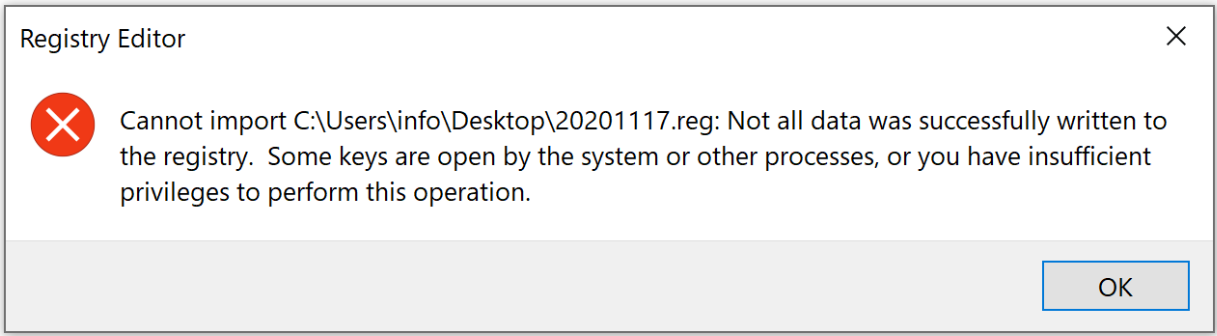| Backing up and restoring the registry data |
For more operation guides, visit the official Microsoft website at https://support.microsoft.com/en-us/help/322756/how-to-back-up-and-restore-the-registry-in-windows.
Backing up the registry data
- Press the Win and R keys at the same time to open the Run window, enter "regedit", and click OK.
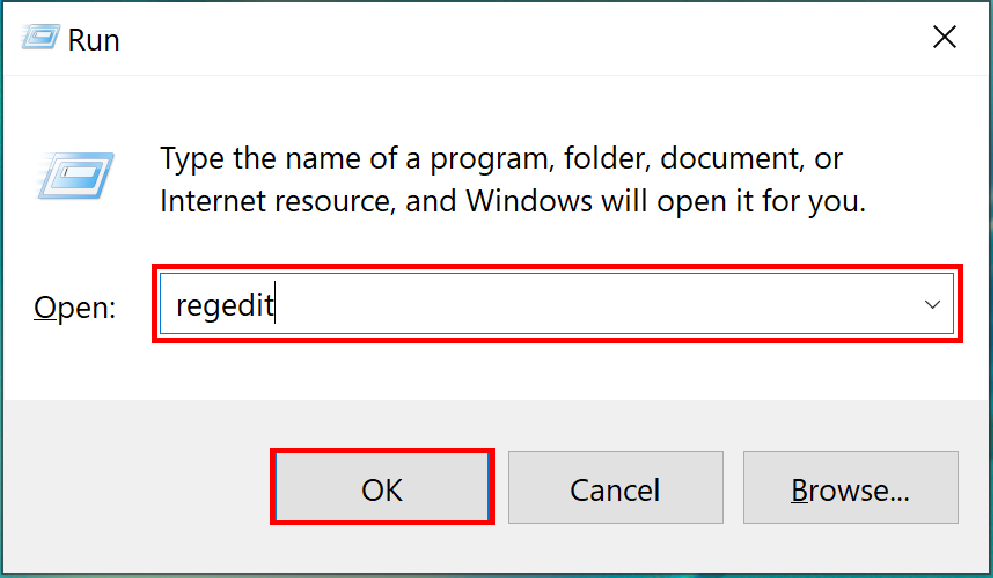
- On the Registry Editor window, go to File > Export.
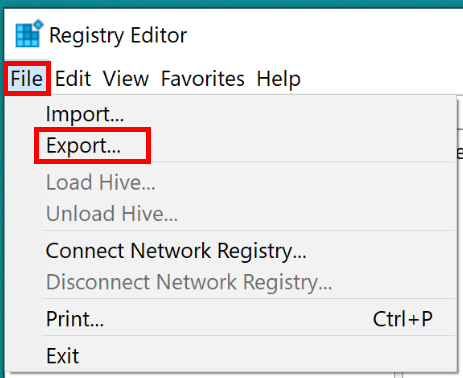
- Select the backup file path, enter the file name, and click Save.
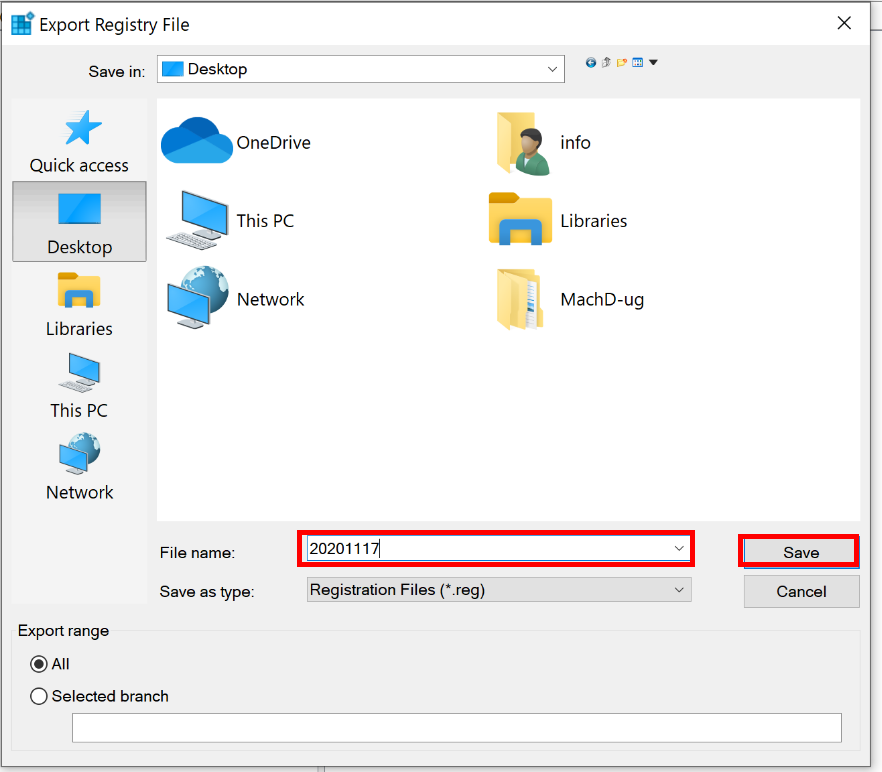
Restoring the registry data
- Press the Win and R keys at the same time to open the Run window, enter "regedit", and click OK.
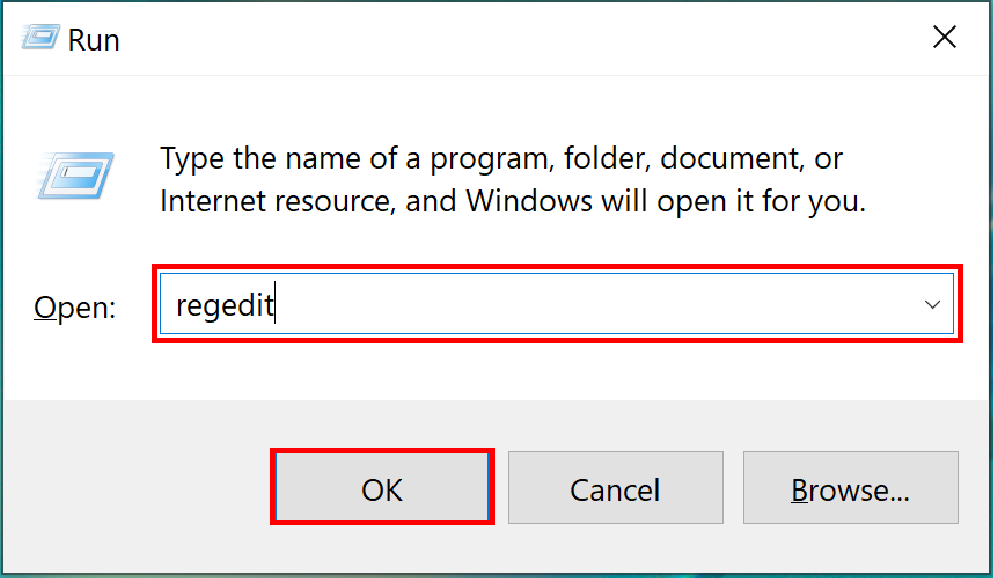
- On the Registry Editor window, go to File > Import.
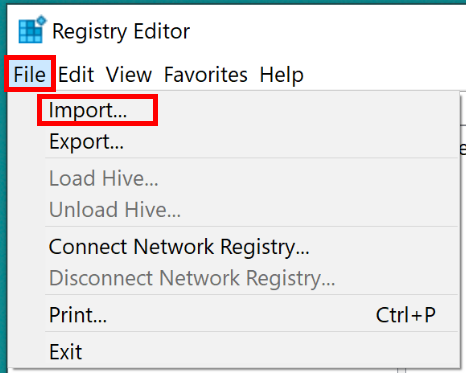
- Select the registry file to be restored and click Open.
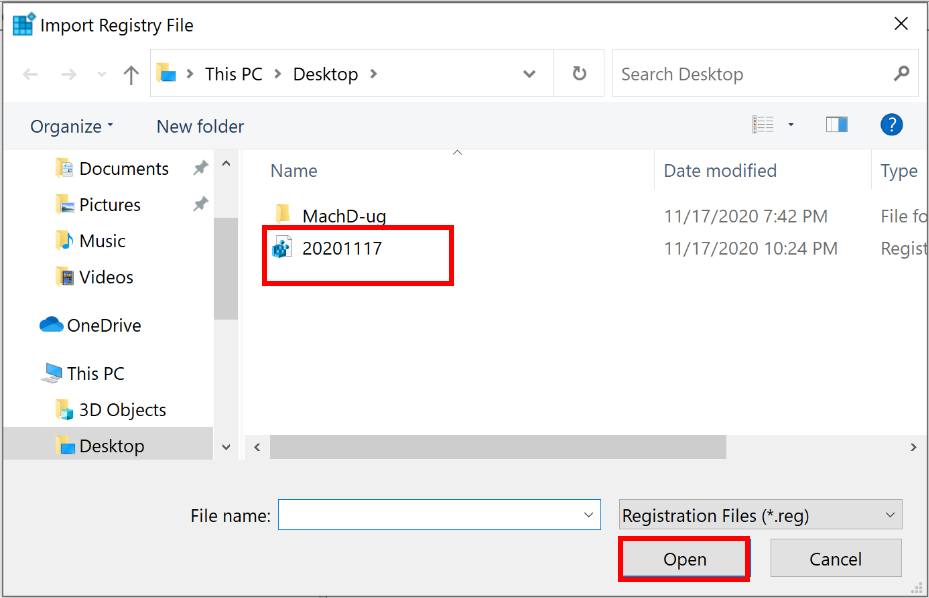
- After the import is complete, click OK.

If the system displays a message indicating that not all data is successfully written into the registry after the registry is imported, some keys are opened by the system or other processes, or you do not have sufficient permission to perform this operation, click OK.