| How to find a lost pair of HUAWEI earbuds |
1. Playing a ringtone (not applicable to the charging case)
If the earbuds are still connected to your device, you can find the earbuds by playing a ringtone. (To protect your ears from sudden and sharp sounds, please don't try out this feature while wearing the earbuds.)
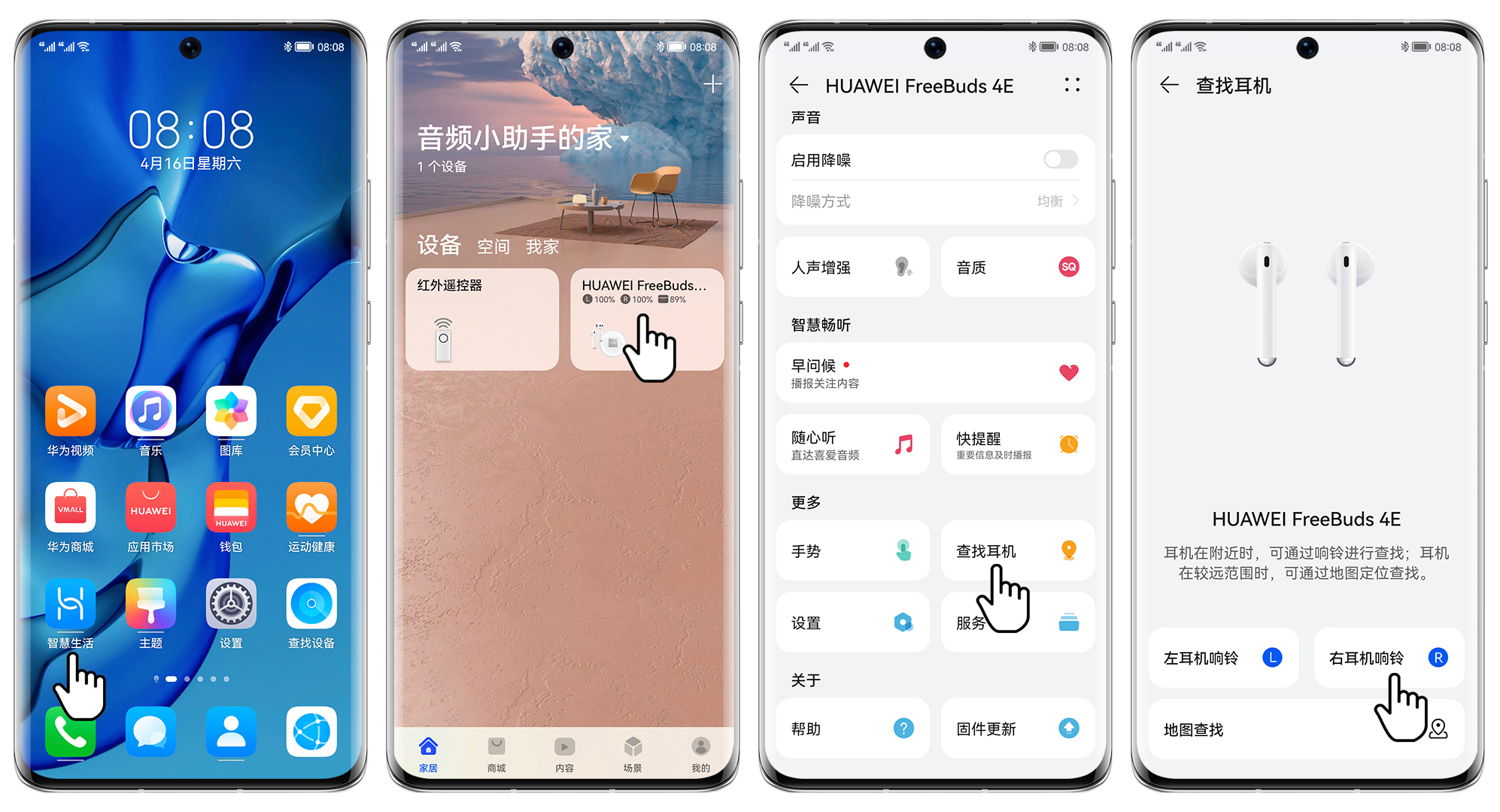
- When FreeBuds Pro are ringing, even if you place one earbud back to the charging case and close the case, it will continue ringing because the other earbud is outside the case. And this ringing cannot be stopped manually. The ringing will automatically stop after one minute.
2. Locating on a map (not applicable to the charging case)
If the earbuds are disconnected from your phone/tablet, you can check the location on your phone/tablet where the earbuds were last disconnected from Bluetooth.
- Log in to your HUAWEI ID on a HUAWEI phone/tablet running EMUI 11/HarmonyOS 2.0 or later.
- Open Settings, search for Find Device, and find and enable Find My Phone.
- View the location of your earbuds on a map.
- If the target earbuds model is not displayed in the Find Device list, troubleshoot by referring to Unable to see HUAWEI FreeBuds series earbuds in the Find Device list.
- Find Device can only be used to locate earbuds when this feature was enabled before the earbuds are lost.
- On the Find Device screen you'll only be able to see the location where the earbuds were last connected, which will be retained for seven days. After seven days have passed, a message will appear reminding you that the earbuds could not be found.
- If the earbuds are placed in the charging case with the case closed, and within the Bluetooth range, the earbuds will appear as online in the Find Device app, as this helps with obtaining a more accurate location. The earbuds will automatically go offline when they enter Sleep mode.
- Phones/Tablets will need to be pre-installed with HMS Core, not have GMS installed, and run Cloud app version 11.0.0.300 or later.