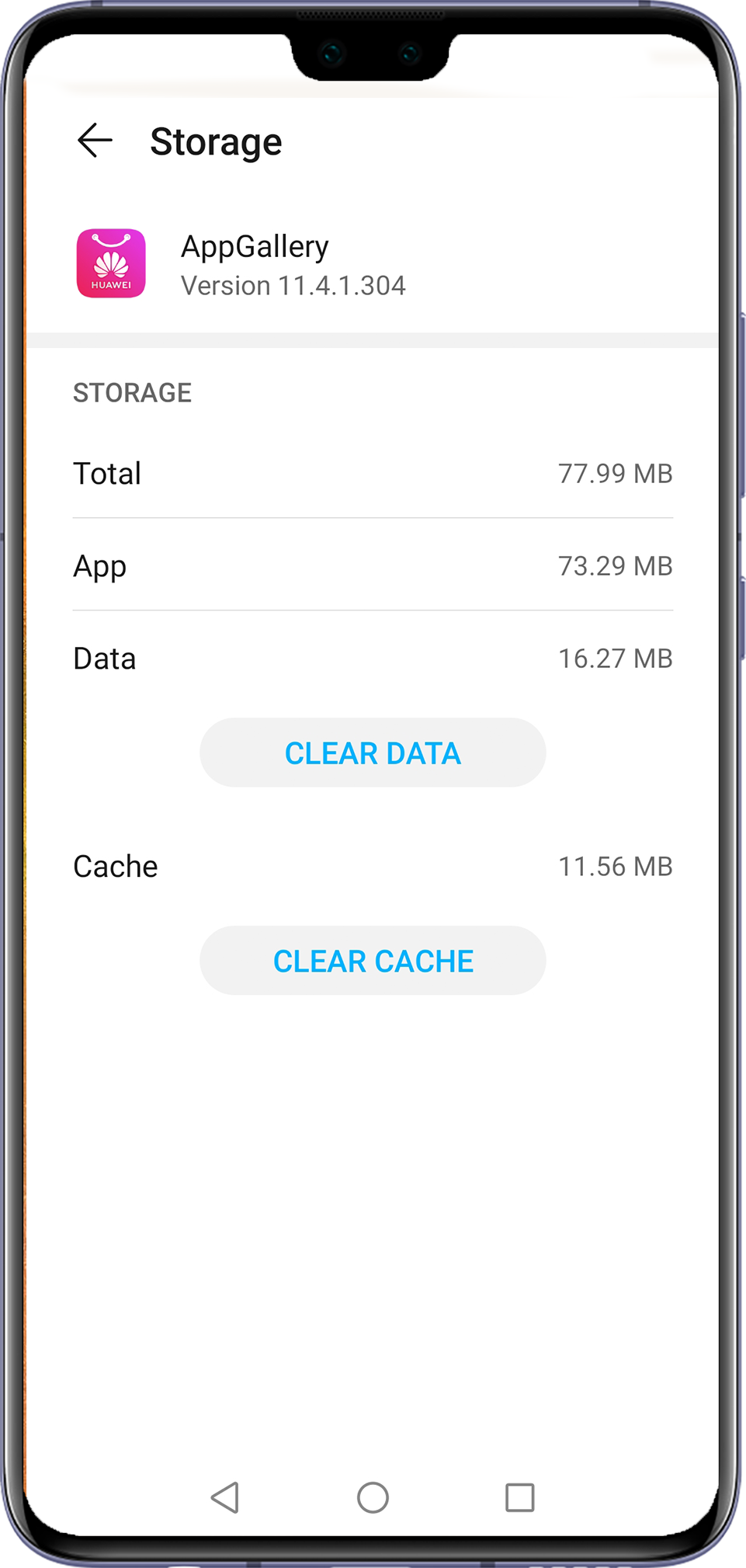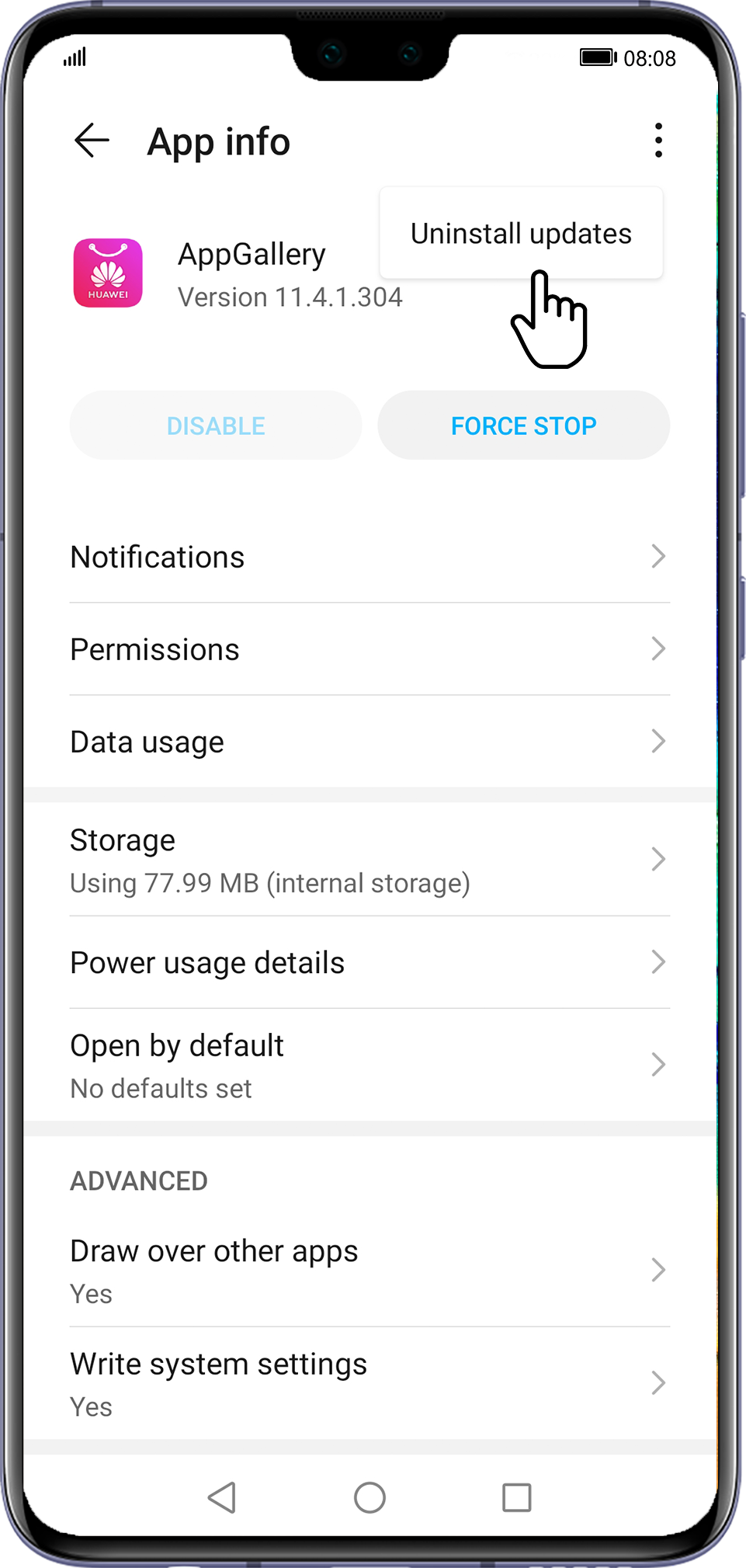| What should I do if HUAWEIAppGallery unexpectedly exits or cannot be opened on my phone/tablet? |
Perform the following:
- If the issue occurs after you have updated your device's system, open the official HUAWEI AppGallery website, touch the profile picture in the top-right corner, download the latest version of HUAWEIAppGallery, and try again.
- Clear the cache and data of HUAWEIAppGallery and try again. To clear the cache and data, go to:
/Apps & notifications > /
- Uninstall updates for HUAWEIAppGallery for it to be restored to its factory version and see if it works properly. To uninstall updates, go to:
/Apps & notifications >
If HUAWEIAppGallery works properly, go to and update it to the latest version.
If the issue persists, contact Huawei customer service in your region and provide your system logs for assistance.