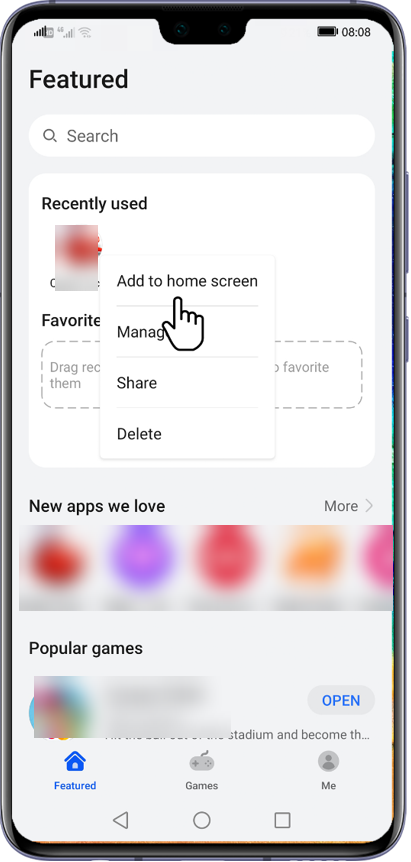| How to access Quick App Centre/quick apps and add shortcuts for them |
Quick App Centre
- How to open Quick App Centre:
Method 1: Go to .
Method 2: Open AppGallery, search for Quick App Centre in the search box on the home page, and touch Open on the right (if Quick App Centre has not been installed, touch Install).
- How to add a shortcut for Quick App Centre:
Go to to open Quick App Centre and then go to .
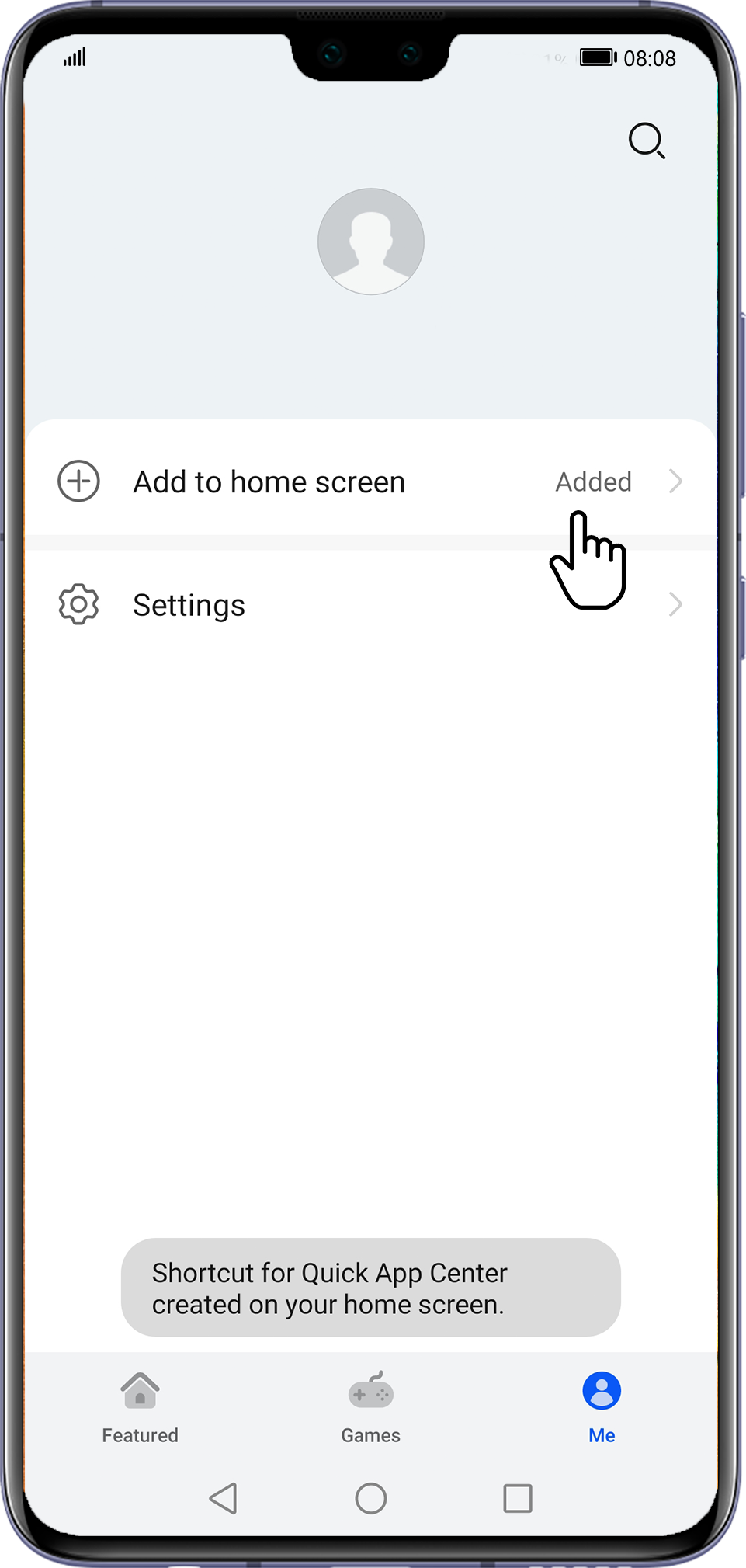
Quick apps
- How to obtain quick apps:
Go to to open Quick App Centre and search for and access the quick app you want.
- How to add shortcuts for quick apps:
Touch and hold a quick app icon and select Add to home screen.