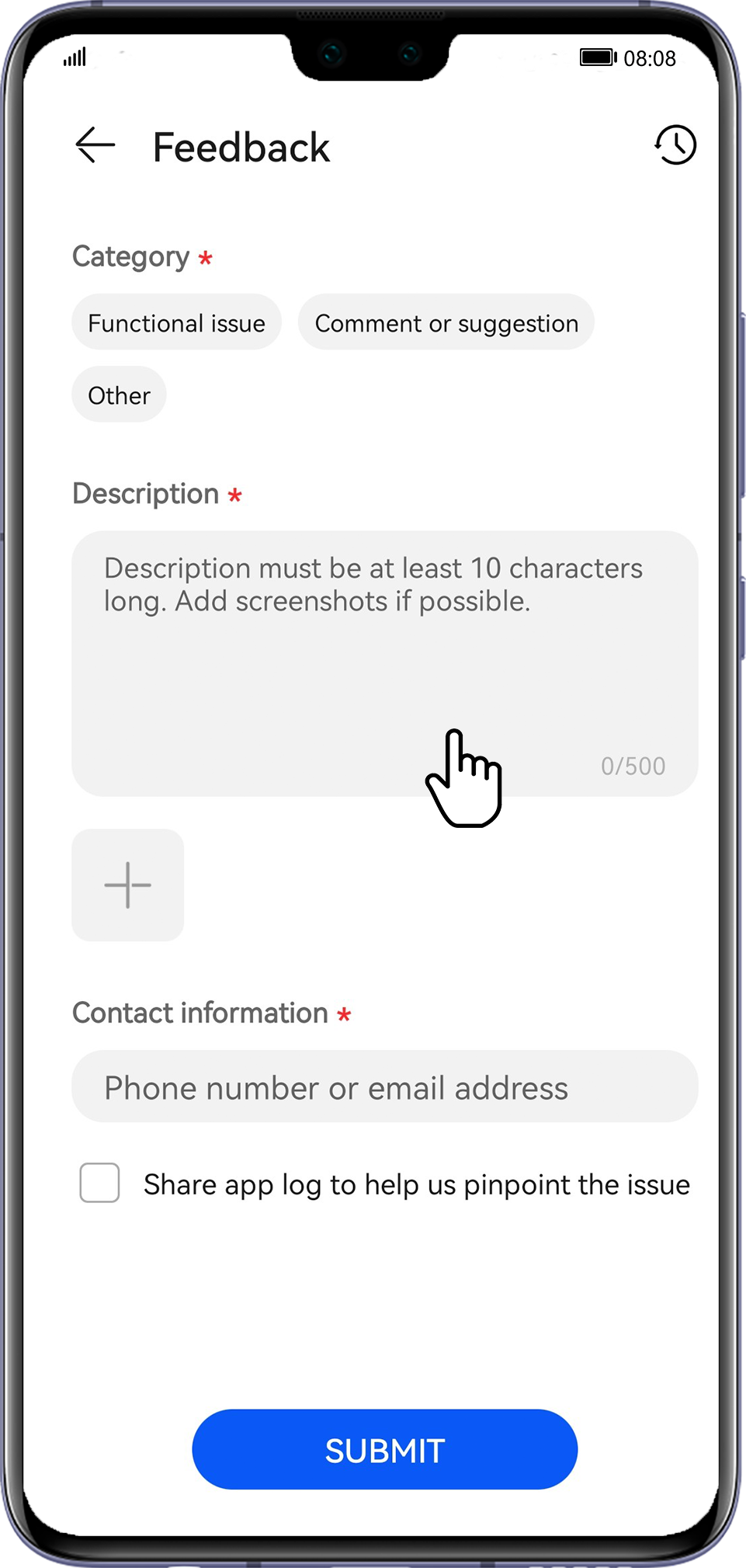| How do I upload logs in HUAWEIAppGallery? |
To upload logs, perform the following steps:
1. Go to >Feedback
2. Select a Category and add a problem description in the Description column.
3. Click + to upload a screenshot of the problem.
4. Enter your phone number or email address in the Contact information field.
5. Check the box next to Share app log to help us pinpoint the issue, and touch Submit.
After you submit the log, your log will be sent to the customer service in your region, and a Reference No. will be displayed on the page. Go to >Feedback, and click on the icon in the upper right corner to view the feedback history or describe the problem and provide the Reference No. to contact the Huawei customer service in your region.