| My HUAWEI phone/tablet can't enter SuperCharge or fast charging mode |
1. Charging icon
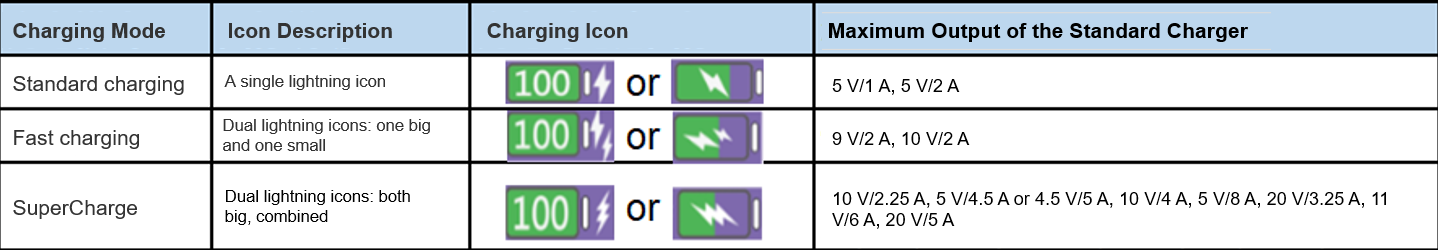
When your phone/tablet is connected to a charger, the corresponding charging icon will be displayed on the status bar of your phone/tablet, and a text message will be displayed on the charging screen to notify you of the charging mode.
2. The charger is damaged, the data cable is aged, or the charging path is abnormal
- Check whether your phone/tablet supports SuperCharge or fast charging.
- Check whether the charger and data cable are obviously damaged.
- Clean the port if there are foreign objects or smudges in it. Remove and reconnect the charger and data cable. (Make sure that the charging port is dry to avoid short circuits.)
- If the data cable supported SuperCharge/fast charging before, there is a high probability that the data cable is severely aged. In this case, replace the data cable.
- If the issue remains unsolved, it is recommended that you go to a store for further inspection.
If the issue persists, back up your data and take your device, charger, data cable, and proof of purchase to an authorised Huawei Customer Service Centre for assistance.
Related knowledge:
Check whether your phone is in fast charging mode by referring to Different charging modes and corresponding charging icons.