Four Ways to Get Your Favourite Apps
Choose one of the following ways you prefer to equip your phone or tablet with your favourite apps.

Transfer Apps via HUAWEI Phone Clone
Phone Clone is an easy tool to transfer apps (as well as contacts, data, files and photos) from your old phone or tablet to the new one.
Install and open the Phone Clone App on the two devices, and choose This is the old phone and This is the new phone respectively.
Then follow the onscreen instructions to connect them and complete the transfer.
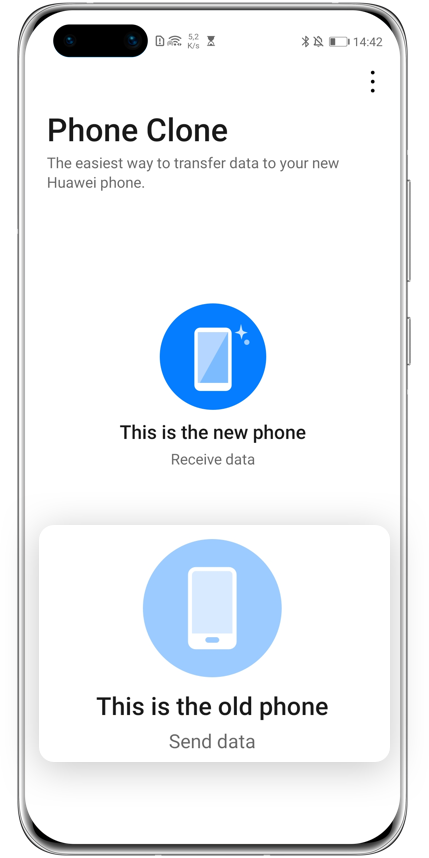

Old Phone
Open Phone Clone
New Phone
Open Phone Clone

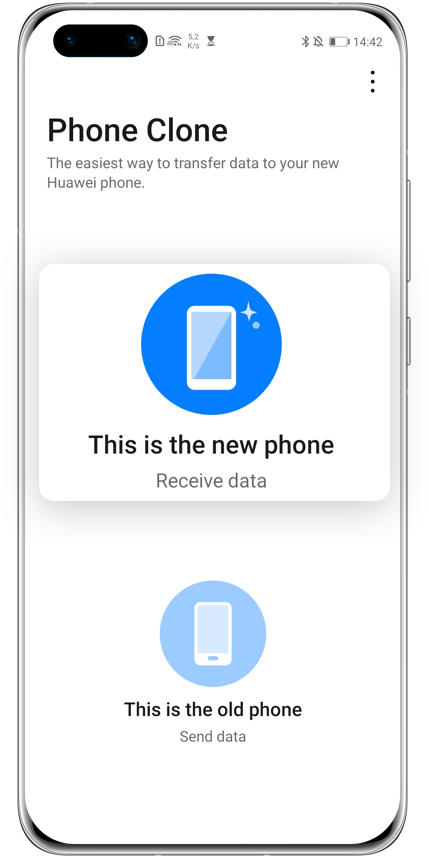
Download Apps from HUAWEI AppGallery
Enter AppGallery, type the name of any specific app in the search bar above, or simply browse and download the apps you like.
AppGallery features a 4-layer detection mechanism to ensure the apps are safe to download and use.
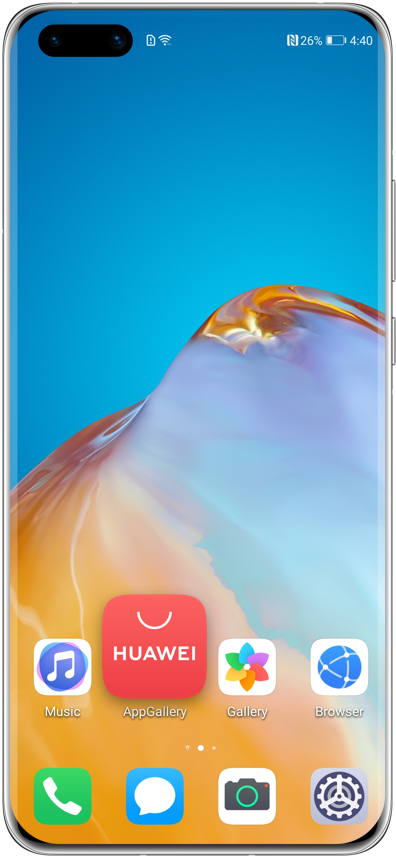

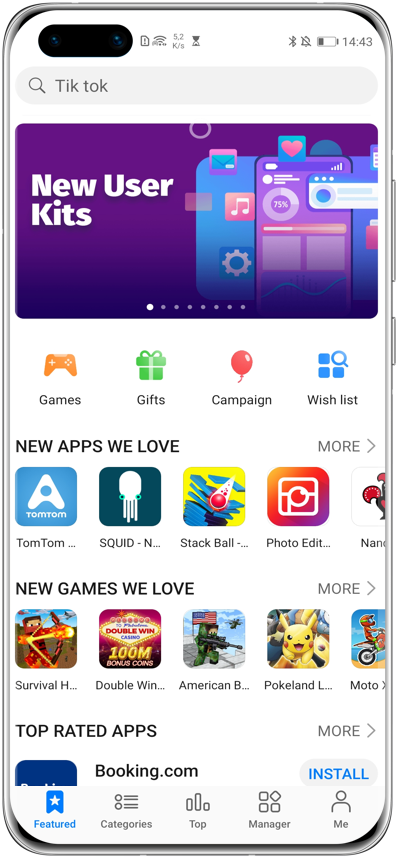
Find Apps Through Petal Search
The Petal Search widget is a new search tool that allows you to search everything directly from the home screen, such as apps from AppGallery and third-party platformd, news, daily weather, live sports, images, videos and more. Working as an all-round search ebgine, it gives you access to the world of apps and the information worldwide.
Click here to learn more about how to set and use Petal Search.

How to Find and Set Petal Search?
Petal Search will be pre-installed on future P40 Series devices. For other existing Huawei users, you can easily download it from the Huawei AppGallery.
Step 1:
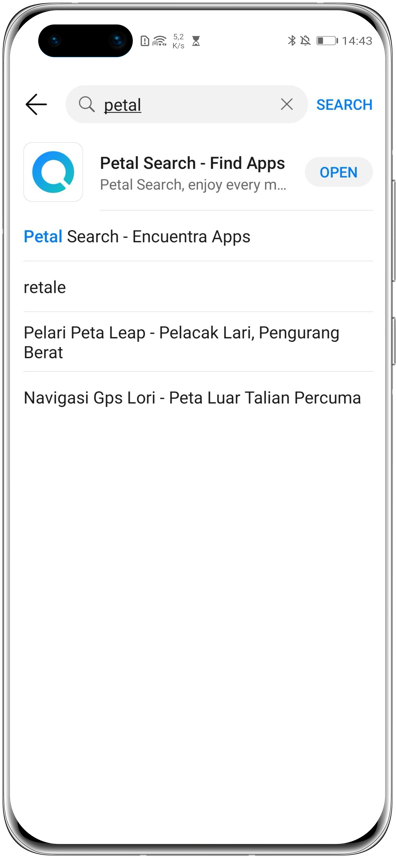
Find and Install It in AppGallery
Open AppGallery, search for “petal”, and Petal Search will instantly appear. Then, tap to install it.

Step 2:
Pinch Together Two Fingers on Your Home Screen
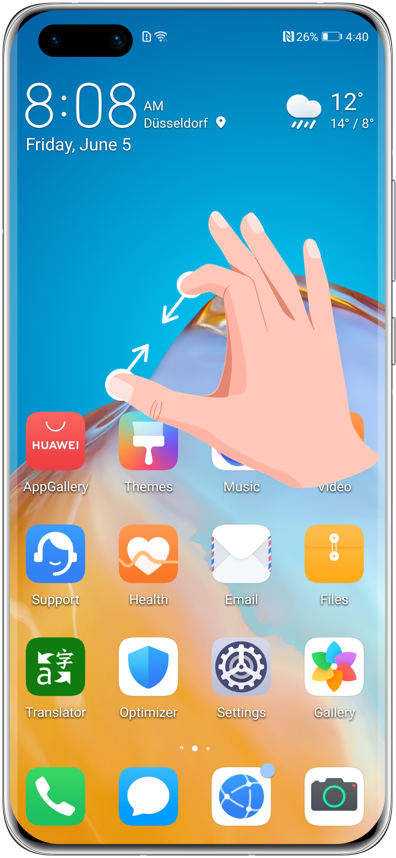

Step 3:

Tap the Widgets Icon at the Bottom

Step 4:
Find It Among Other Widgets
Scroll to the left through all the widgets until you find it.


Step 5:
Put It on the Home Screen
When you find Petal Search, touch and hold on the widget to drag it to your home screen and let go.
Click the arrow to check the next step

How to Use Petal Search?
Once set up, simply click on the “Find Apps” bar on your home screen to get started.
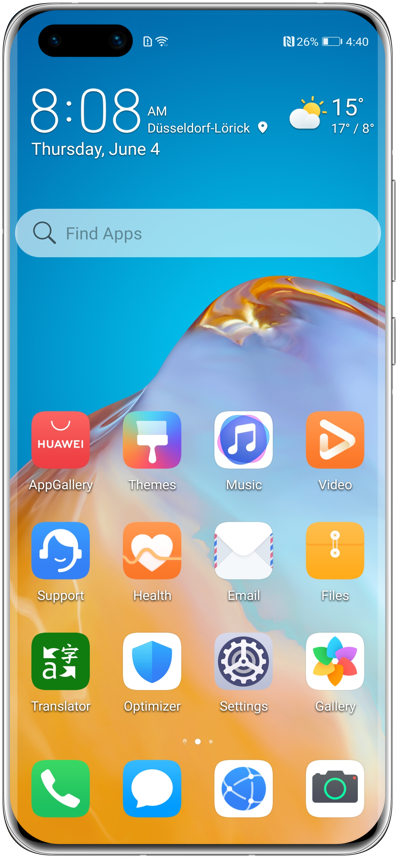
The Petal Search App will show you top apps you may want to download. Simply type in the name of the app you are searching for in the search bar.
Petal Search will display the most relevant results according to your search.
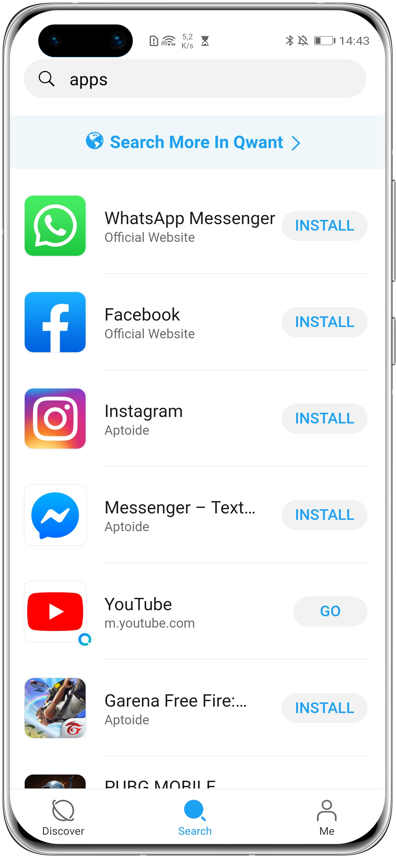
It highlights what you can download from the Huawei AppGallery. If the app that you are searching for is not available in the AppGallery, the search results will show other alternatives, such as web version or APK.

Download Apps in APK Format
An Android Package Kit is the package file format used by the Android operating system for distribution and installation of mobile apps.
It allows you to download an app online in the format of APK through Huawei Browser.
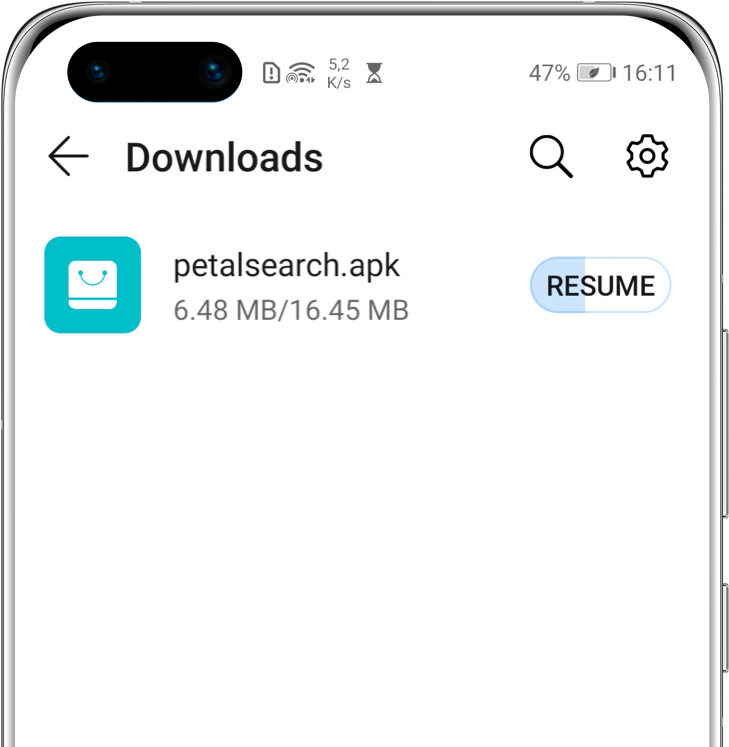
Follow the above to get started
with your everyday apps now!


