

How to Register and Log
in to a HUAWEI ID?
HUAWEI ID allows you to enjoy all Huawei apps and services easily, unlocking the full potential of your new phone.
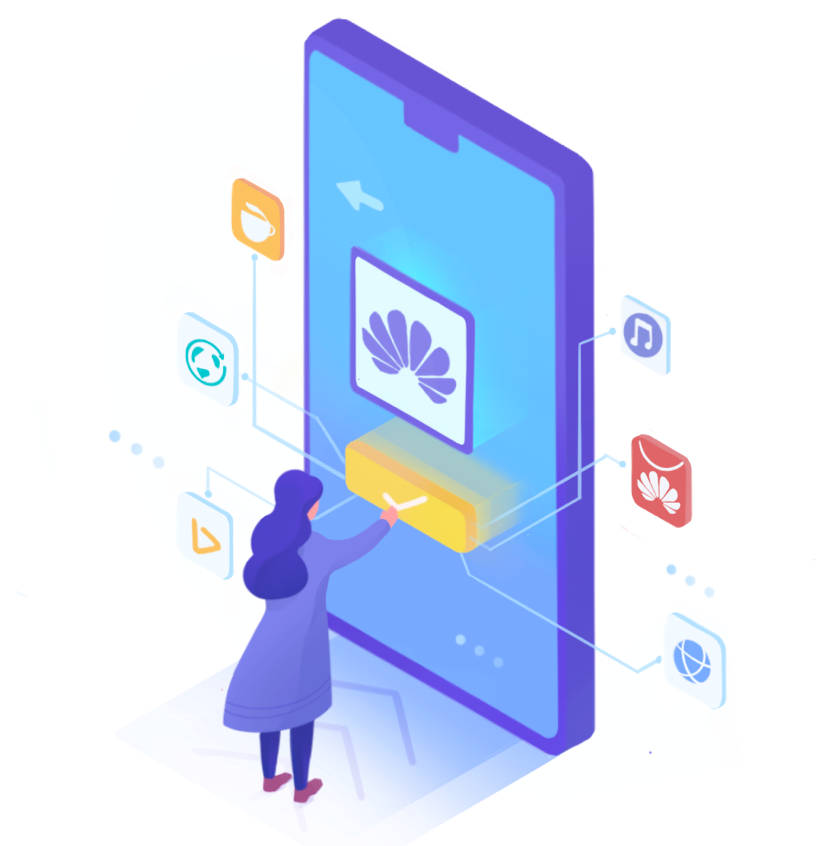

How to register HUAWEI ID?

Go to Settings > Log in to HUAWEI ID > REGISTER.
Choose your Country/Region. Read the HUAWEI ID privacy notice and tap AGREE if you agree.
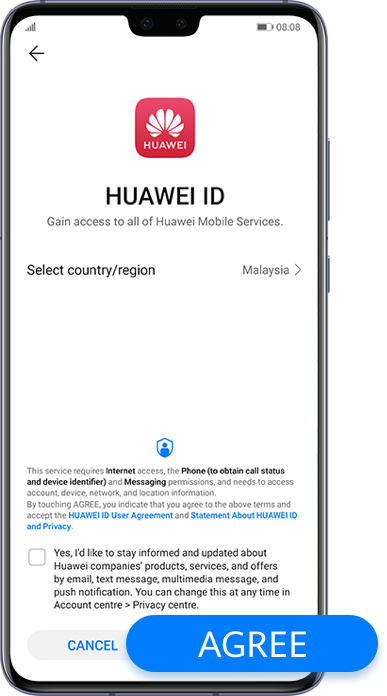
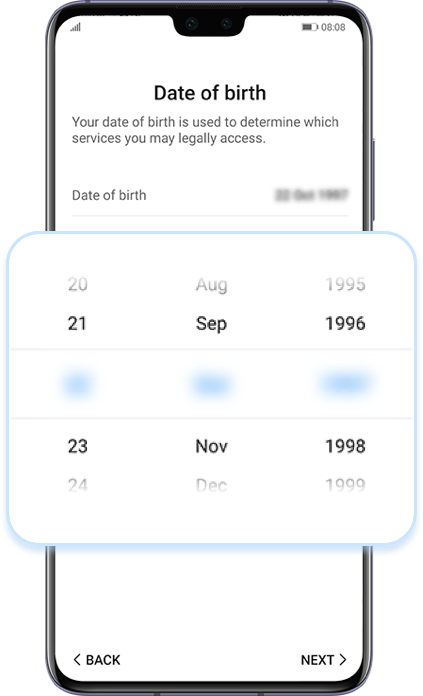
Select your birthday
* You can create an account only when you are above 16 years old.
Choose your preferred method, like phone number or email address, to complete the registration.
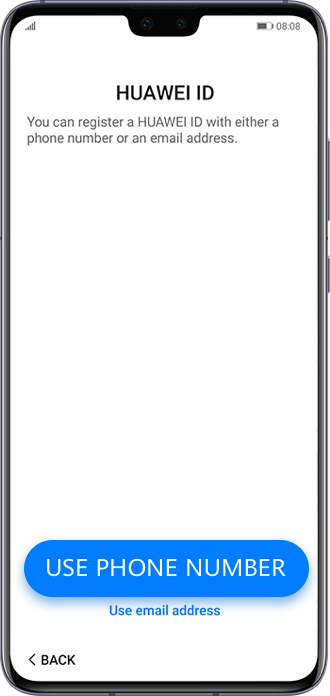

How to log in to a HUAWEI ID
after registration?
Registration via a HUAWEI smart phone: You can log in to the ID automatically after the registration is completed.
Registration via a computer: Choose Settings > Log in to HUAWEI ID on your phone.

Sign up and log in to a HUAWEI ID today to
explore more convenience and benefits.