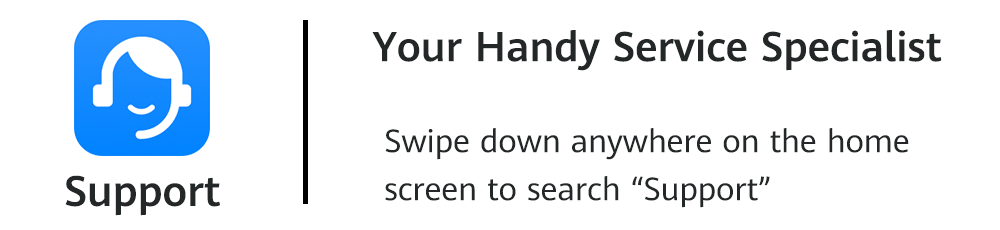NIGHT Mode
Helps You Capture
Gorgeous Photos
Helps You Capture
Gorgeous Photos
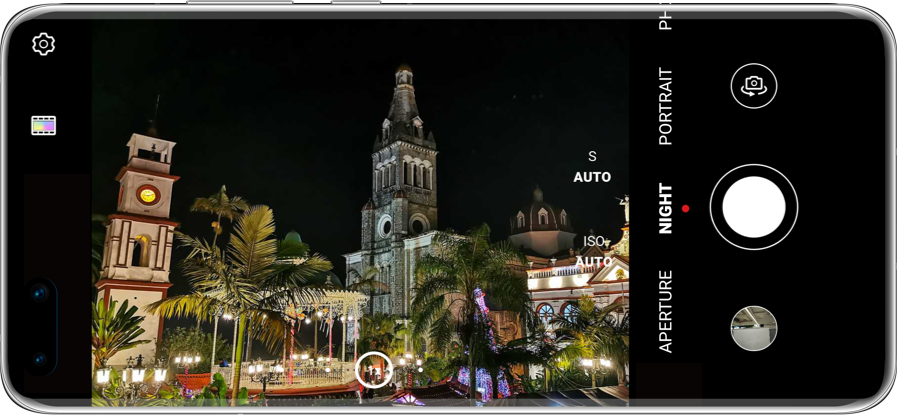
NIGHT mode is a useful feature helping you take clear and crisp photos in low light environments.
*Reminder: The instructions below are followed with EMUI 10.1 as an example. It may be slightly different in other versions. Please adjust according to your actual situation.
Open Camera  , select NIGHT mode, and touch
, select NIGHT mode, and touch
 to shoot. The camera will calculate the
exposure time according to the light intensity, just wait for the countdown to finish.
to shoot. The camera will calculate the
exposure time according to the light intensity, just wait for the countdown to finish.

*Reminder: To avoid blurring the photo, please keep your phone steady until the countdown is finished.
Keep the lens still
Camera shake will blur the picture. Please try to keep it steady when taking photos. A tripod will be better to fix it and improve the photography effects.
You can also connect an earphone to your phone, then use the function key on the earphone as a remote shutter button to avoid shake.

Adjust to appropriate exposure
When it is dark, the NIGHT mode will automatically increase the sensitivity (ISO). But too high sensitivity will produce a lot of noise and result in bad quality.
You can take a test shot by setting the ISO value to 100 and SHUTTER SPEED to 2 seconds. If there is too much noise, reduce the shutter speed. If the photo is too dark, then increase the shutter speed until nailing the perfect exposure.


Find the proper time
Shooting at sunrise or sunset enables you to capture the tranquil night scene with a dim blue sky, producing more artistic and interesting photos.
Rainy day is an excellent opportunity to photograph water droplets and neon images. Moreover, try focusing on the reflection in a puddle to get a sense of oil painting.


Utilise the angle
You can adjust the shooting angle according to the subjects and environments.
To capture further into the background and create a bold perspective, use bird’s eye view at a high position, like on the top of high-rise buildings and mountains;
Low angle is good for taking impactful photos of tall and majestic buildings.