Explore the Camera Secrets
in Your HUAWEI Phone
Clear details, high brightness, and little noise. This is how powerful on our Camera. High-speed focus and Multi-spectrum color temperature sensor can make you get more beautiful and clear photography than before. Here we will talk some common camera functions to help you make better pictures.
AI Camera
We like to edit our photographs after pressing the shutter. Different apps have different photograph style, sometimes it’s not easy to select.
AI Camera can help you select this when you frame it automatically.

The AI camera can automatically recognize the object you are shooting and automatically beautify it, so you don't have to do any manual intervention.
Of course, if you want to experience the original photos, you can turn off this feature
PORTRAIT MODE
New AI algorithm matrix for enhanced face recognition, based on the learning of 100,000+ professional photos
Morph photographs of human faces into subtly more attractive versions.
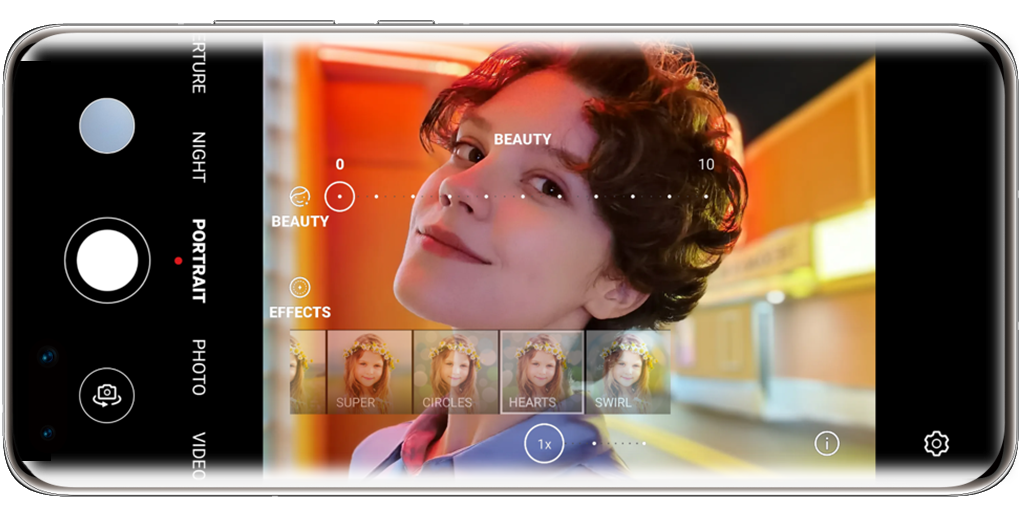
You can set the “BEAUTY” level to edit the portrait photo and you can also set “EFFECTS” to change the photo style.
The good clarity and natural bokeh plus intelligent optimization on lighting, skin color and texture details make every selfie more accurate and personal style.

NIGHT MODE
Photos of children or pets in sleep in low light environments appear black, in low quality, and with distorted colors.
Light up your night, whether when you are getting off work at night, in a birthday party. That’s what “NIGHT” mode can give you.

You can even edit shutter speed and ISO. The higher the iso, the brighter the photos.
Shutter refers to the camera exposure time. If the exposure time is long enough, you can even take photos of light tracks. Remember to use the tripod.
APERTURE MODE
If you want to shoot a stationary object, then the aperture mode must be your best choice. In this mode, you can select the depth of field of the object you want to shoot, so that your shooting can achieve the effect you want most.

You can adjust the size of your aperture. Remember, the smaller the number behind F, the larger the aperture and the better the blur effect, and vice versa. As shown in the above picture, the left picture is F16 and the right picture is F0.95. It can be seen from the Huawei LOGO that the blur on the right is better than the left.