How to Adjust Call Volume on Your Phone?
When you are not on the phone, the volume buttons only adjust the media volume by default.
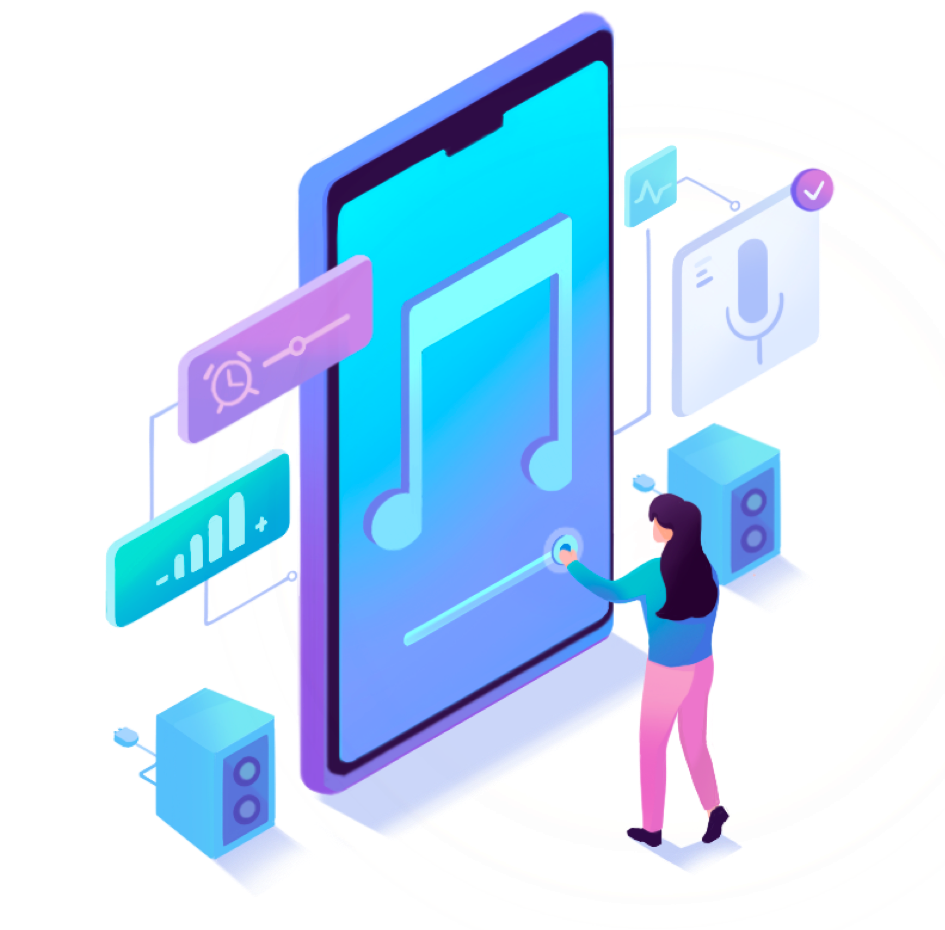
You may want to know how to turn up the call volume and ringtone?
Open Settings ![]() , enter Sounds & vibration;
, enter Sounds & vibration;
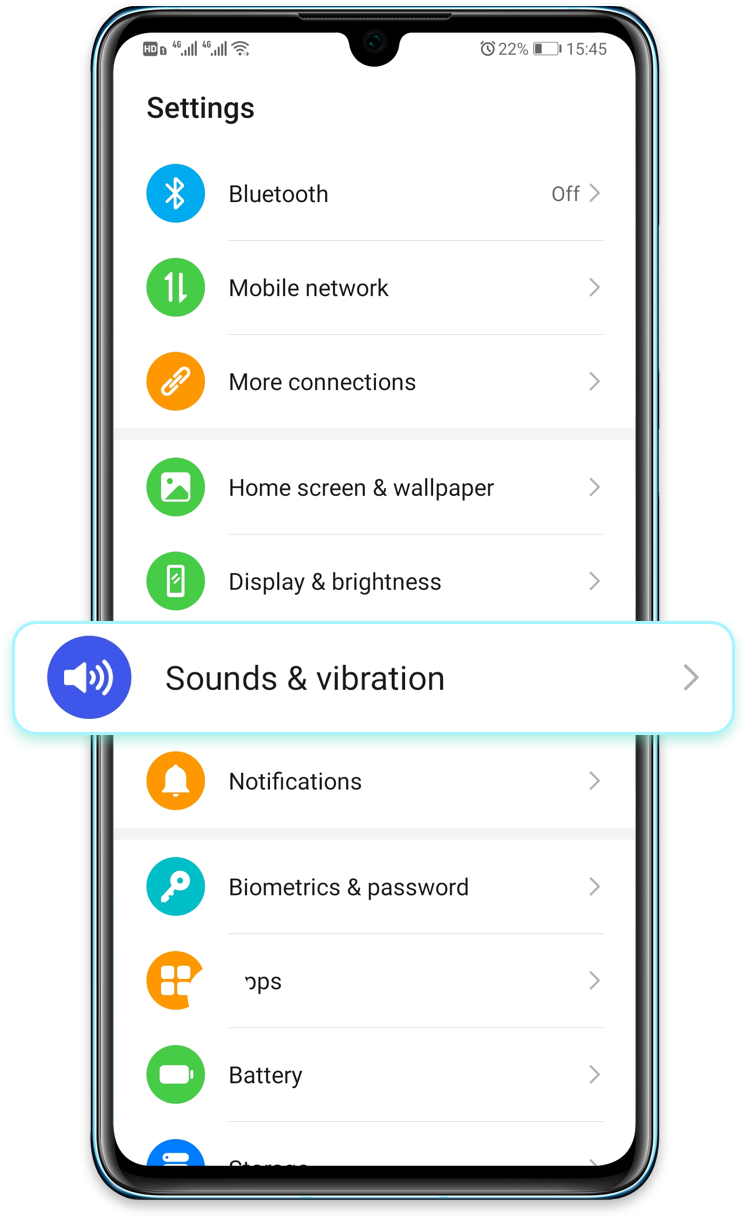
Drag the slider under Ringtone and Calls to the right to turn up their volumes.
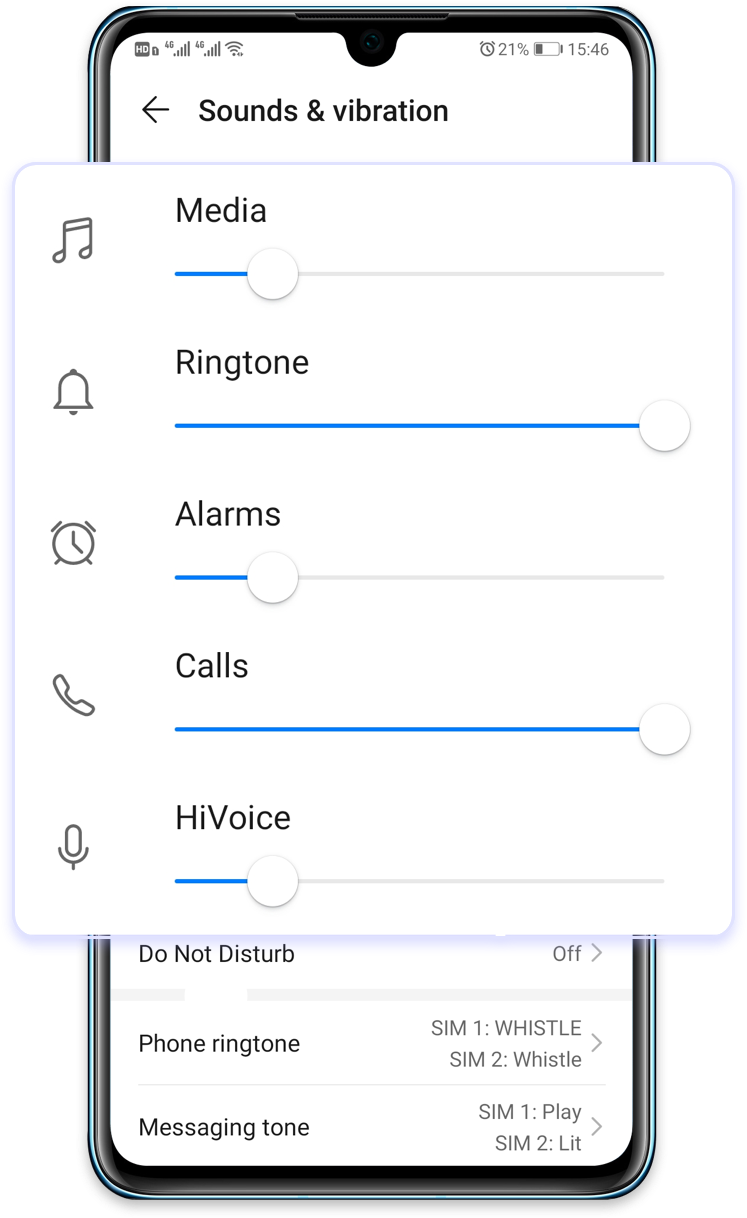
You can also manipulate the Media ![]() , Alarms
, Alarms ![]() and HiVoice
and HiVoice ![]() sliders left or right to specify how loud of these features.
sliders left or right to specify how loud of these features.
Want to further increase the volume?
Go to Settings ![]() > Accessibility features
> Accessibility features ![]() > Accessibility;
> Accessibility;
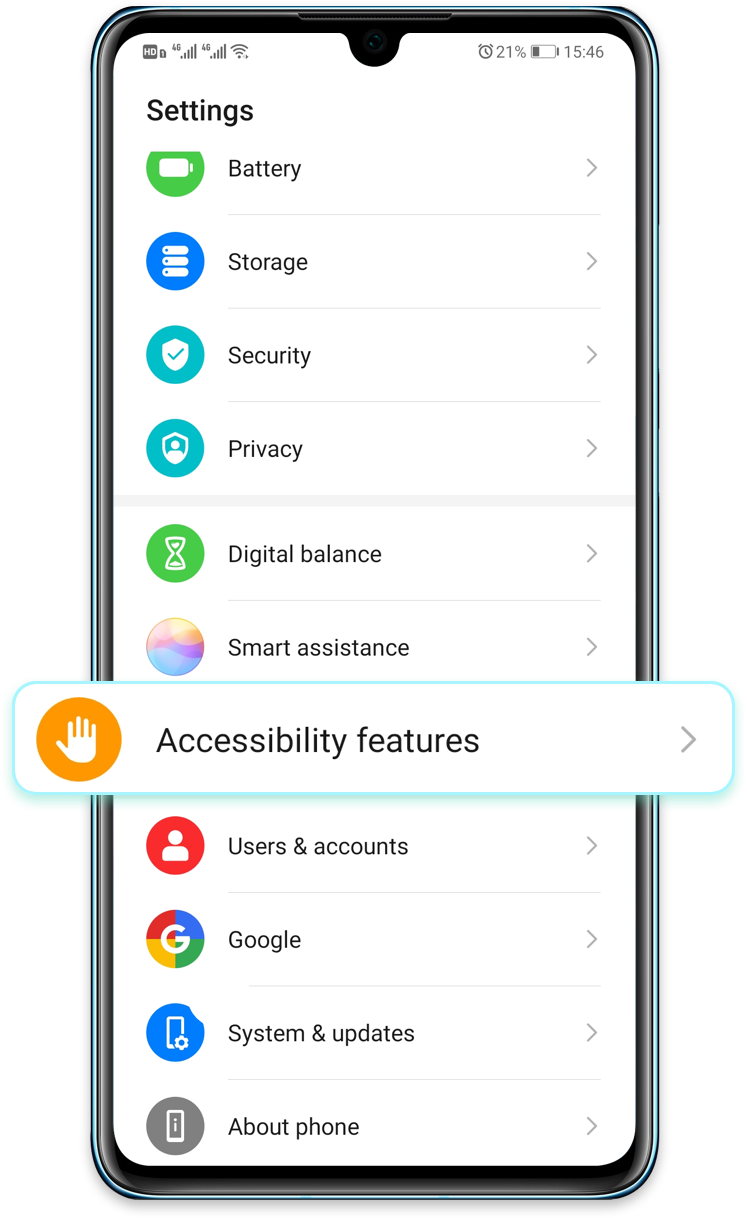
Enable Mono audio to get louder volume.
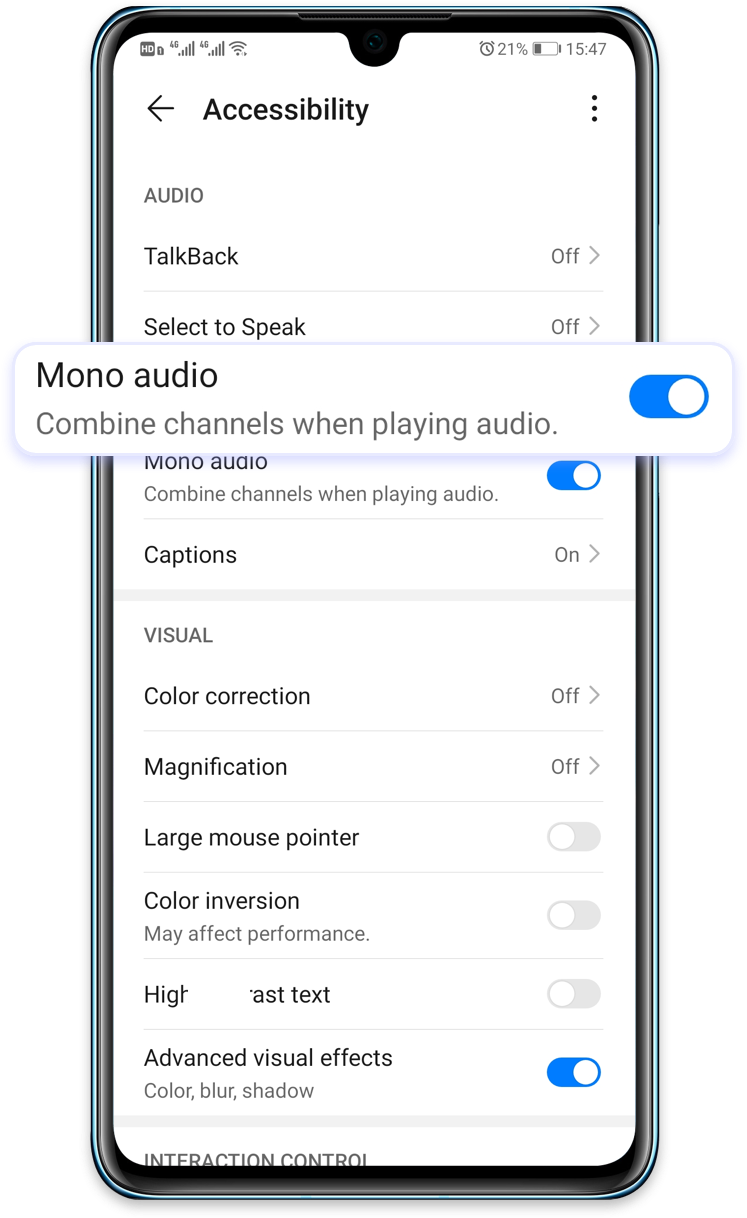
Try the tips above to make the call volume more suitable to you.
Reminder: The instructions above are followed with EMUI10 as an example. It may be slightly different in other versions. Please adjust according to your actual situation.