Transfer data between
mobile devices
Switch Phones

 Without a Hitch
Without a Hitch
Getting a new smart phone is always exiting!
Especially when having tools that allow you to transfer all of your data from your old Android or iOS phone to a new HUAWEI phone – that is Phone Clone.
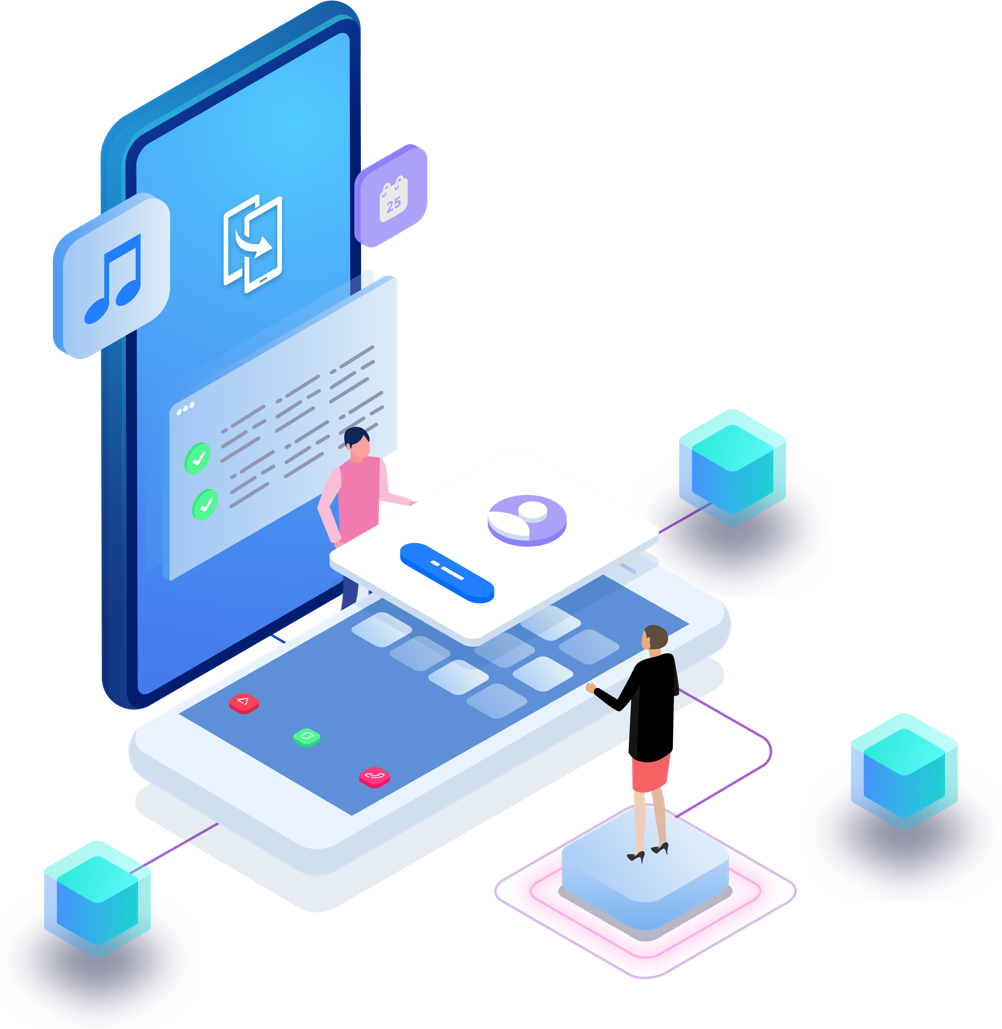
Find below the steps to use this feature; and please make sure the Phone Clone app has been installed on both mobile phones before starting the process.
Huawei/Android phone
 to Huawei phone
to Huawei phone
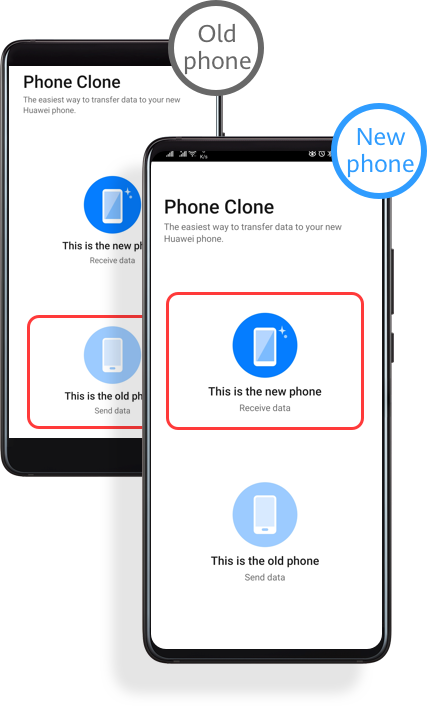
Open up Phone Clone on both devices and select the “This is the old phone” option on your old device, and the “This is the new phone” option on your new device
Use your old phone to scan the QR code displayed on your new phone


Simply select the data you wish to transfer to start the process

Tips
Do not perform any operation on any of the devices during the clone process.
For WhatsApp users: If both of your devices are EMUI 8.0 or above while they have been equipped with Phone Clone App of version 10.0.1.550 and above, you can use this method to transfer WhatsApp chat history.
This feature may not work for some apps such as Grab, Foodpanda, Google Contacts, Google Drive, Google Photo, etc.
iPhone
 to Huawei phone
to Huawei phone
Open up Phone Clone on both devices and select the “This is the old phone” option on your old device, and the “This is the new phone” option on your new device

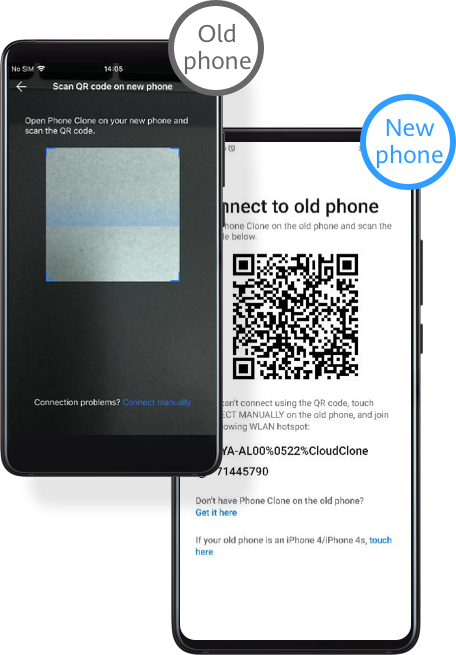
Use your old phone to scan the QR code displayed on your new phone
* Alternatively you can use your old phone and go to Settings > Wi-Fi to connect it to the hot spot network provided by your new phone
Simply select the data you wish to transfer to start the process
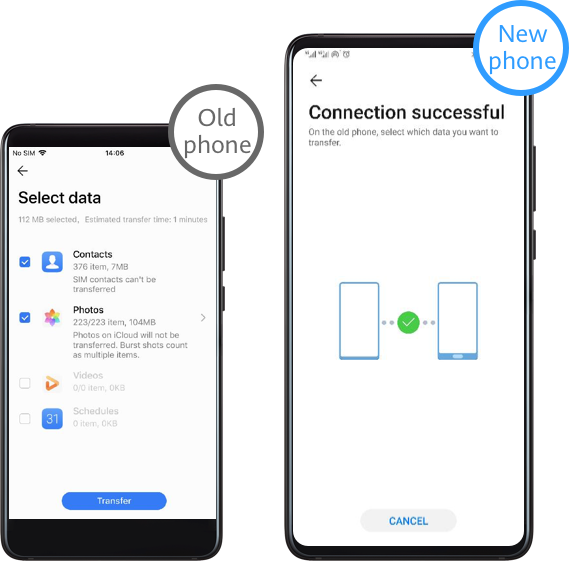
*Content in preceding figures is for illustration purposes only

Tips
Do not perform any operation on any of the phones during the clone process.
This feature may not work for some apps such as Grab, Foodpanda, Google Contacts, Google Drive, Google Photo, etc.
*How the above features function may differ based on your device model.