How to Transfer
WhatsApp Messages
So excited to get a new phone but do not know how to transfer WhatsApp messages from your old phone? Try Phone Clone to get it done.
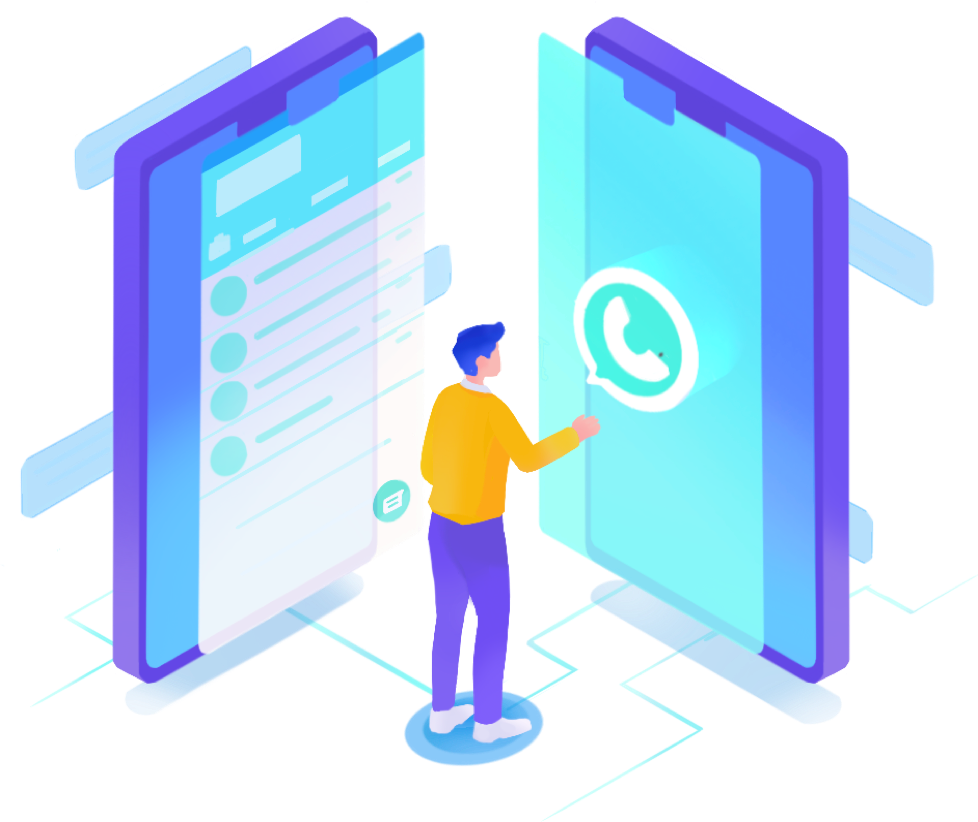
* Ensure the transfer is between two Huawei phones. Then, download WhatsApp on the new phone and make sure there’s no chat history.
What should be done
before you use this function?
*Please note that if your old phone is an iPhone, the Phone Clone App cannot be used to transfer WhatsApp messages. As iPhone and Android use different servers to back up WhatsApp data, there is no direct way to transfer WhatsApp data from iPhone to Android devices.
If both of your devices are equipped with Android system, please ensure the two requirements below have been fulfilled:
Phone Clone App has been installed on both phones.
Both your devices are EMUI 8.0 and above and they have been equipped with Phone Clone App of version 10.0.1.550 and above.
How to transfer WhatsApp data?

1.Open Phone Clone on both phones and select the correct option on each.
2.Use your old phone to scan the QR code displayed on your new phone


3.Simply select the data you wish to transfer to start the process
Welcome back to WhatsApp on a new phone as it was, with all good memories, dates and important messages.