Recently, my dad has become addicted to playing Go on his smartphone, but the pop-up notifications continuously interrupt his thinking, which often annoys him.
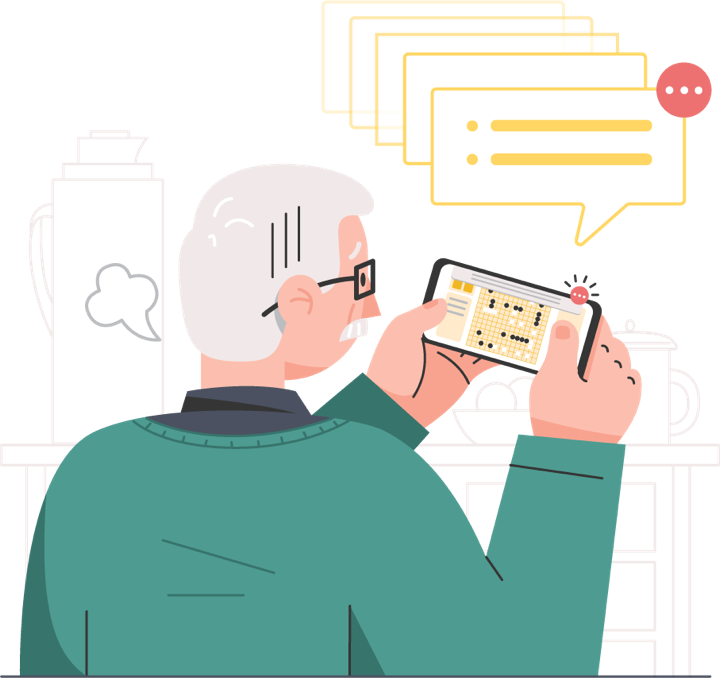
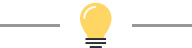
You can scroll down from the top on the phone screen to find the notification bar and just tap the little dustbin icon at the bottom  , to clear them all.
, to clear them all.
The accumulated notifications are gone, but there will be new ones constantly prompted. How to completely turn off them?
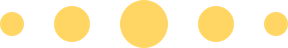

Disable the notifications
Scroll down from the top to open the notification bar, then slide the notification you don't want to the left and tap the Settings icon.
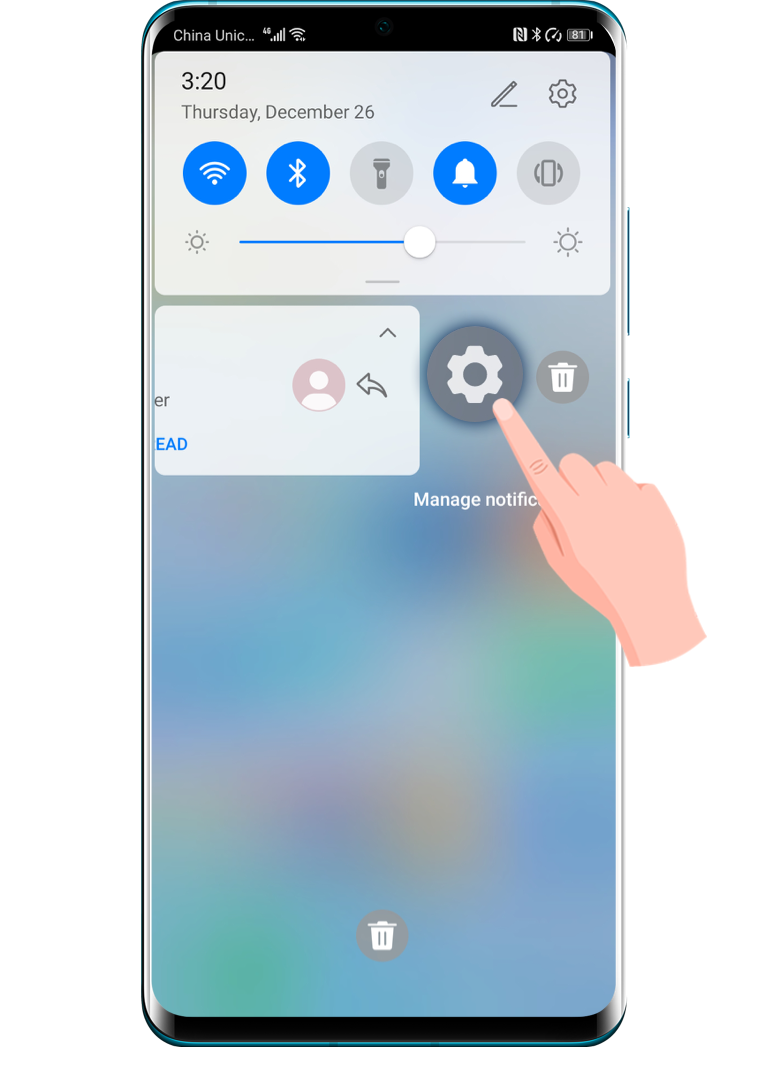
Select DISABLE NOTIFICATIONS.

In this step, you can also select MORE SETTINGS to enter the Manage Notifications interface and customize your notifications for specific applications.

Manage all apps' notifications
Enter Settings  , select Notifications, and tap Manage all to disable them together.
, select Notifications, and tap Manage all to disable them together.
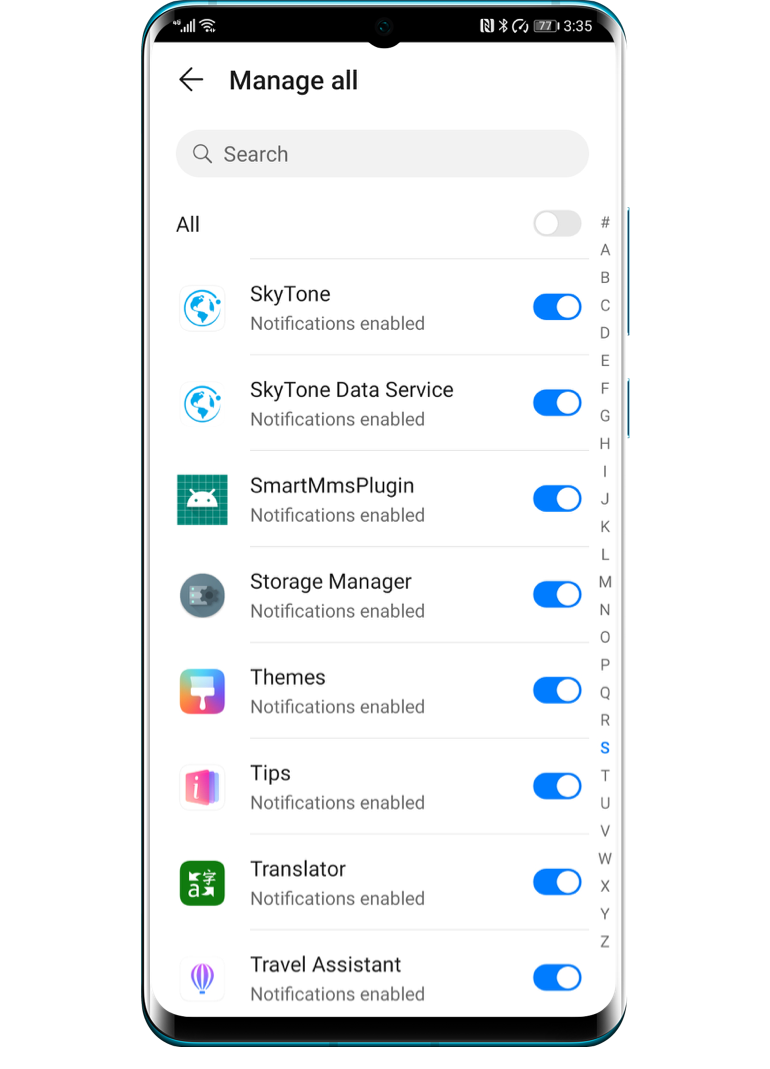

Turn on or off the notifications
for a certain app
Follow these three steps: enter Settings > Apps > Apps.
Select the app you want, tap Notifications, and then toggle on  / off
/ off  the Allow notifications
the Allow notifications
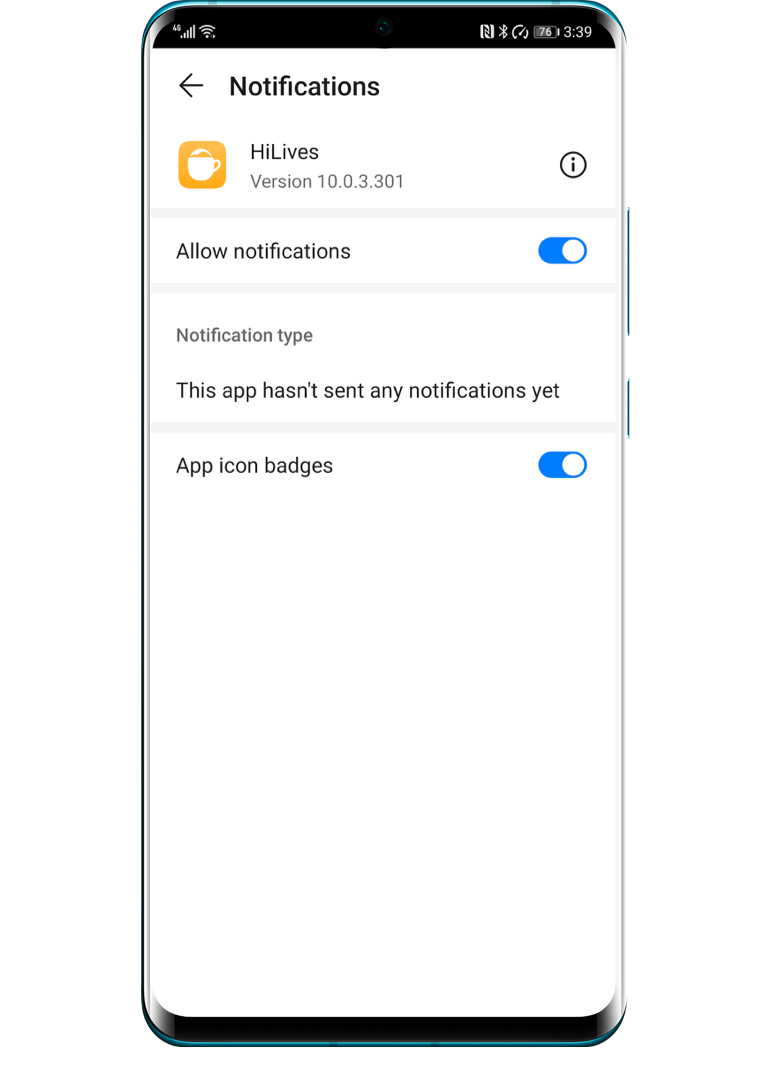
For example, you can enable HiCare App notifications to learn the latest offers and enjoy more promotions.
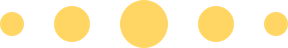

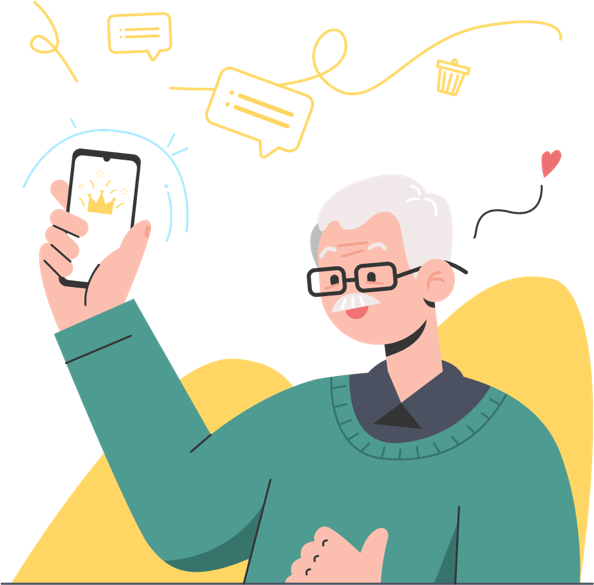
Convenient steps,
superior experience,
and detailed instructions,
make it easier for parents to use
mobile phones.
Reminder: the instructions demonstrated above are followed with EMUI 10 on the Huawei P30. The steps of other versions may be slightly different, please adjust according to your actual situation.