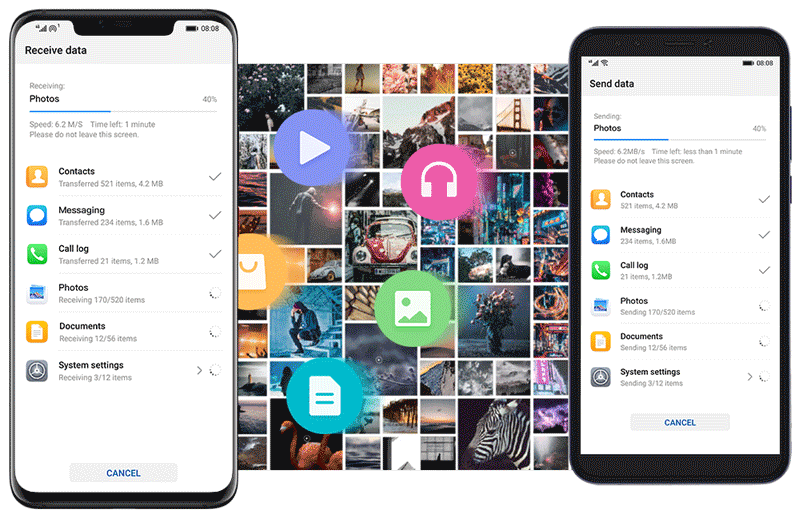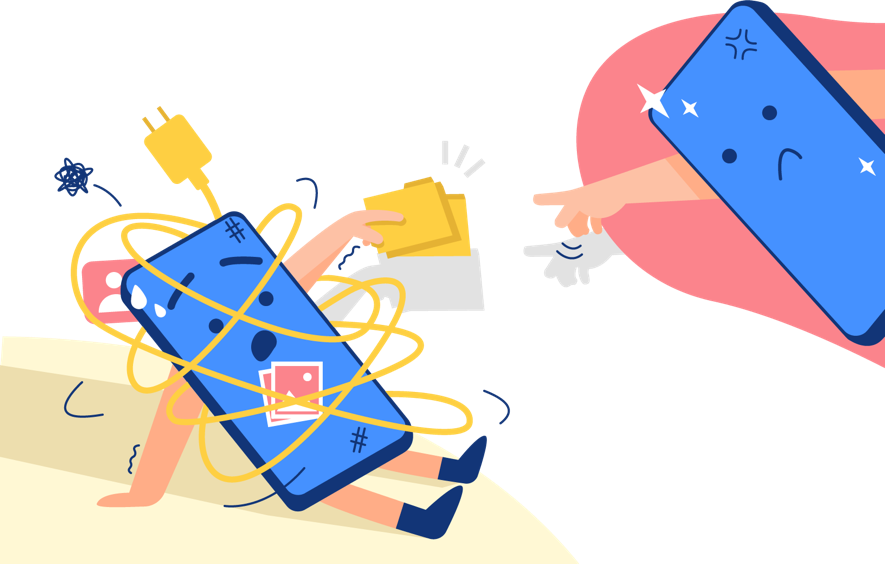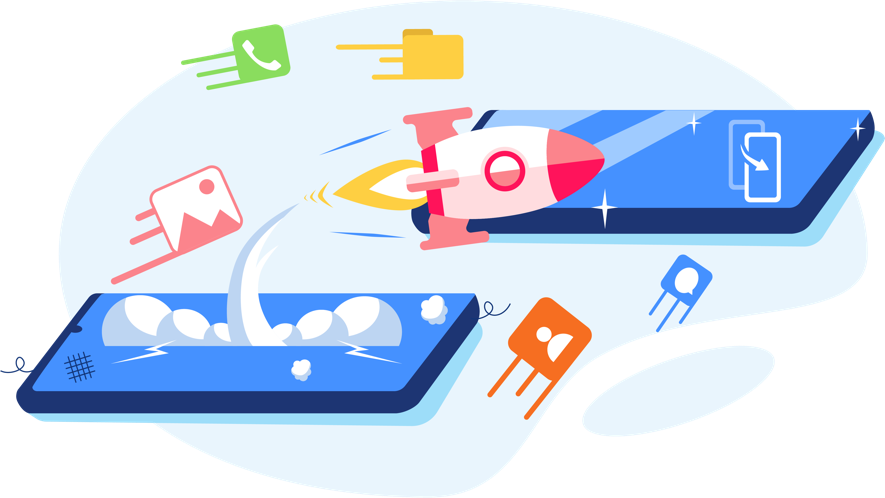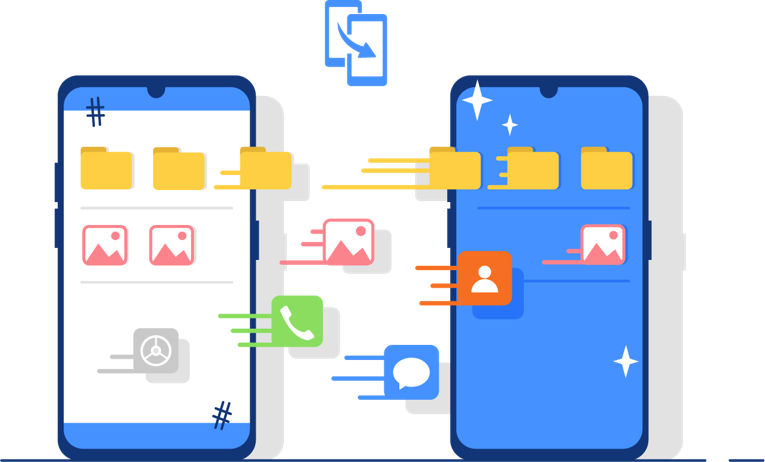1. Turn on your new and old phones, Open Settings > System (System & Updates) >Phone Clone (if your old phone does not have phone clone function, download a Phone Clone App from AppGallery), select (This is the new phone) or (This is the old phone).
2. Select old phone model.
3. Use your old phone to scan the QR code shown on the new phone. When it reminds connected successfully, select TRANSFER, after a while you will see Transfer complete.