Losing a mobile phone
is not only about losing the phone itself.
You are also losing your private data including your
photos, contacts, and mobile bank information, etc.
which are all invaluable.
It would be inconvenient and insecure if it is lost.
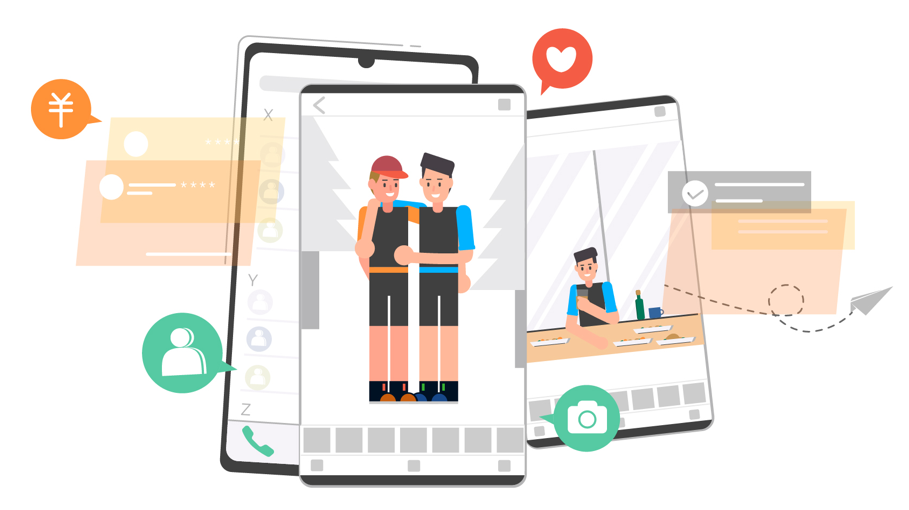
Once the mobile phone is lost,
how to retrieve it or erase data?
The following two ways are worth trying.
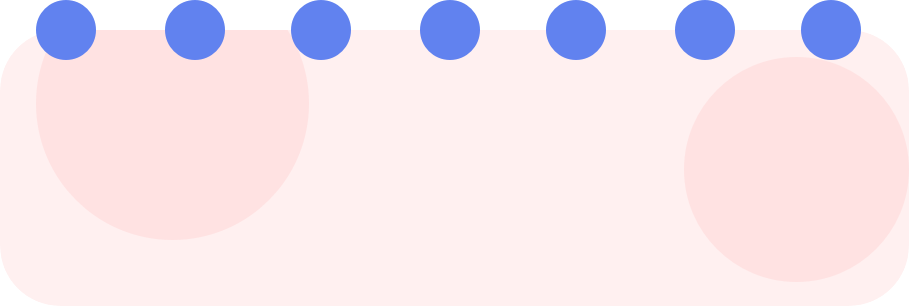
1. “Find My Device” for Google account users
To use the functions below, you can go to https://android.com/ and sign in via Google Account ID & Password. Note that you need to have previously logged in to Google Account on the lost device, otherwise these functions would not make sense.
How to locate your lost device?
The map on the website will show the approximate location of your lost device, however, this location might not be accurate. If your device can't be found, you'll see its last known location, if available.
How to control your device remotely?
1) Make the phone ring
The device which is switched on can ring for 5 minutes even if it's set to silent or vibrate.
2) Lock your lost device
Lock your device with your PIN, pattern, or password. If you don't have a lock, you can set one.
How to add a message or phone number to your lost device?
To let someone who finds your phone to return it, you can add a message or phone number to the lock screen. For example, you can send: Hi please call ********** if you find my phone. Thanks!
How to erase data?
If you cannot get your device back after trying the methods above, we suggest that you permanently delete all data on your device (but might not delete the contents saved on SD cards).
Tip: If you find your device after erasing, you may need your Google Account password to use it again.
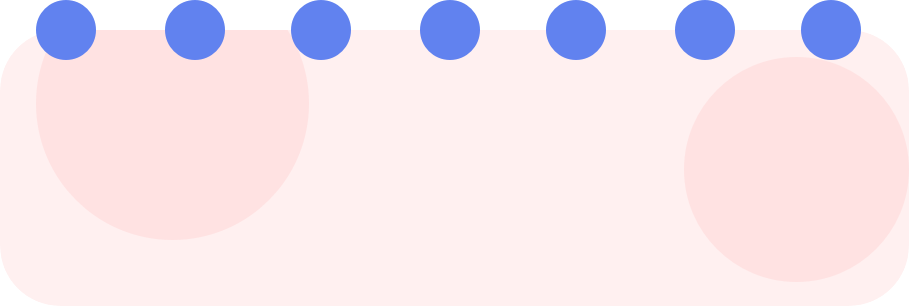
2.“Find My Phone” for Huawei account users
You can open the official HUAWEI Cloud (cloud.huawei.com) on the browser or enter Find My Phone App on another Huawei mobile phone, then log in with the same Huawei account as the one on the lost phone to locate your device.
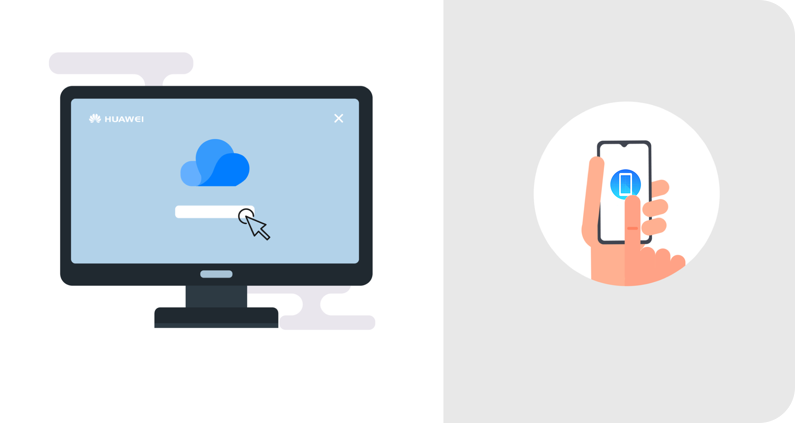
Go to Find My Phone interface, select the device you want to locate in the list.
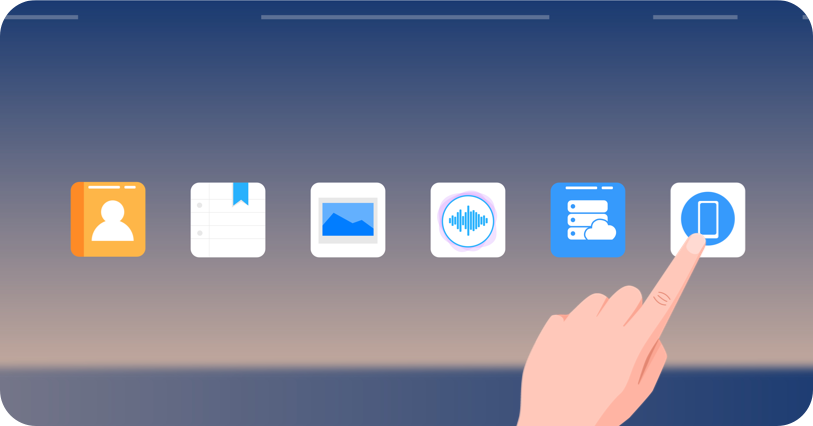
Tip: If you cannot find the device in the list, this function may not have been enabled on the lost phone, or the phone is turned off, unconnected to the network or unlogged with Huawei account. In this case, it is suggested to contact the police in time for help.
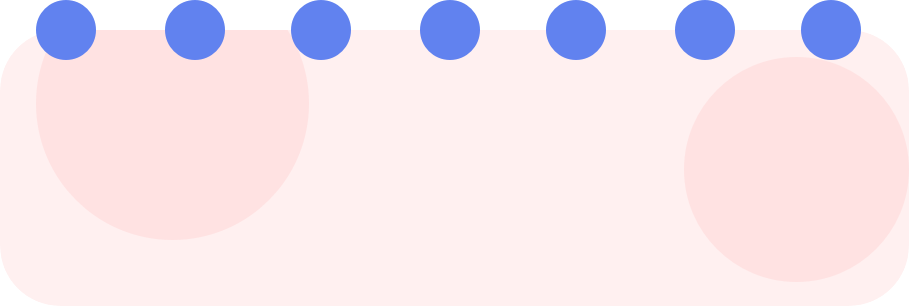
After successfully located,
it will be automatically
displayed on the map.
 When the location is nearby:
When the location is nearby:
Click Play sound and the device will play the ringtone at the maximum volume, so you can quickly find the phone.

Tip
It is recommended that you do not play the sound if the phone is not nearby so as to prevent it from powering off due to battery drain or being turned off manually by other people. Note that a switched off phone is unable to be located.
 When the location is remote:
When the location is remote:
You can Lock the device by remotely resetting the unlock password, and then navigate there.
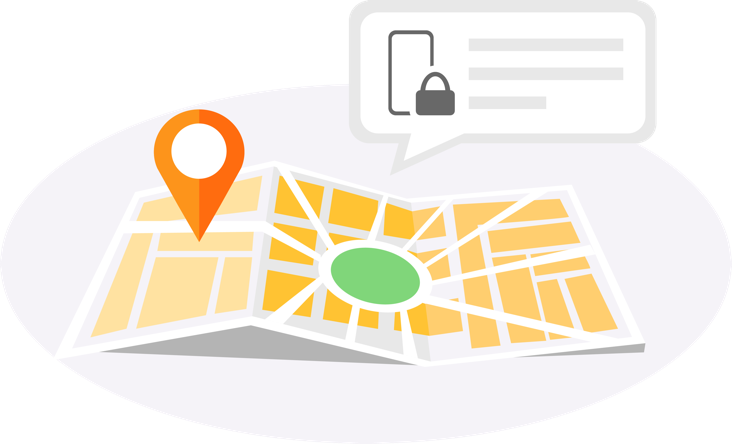
You can also send a message to the lost phone after it is locked:
"Hello, this is my lost device. There is very important information in it. I hope you can contact me in time when you see the message. Thank you very much. Contact: **********."

Thus, anyone who finds the lost phone may contact you directly.
Tip
The location information also includes the current battery usage of the lost phone. If the battery is running low, don’t panic. The phone will automatically send the last location to the server when its power is between 5% and 10%. You can try to find it according to the final location.
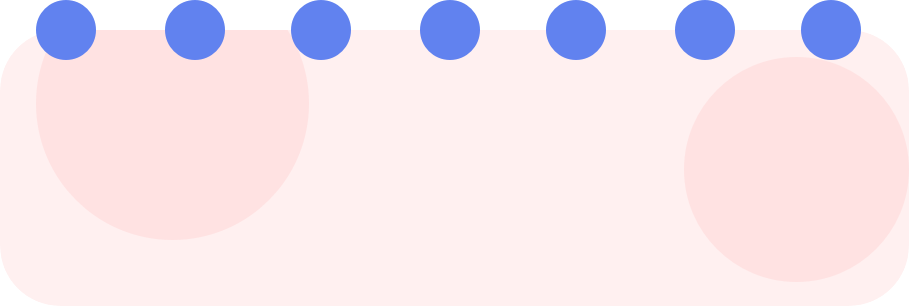
In case the phone is
permanently lost,
remember to Erase data to prevent
information disclosure.
Even if there is no hope to retrieve it, you can remotely Erase data of the lost device and protect your privacy. However, please be careful with this function because the data cannot be recovered after deleting.
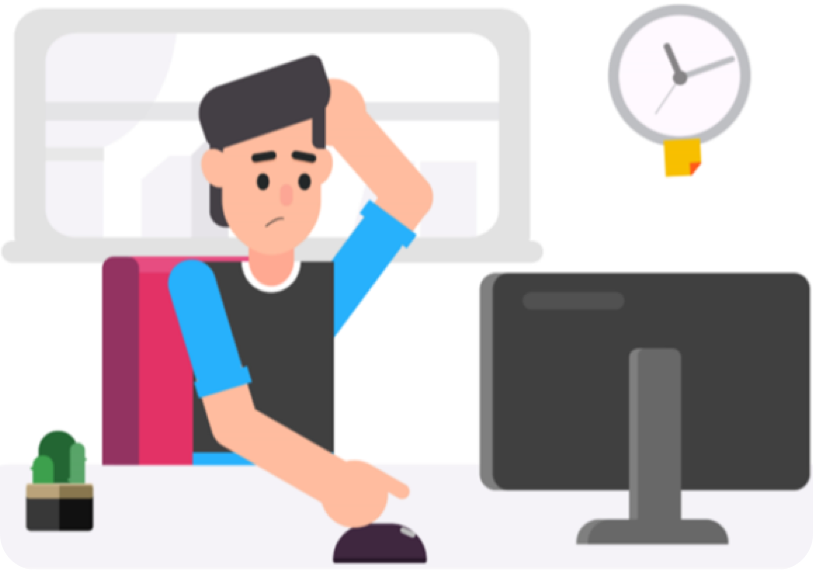
Finally, we want to remind you
that although this function is good,
you should take care of your phone when going out,
and reduce the risk of it being lost or stolen.
*The above instructions are followed with EMUI10 as an example.
The actual steps of other versions may be slightly different.
If you are still experiencing any issues using this function after trying the above suggestions, please reach our hotline/live Chat or visit any of our Authorized Service Centre for further assistance.