Which Should You
Plug in First When Charging,
Socket or Phone?
When you recharge your phone, which action below would you do first? Plug the data cable into the phone or the charger into the wall socket? And which end do you unplug first after charging?
In fact, this small difference is crucial to your phone health. Now, you may curious that what is the correct way? But before announcing the answer, the first thing needs to be concerned about is "surge".
What is Surge?
Surge refers to the instantaneous over-voltage beyond the normal working voltage, a kind of transient and violent pulse that can be generated in about one millionth of a second.
You may have heard some buzzing noise when you start charging the phone. That is just the surge.
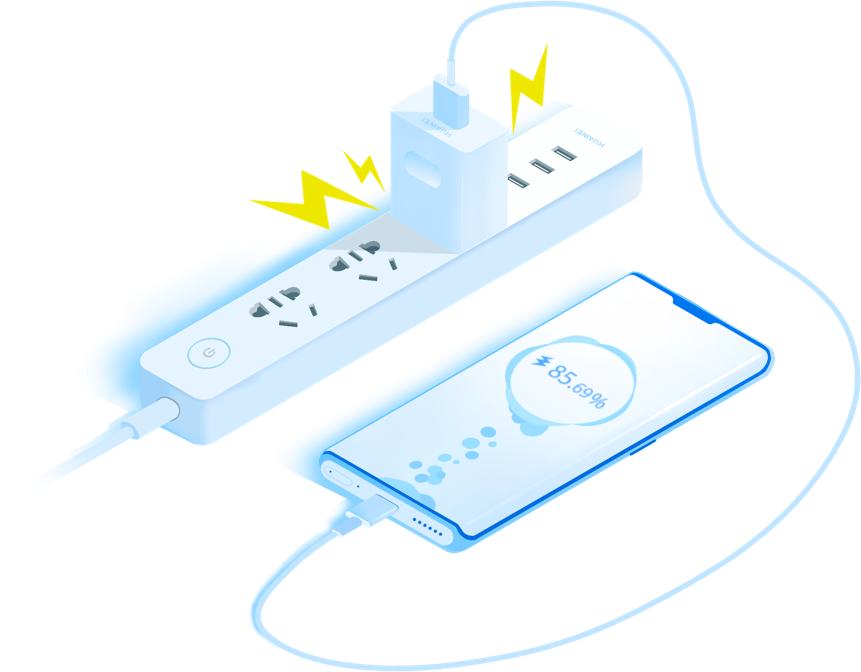
Don't underestimate the surge. It may cause data loss, performance degradation, shortened battery life, phone freeze and restart, screen flickering, noise, circuit damage and other problems.
Proper Operation
Before charging,
plug into the socket first

If you plug the data cable into the phone first, a large impulse may be generated in the moment of connecting the power supply, and the excessive surge will damage the phone;
If it plugs into the wall socket first and then connects the phone, though the surge cannot be eliminated, to some extent, the direct contact between the surge and the phone can be avoided.

After charging,
unplug the phone first

Likewise, unplug the phone first after charging. Because when unplugging the charger, it is easy to generate reverse instantaneous current, which may cause a series of problems, such as accelerated aging of battery and shortened battery life, etc.
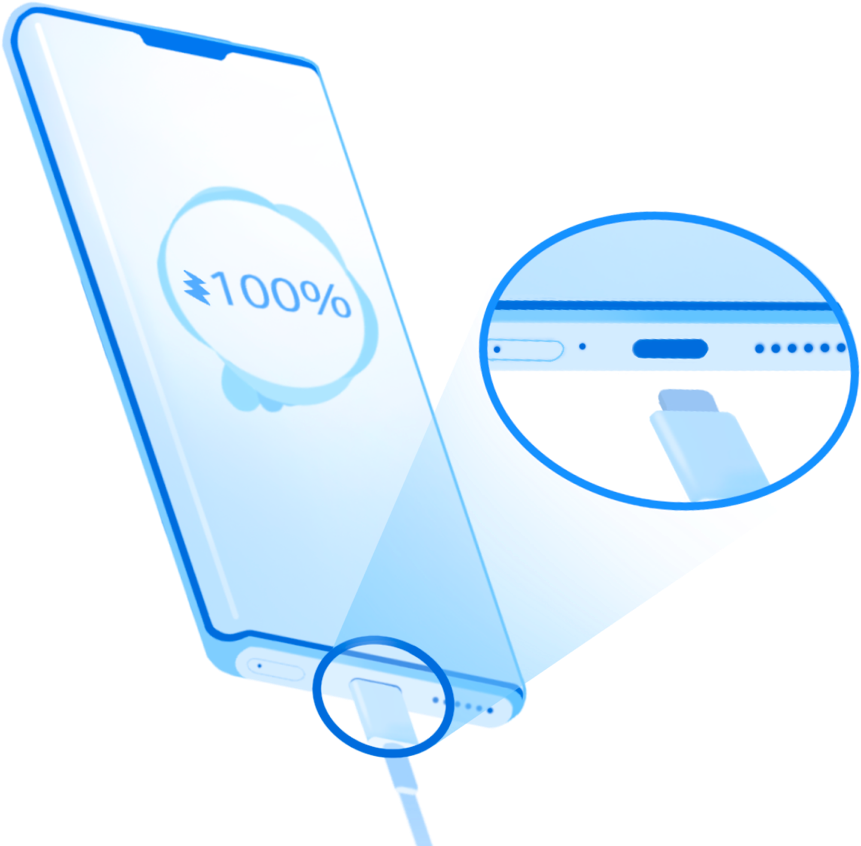
Smart Charge,
Extend the Battery Life
Also, it is harmful to the phone if you leave it connecting to the power supply for a long time after being fully charged.
Smart charge mode can preserve battery health by adapting to your charging routine. Charging may be paused to delay charging your device to 100% until needed, and effectively extend your battery life.
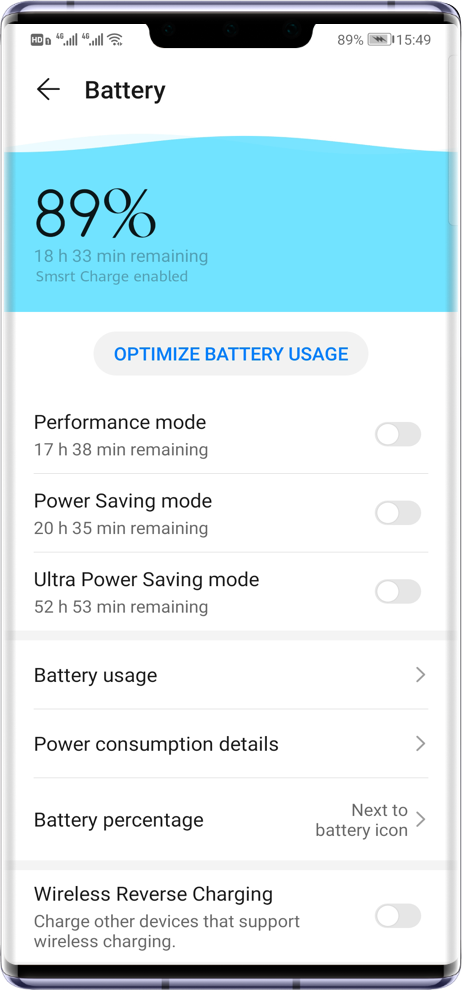
*How to enable? Go to Settings>Battery>More battery settings, and toggle on Smart charge. It does not affect the charging speed when enabled.
*Reminder: This function is not supported if there is no such option on the phone.
Have you mastered the best way of charging?
If so, please follow the tips above to charge your phone safely and properly.