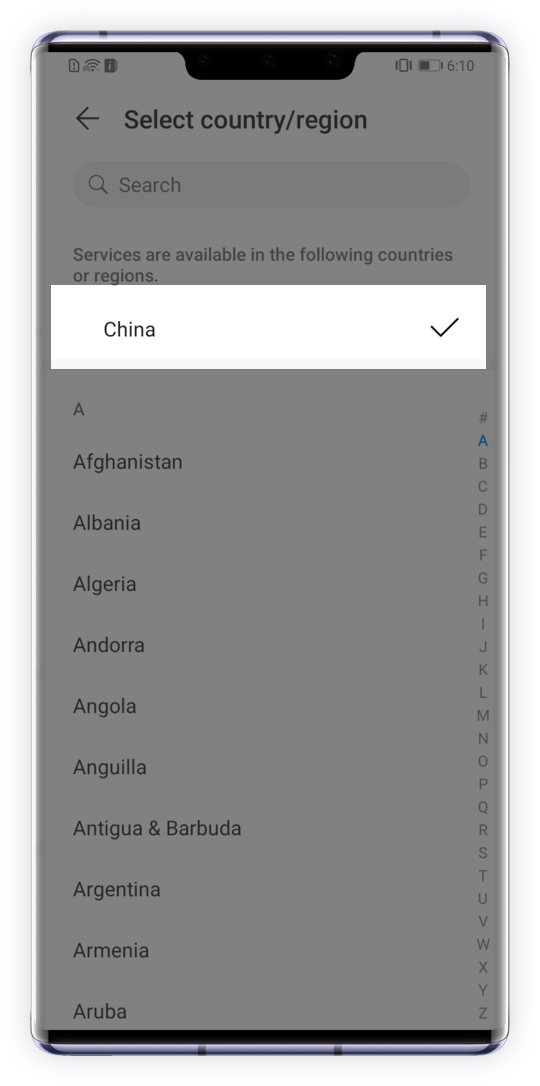How to register a HUAWEI
ID and where to log in?
HUAWEI ID is an exclusive account, available for both computers and smart phones, to access all Huawei services – use it, for example, to log in to Cloud, Health App and App Gallery!

Follow the instructions below to register your own HUAWEI ID on your phone, tablet or computer.
How do I register a HUAWEI ID?
Register a HUAWEI ID on your phone and tablet
Choose Settings > Log in with HUAWEI ID > Register;

Read the Huawei ID privacy notice and tap Agree;
*Tick the check box as needed. If you choose not to tick the check box, the account registration will not be affected.

Confirm the country/region selected. You can change the country/region at the top;
* Please note the country/region cannot be changed once set.
Click the arrow to see the next step
Select your birthday;
* Please note only users above 16 years old can register a HUAWEI ID.

Tap Next, enter your phone number correctly, click Obtain code, enter the verification code, set a password, and confirm the password to complete the registration.
Remember that you may register a HUAWEI ID using your phone number or email address.

Register a HUAWEI ID using your computer or on the website
Visit HUAWEI Cloud (cloud.huawei.com), click on Register, and fill in according to the instructions.
*Reminders:
HUAWEI ID registered with an email address needs to be verified and activated within 3 days to use.
HUAWEI ID registered on HUAWEI Corporate website (http://www.huawei.com) is not available on HUAWEI Cloud, nor on any application.
Where do I log in with HUAWEI ID?
If you register a HUAWEI ID with a computer, choose Settings > Log in with HUAWEI ID on your mobile phone, and enter the correct Huawei ID and password to log in to it.
To log in with your HUAWEI ID on your mobile phone, you can do it right after the registration is completed.
Follow the steps above to register and log in to your own HUAWEI ID. Explore and enjoy all the Huawei services using the same account.