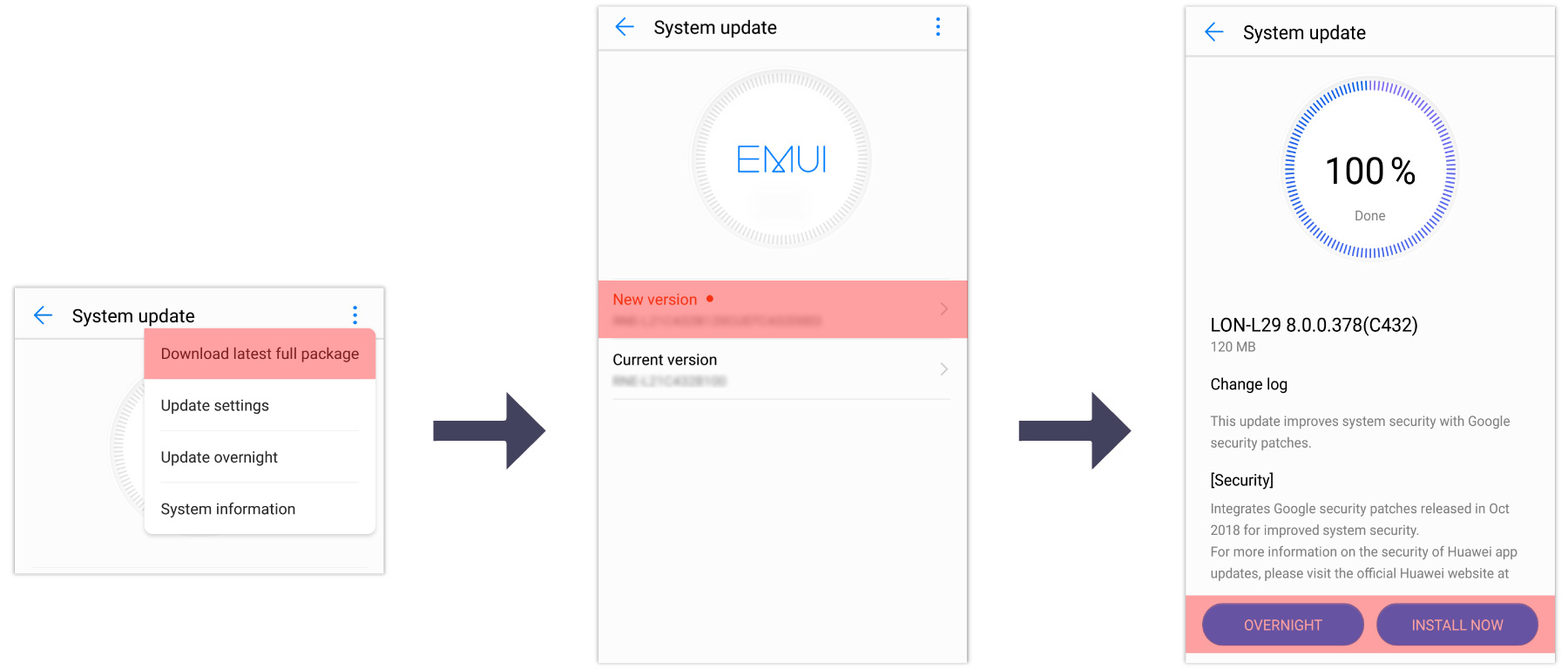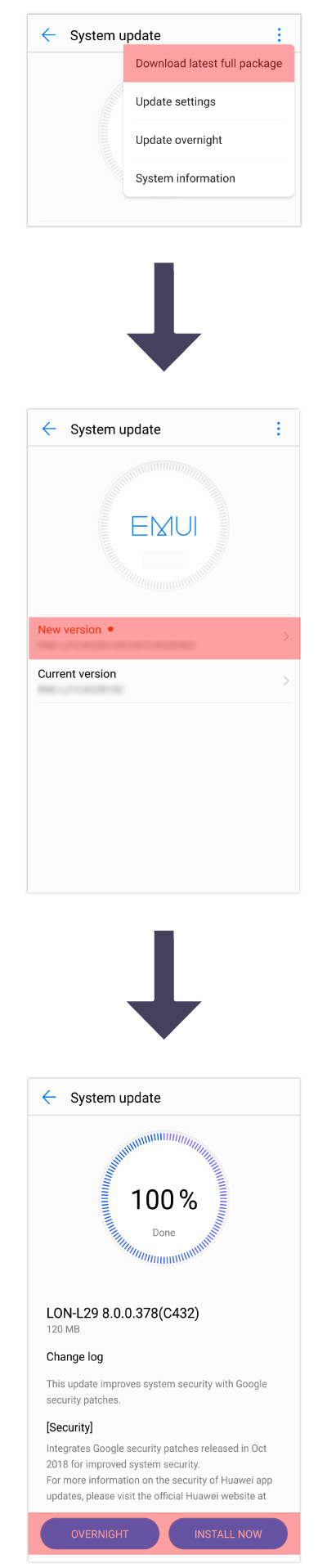Make sure that your device is connected to the Internet.Use a Wi-Fi networkto avoid consuming your mobile data.
The battery must be charged at least 30% during the update process.
DO NOT USE unauthorized third-party software to install firmware and updates. It may damage your phone or disclose your personal information.
After update, some third-party apps may be incompatible with the new system version. Wait for the developer to release a new version of the apps.
The battery must be charged at least 30% during the update process.
DO NOT USE unauthorized third-party software to install firmware and updates. It may damage your phone or disclose your personal information.
After update, some third-party apps may be incompatible with the new system version. Wait for the developer to release a new version of the apps.

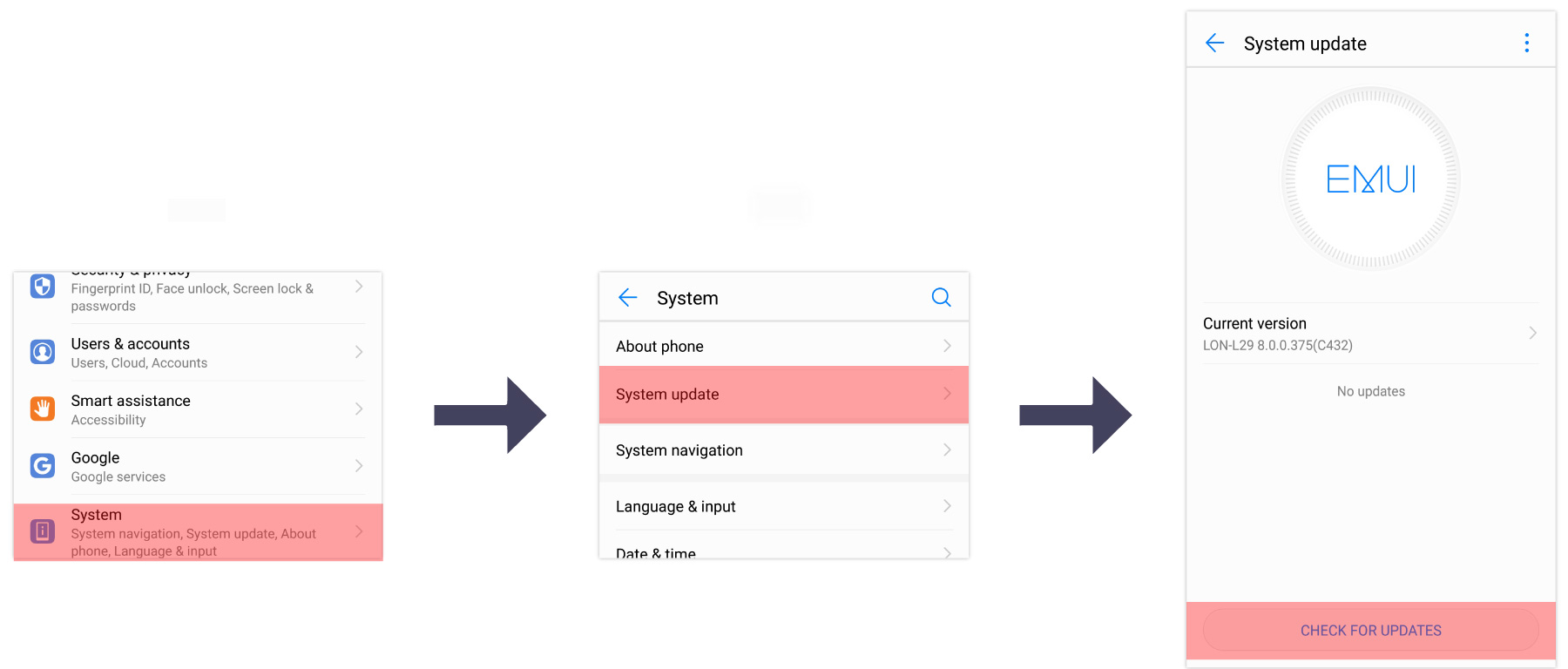

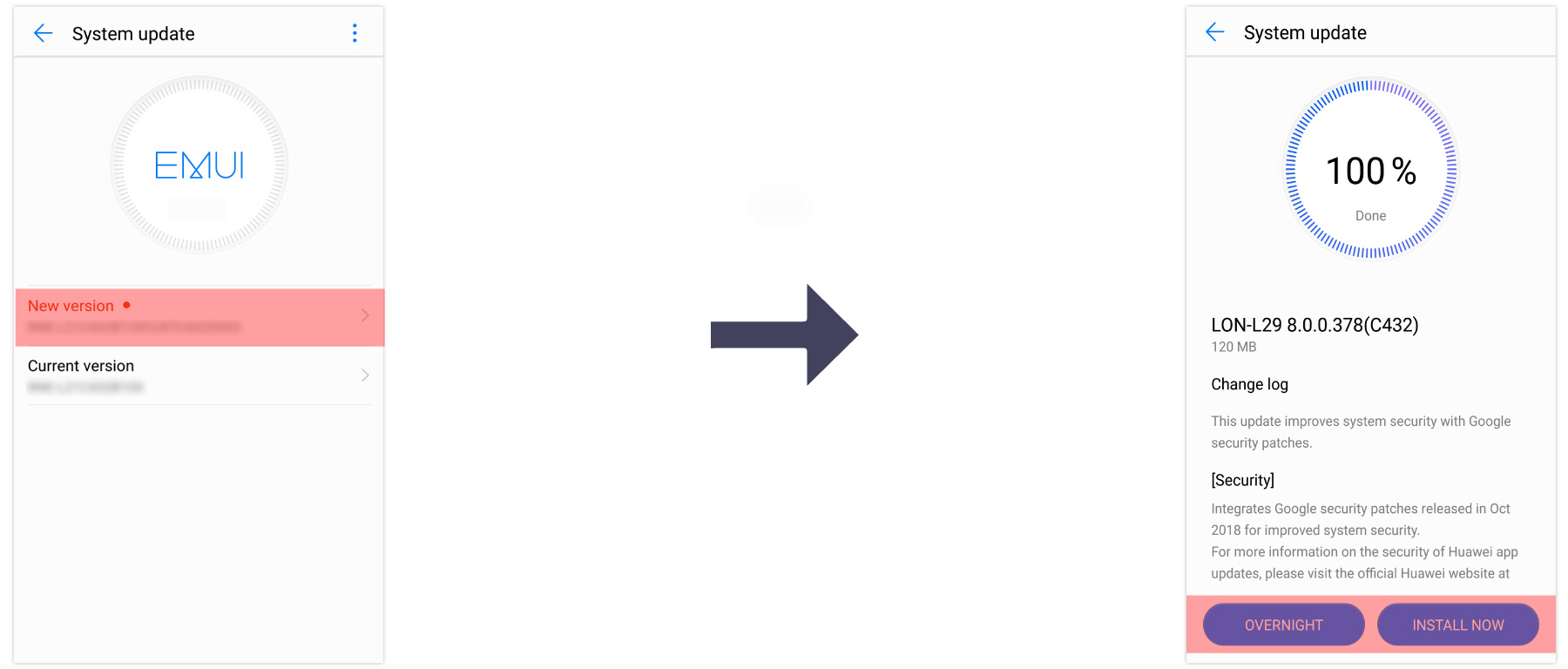
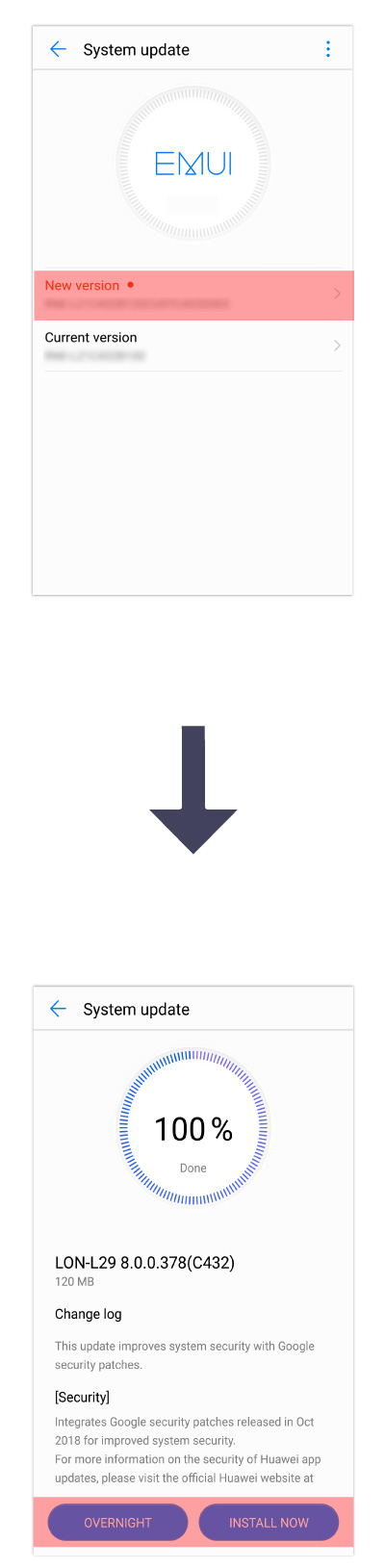
 Options and tap Download latest full package.When the system detects an upgrade tap Install Now or schedule the update using the Overnight option.
Options and tap Download latest full package.When the system detects an upgrade tap Install Now or schedule the update using the Overnight option.